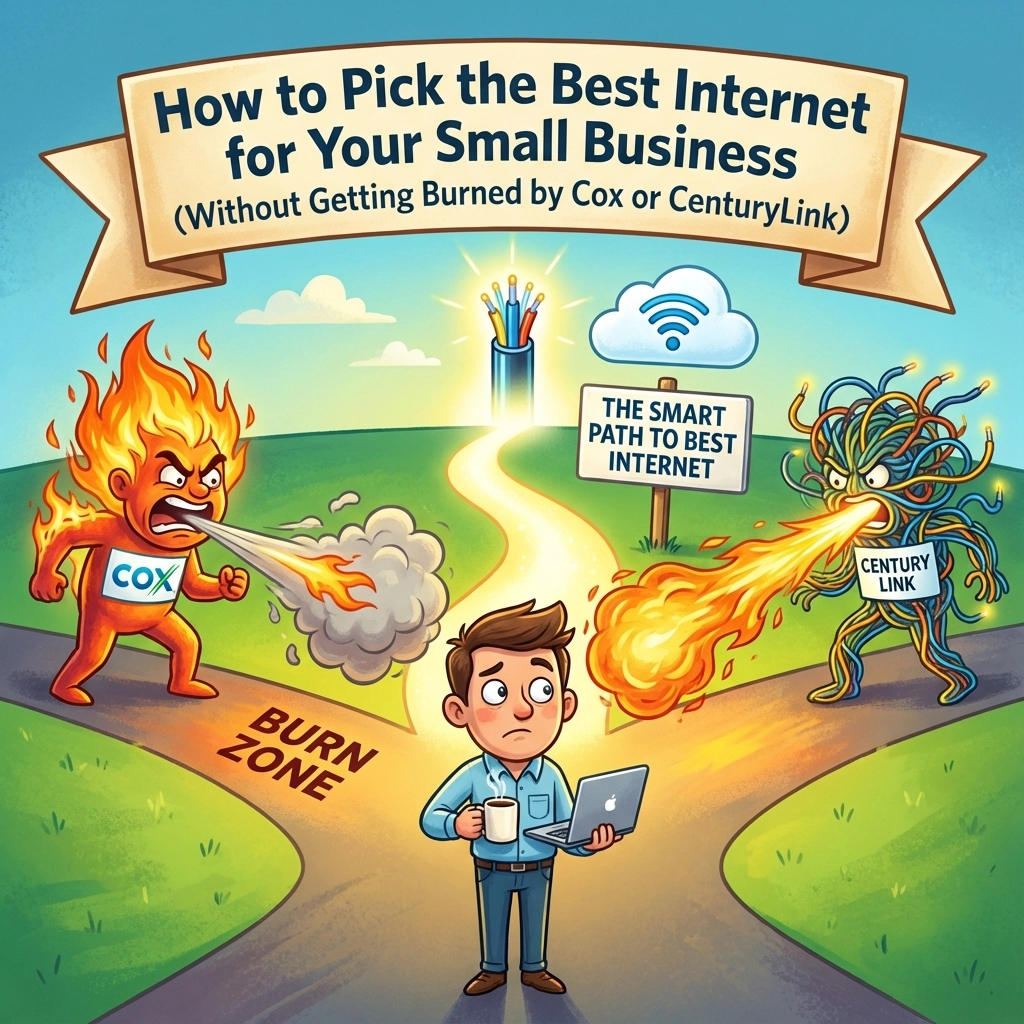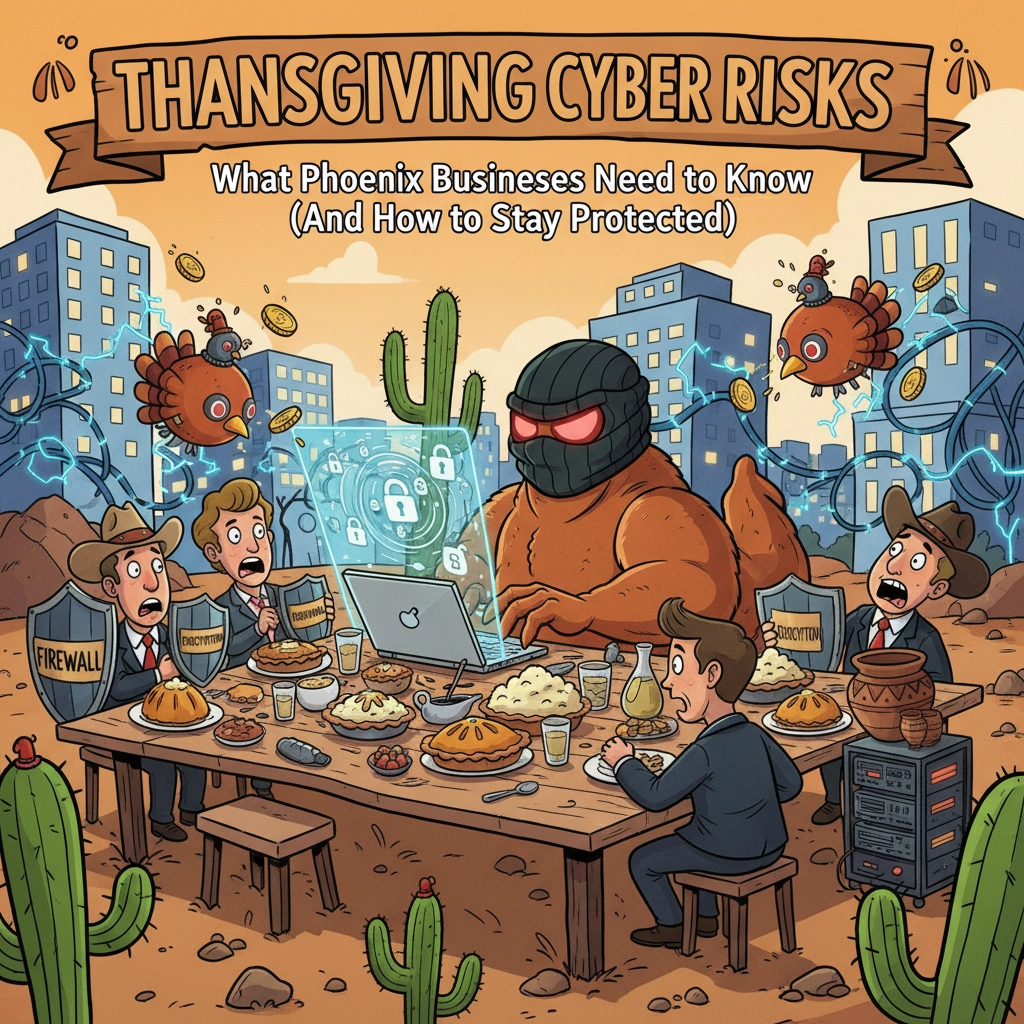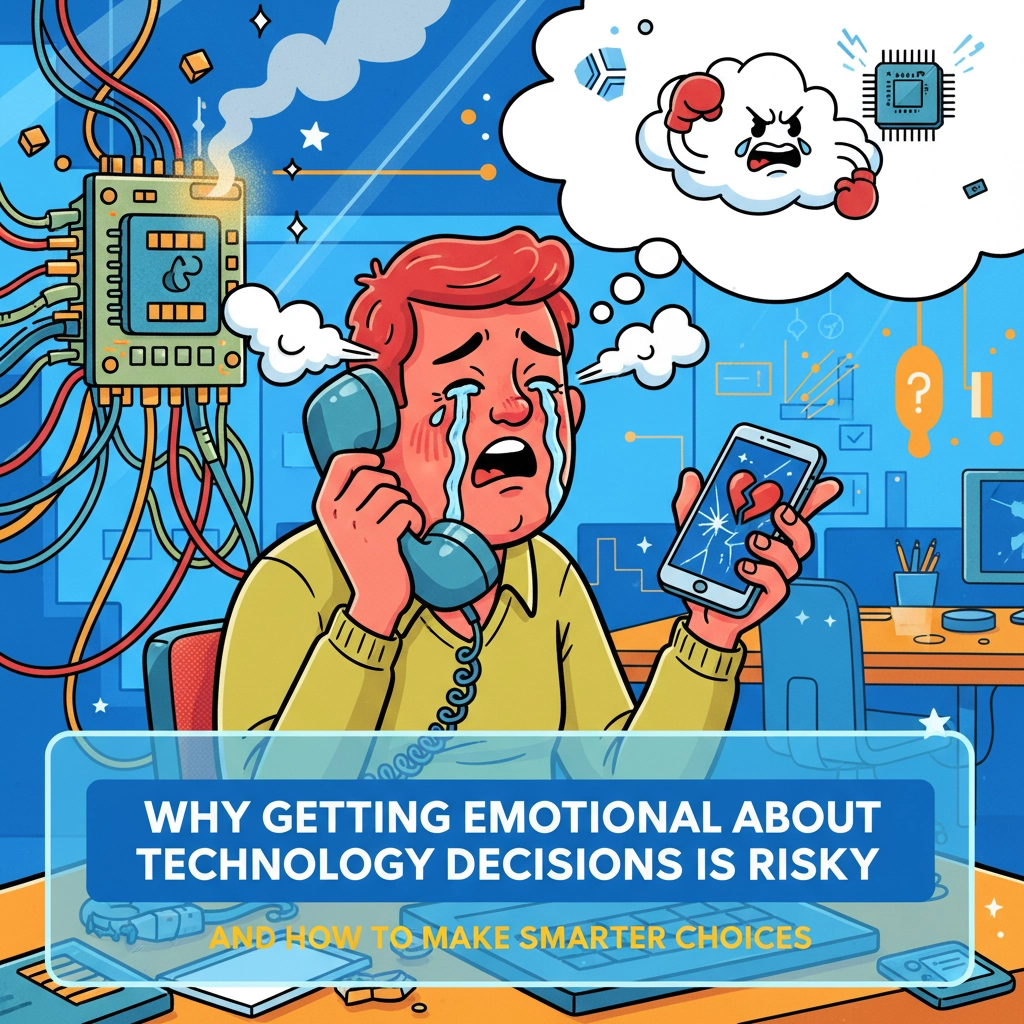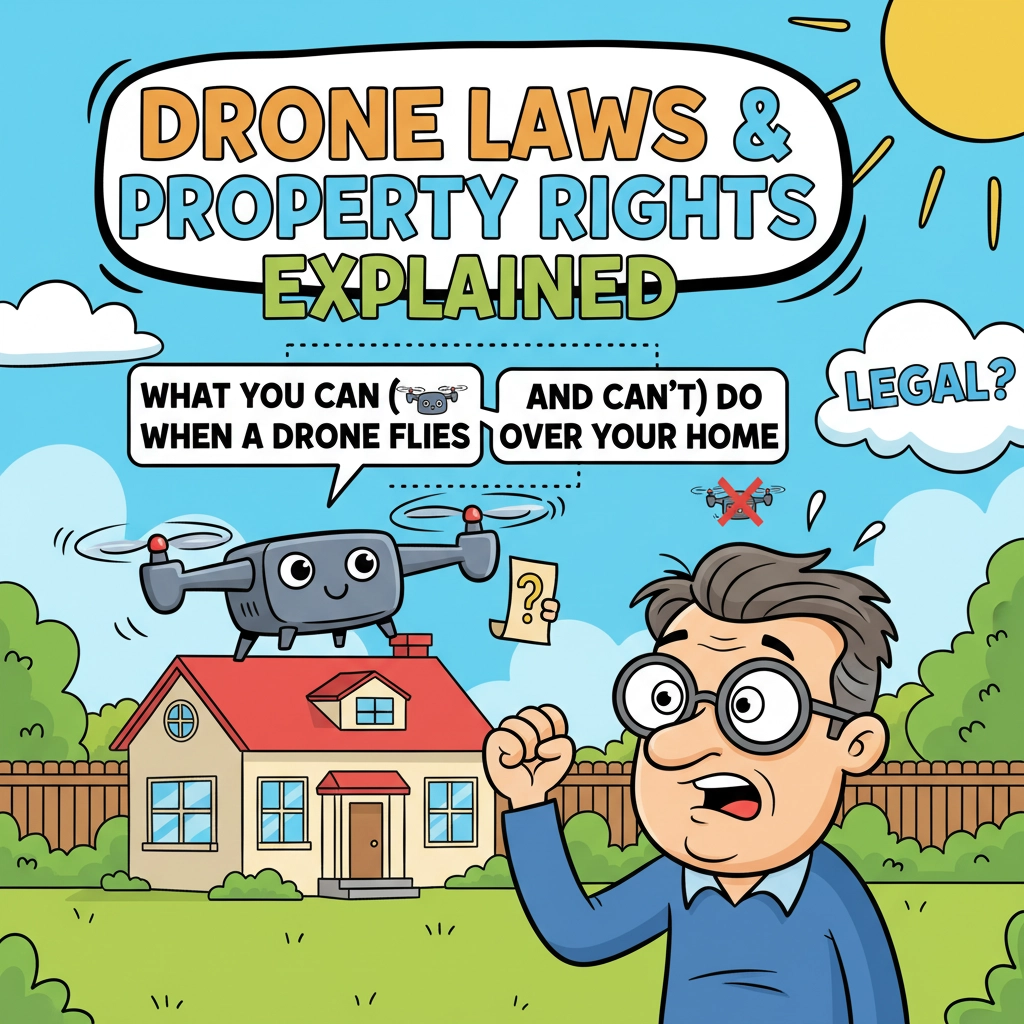To Create a Stamp
- Save image to documents or pictures and then open foxit
- Click Comments
- Click Create (if in Classic Mode, click Stamp then Create)
- Create Custom Stamp
- Browse and select the signature.
- Double click image I sent
- Click Category and type Signature
- Click Name and type Signature
- Click create.
- Click Comments >> Stamp >>> Signature >>> Stamp
- Stamp in desired area
To modify a stamp:
- Click Comments
- Click Create (if in Classic Mode, click Stamp)
- Click Manage Stamps
- Select the stamp you want to modify and click to modify/edit/delete
- Make your desired changes.
Share this:
- Click to share on Facebook (Opens in new window) Facebook
- Click to share on Tumblr (Opens in new window) Tumblr
- Click to share on X (Opens in new window) X
- Click to share on Pocket (Opens in new window) Pocket
- Click to share on Pinterest (Opens in new window) Pinterest
- Click to share on LinkedIn (Opens in new window) LinkedIn