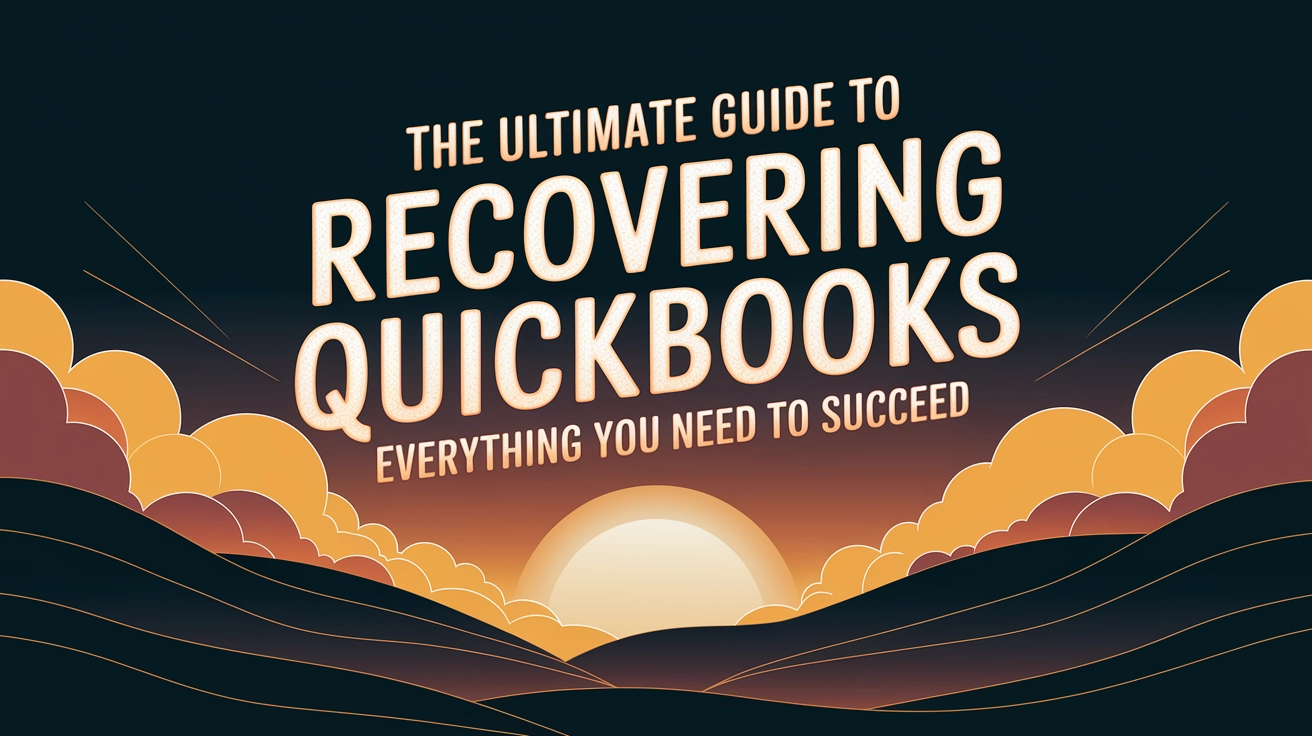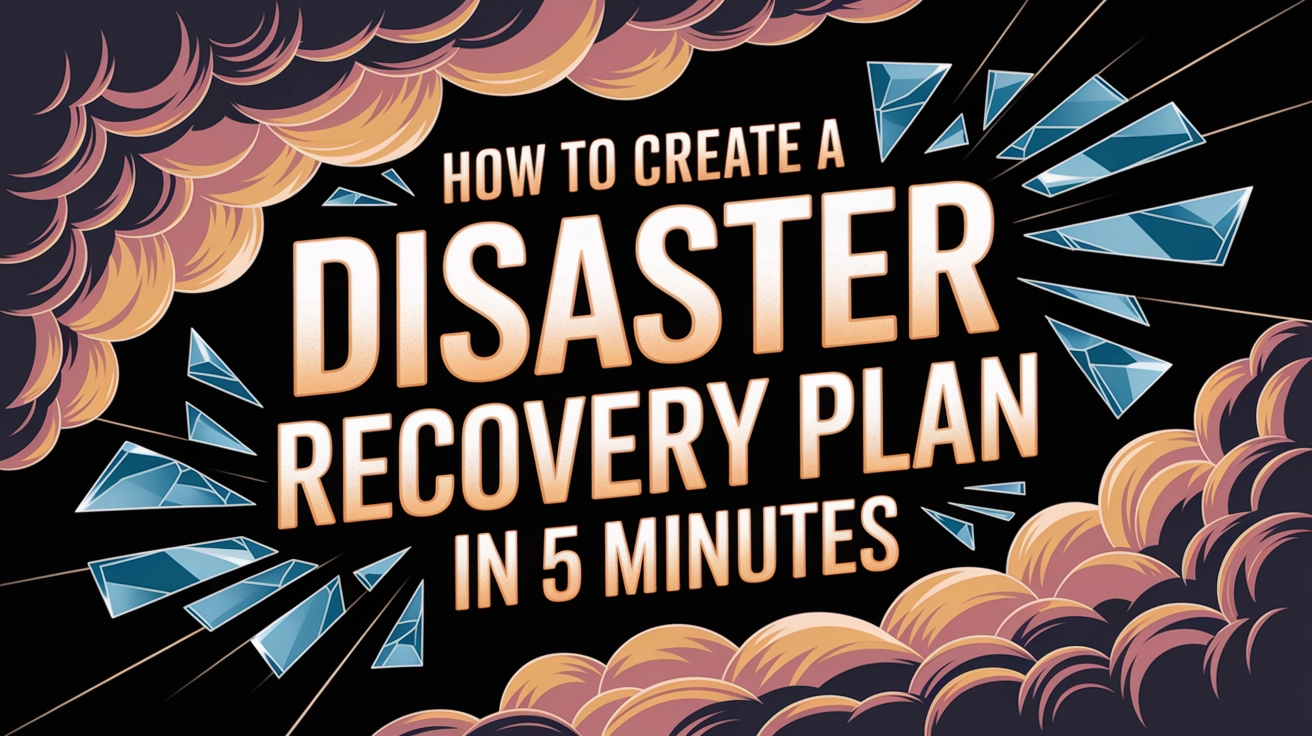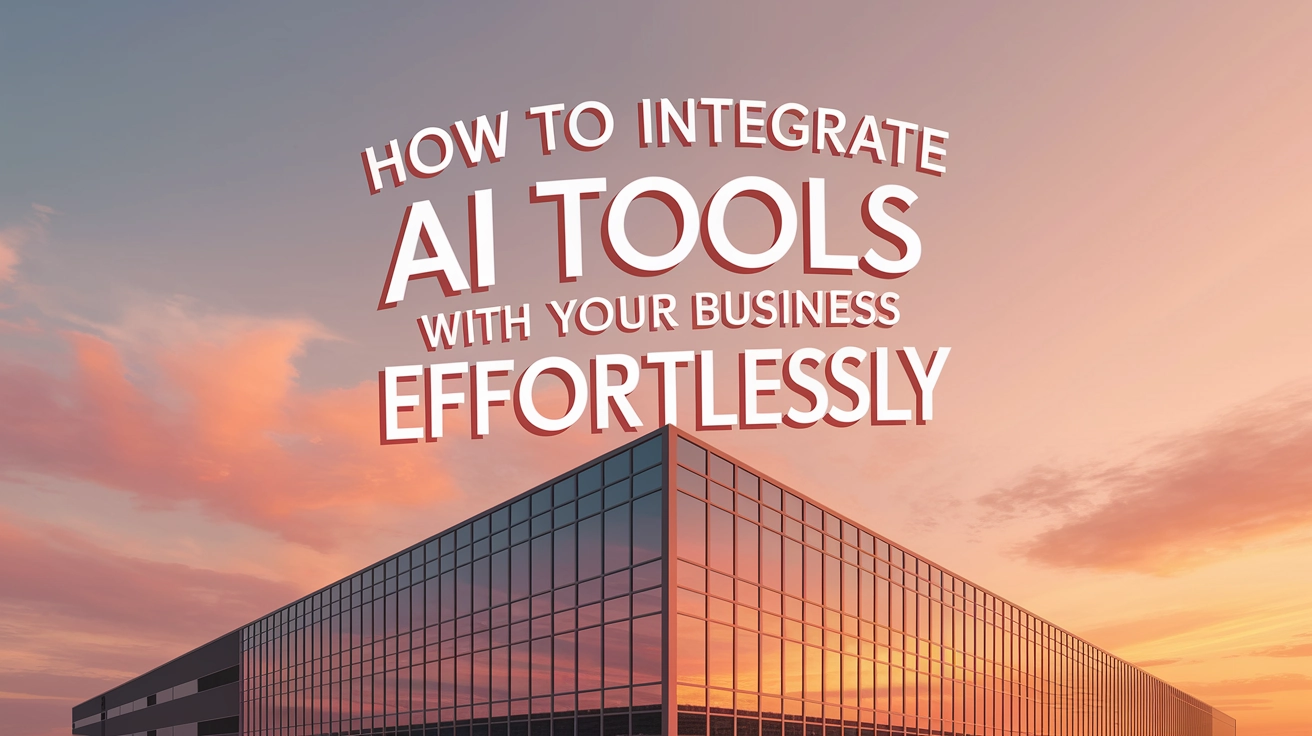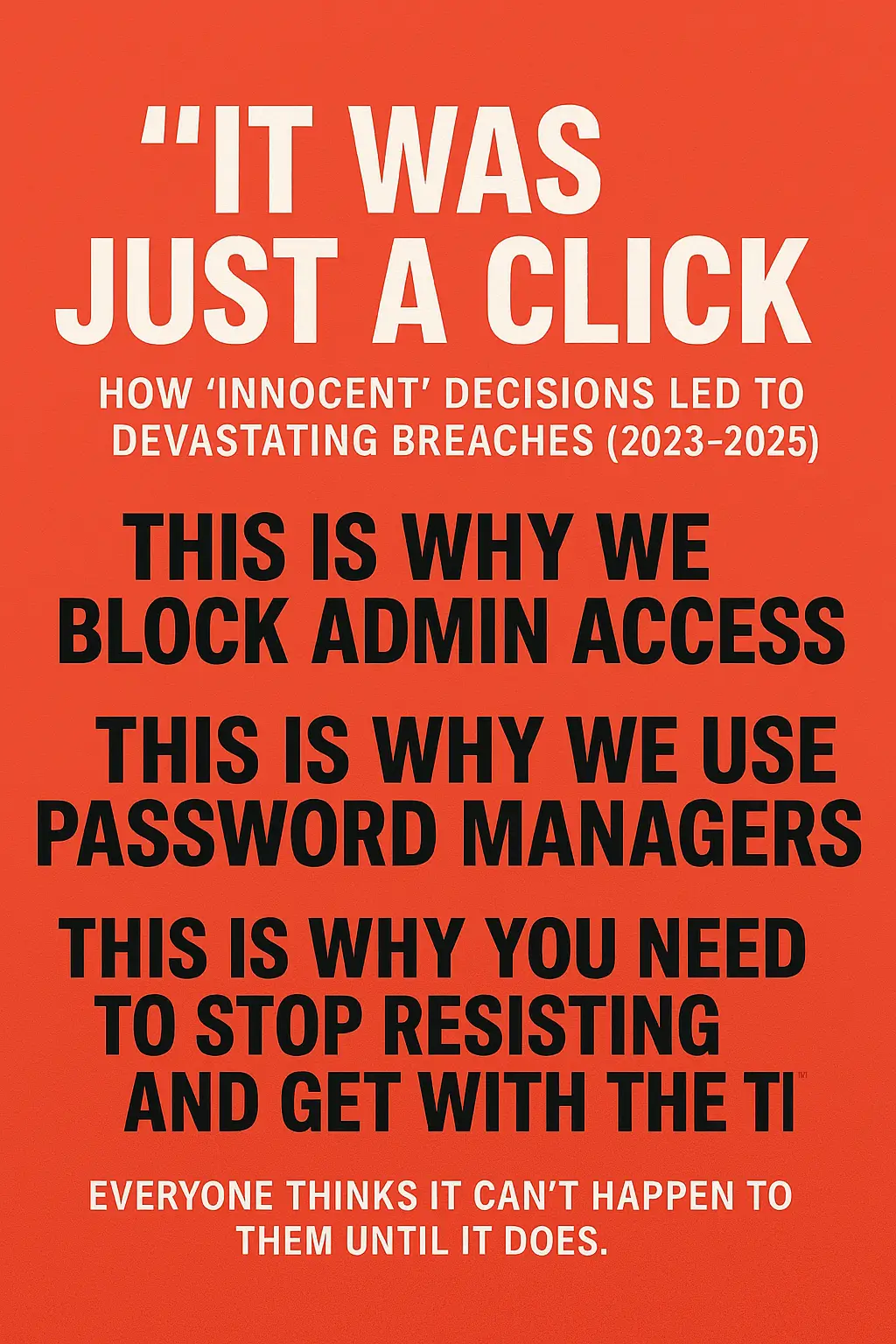TL;DR: While tablets are excellent complementary devices, they significantly limit your digital capabilities, security options, and future flexibility. Even for “light” computer users, having a proper computer provides essential functionality that tablets can’t match, from proper file management to secure banking and document handling. Don’t let the “I barely use it” mindset limit your digital capabilities and security.
Digital Security and Password Management
One of the most critical yet overlooked reasons for maintaining a proper computer is comprehensive password management and digital security. This aspect alone can justify having a computer, given the potential costs of identity theft and security breaches.
Password Management Challenges on Tablets
Tablet users often fall into dangerous security practices:
- Reusing passwords across multiple services
- Storing passwords in notes apps or documents
- Using simpler passwords for easier typing on mobile keyboards
- Relying on browser-saved passwords without proper encryption
- Limited ability to generate and manage complex passwords
Superior Password Management on Computers
A proper computer setup enables:
- Full integration of password managers across all applications
- Automated form filling with security checks
- Secure password generation and storage
- Easy monitoring of compromised credentials
- Better control over browser security settings
- Simplified management of two-factor authentication
Real-World Security Implications
Poor password management often leads to:
- Compromised financial accounts
- Identity theft
- Social media account hijacking
- Email security breaches
- Loss of access to critical services
The Automation Advantage
Modern password managers on computers offer:
- Browser extensions that seamlessly integrate with websites
- Automatic password updating when security breaches occur
- Secure password sharing with family members
- Easy export and backup of credentials
- Cross-platform synchronization with proper encryption
- Advanced features like secure notes and document storage
Beyond Just Passwords
A proper computer security setup provides:
- Full disk encryption
- Secure file storage
- Regular automated backups
- Malware protection
- Network security monitoring
- Secure document sharing
Breaking the “Light User” Misconception
The belief that “I don’t need a computer because I barely use one” often stems from a misunderstanding of modern digital needs. Consider these common scenarios:
Banking and Financial Management
While mobile banking is convenient, managing multiple accounts, downloading statements, and handling tax documents is significantly more secure and efficient on a properly secured computer. Financial institutions often provide better security features and functionality on their desktop platforms.
Document Handling
Even “light” computer users regularly need to:
- Fill out and save PDF forms
- Print documents with precise formatting
- Scan and organize important papers
- Create and edit documents with proper formatting
- Store and organize personal records
Future-Proofing
Life circumstances change, and having only a tablet can suddenly become limiting when:
- Applying for jobs (many application systems work poorly on tablets)
- Starting a side business
- Taking online courses
- Helping children with schoolwork
- Dealing with government services or healthcare systems
Security and Control
Traditional computers provide significantly more control over security measures and system management. Unlike tablets, which often restrict users to app store ecosystems, PCs allow installation of preferred security software, custom firewalls, and advanced encryption tools. The ability to manage multiple user accounts with different permission levels adds an extra layer of security that tablets typically can’t match.
File Management and Storage
One of the most significant limitations of tablets is their simplified file management systems. While this can make things appear easier, it often creates frustration when:
- Transferring files between devices or applications
- Managing complex folder structures
- Handling multiple file versions
- Accessing external storage devices
- Working with compressed files and archives
PCs and laptops excel at these tasks, offering full access to file systems and seamless integration with external storage solutions.
The Hidden Costs of Being “Just a Tablet” User
Many tablet-only users don’t realize the compromises they’re making:
Time Investment
Simple tasks often take longer on tablets:
- Converting file formats
- Managing email attachments
- Organizing photos and documents
- Creating professional-looking documents
- Switching between applications
Security Vulnerabilities
Tablet-only users often resort to workarounds that compromise security:
- Using less secure cloud services for file transfers
- Sharing sensitive documents through messaging apps
- Relying on public computers for occasional tasks
- Limited ability to verify website security
- Restricted access to proper backup solutions
Lost Opportunities
Without a proper computer, users might:
- Miss out on learning valuable digital skills
- Limit their ability to help others with technical tasks
- Struggle with unexpected work-from-home requirements
- Face difficulties with online education platforms
- Have fewer options for digital creativity and personal projects
Professional Software Capabilities
Many professional applications either don’t exist on tablets or offer severely limited functionality. Computer-aided design (CAD), video editing, programming IDEs, and advanced photo editing software often require the processing power and interface capabilities of traditional computers. While tablet versions exist for some of these applications, they typically lack crucial features professionals rely on.
The Professional Image
In today’s digital world, not having a computer can impact how others perceive your digital literacy:
- Employers increasingly expect basic computer proficiency
- Professional communications often require proper formatting
- Remote work opportunities may arise unexpectedly
- Networking and collaboration often require computer-based tools
- Personal projects and side hustles typically need computer access
Cost Versus Value
While the “I barely use it” argument often focuses on cost, consider:
- A basic laptop costs less than many premium tablets
- Computers typically last longer than tablets
- The ability to upgrade extends useful life
- Better long-term value through more capabilities
- Reduced need for workaround solutions and services
The Complementary Role
Tablets excel as complementary devices, offering unique advantages in specific scenarios like:
- Reading and annotating documents
- Sketching and digital art
- Mobile presentations
- Casual web browsing
- Media consumption
However, attempting to use them as complete PC replacements often leads to workflow compromises and decreased productivity.
Making the Right Choice
Rather than asking “Do I use a computer enough?” consider asking:
- What opportunities am I missing?
- How much time do I spend finding workarounds?
- What would I do if I needed a computer urgently?
- Am I compromising on security or efficiency?
- What future needs might arise?
Conclusion
The reality is that in today’s digital world, having a proper computer isn’t about frequency of use – it’s about having the right tool available when you need it. Just as you wouldn’t want a house without a kitchen just because you eat out often, limiting yourself to only a tablet can create unexpected challenges and limitations when you least expect them.
Remember: A single security breach can cost far more than a basic computer setup, both in financial terms and in time spent recovering compromised accounts. Having a properly secured computer with robust password management isn’t just an option – it’s an essential part of protecting your digital life in today’s interconnected world.
Instead of viewing a computer as a device that needs constant use to justify its existence, consider it an essential tool in your digital toolkit, ready when you need it for those tasks that tablets simply can’t handle effectively or securely.