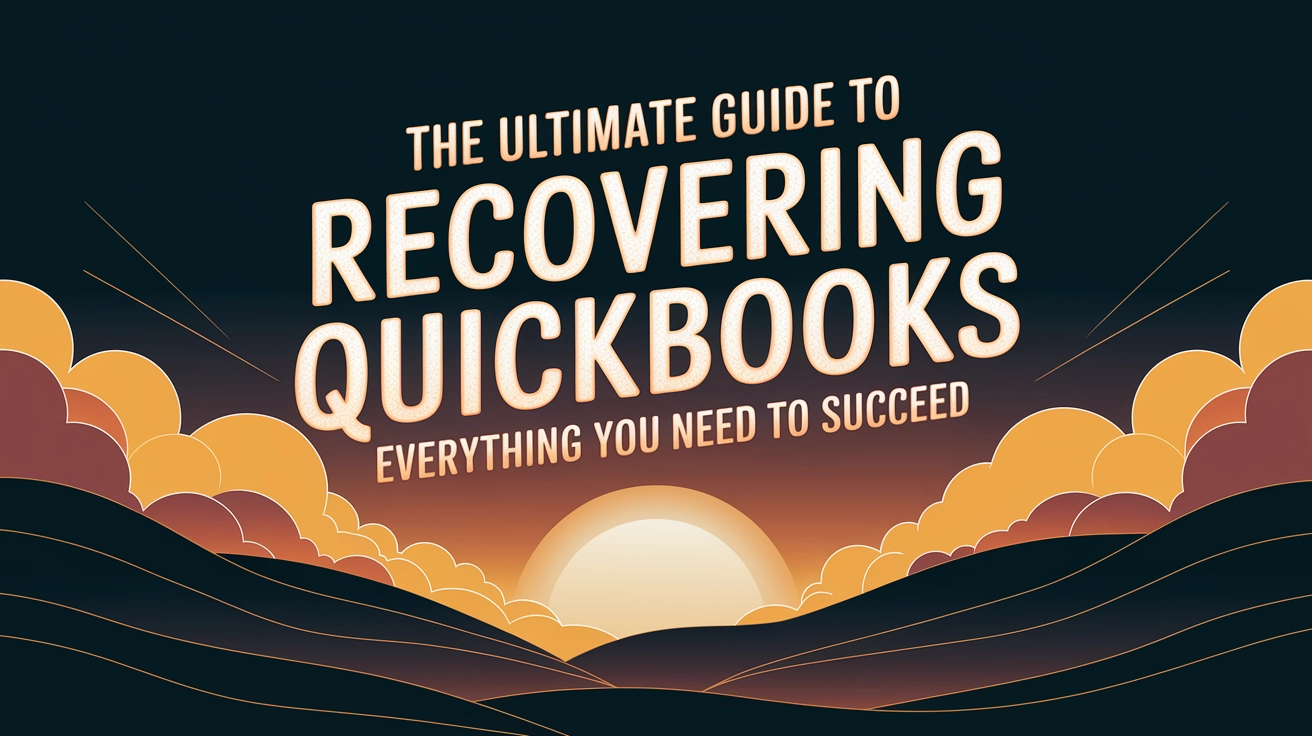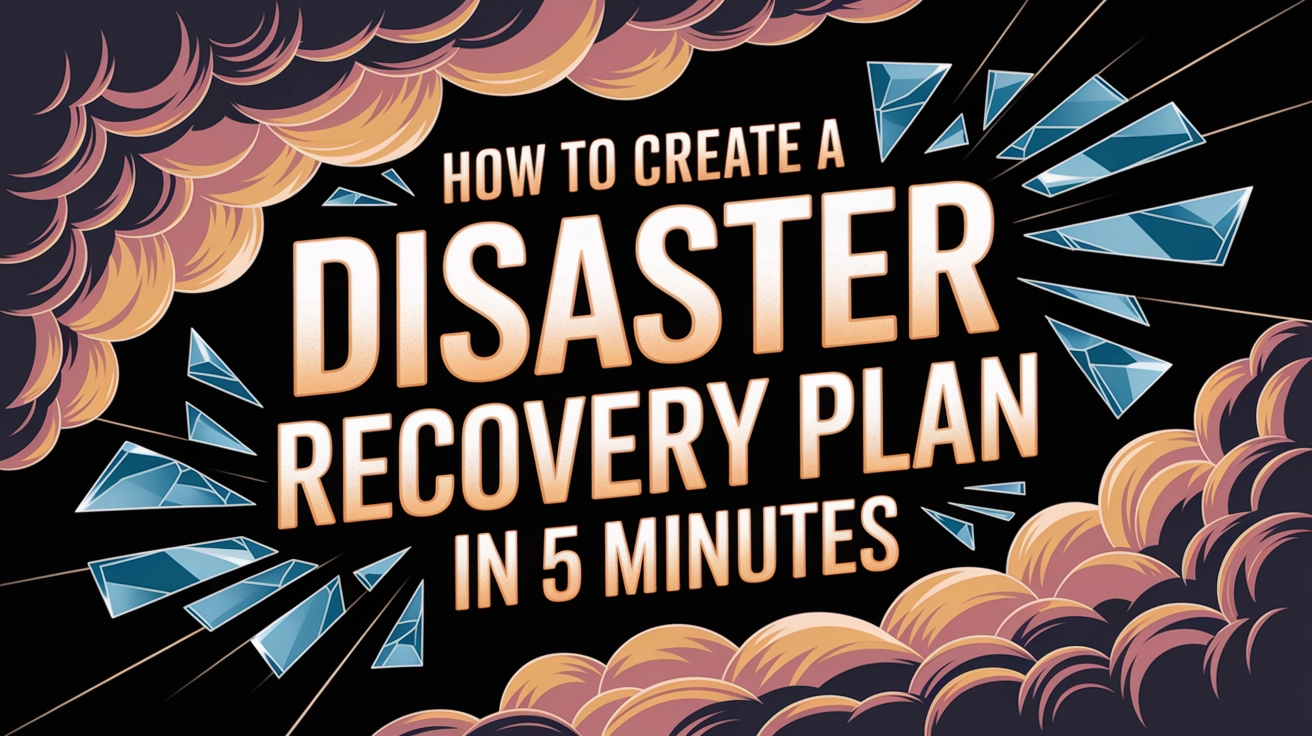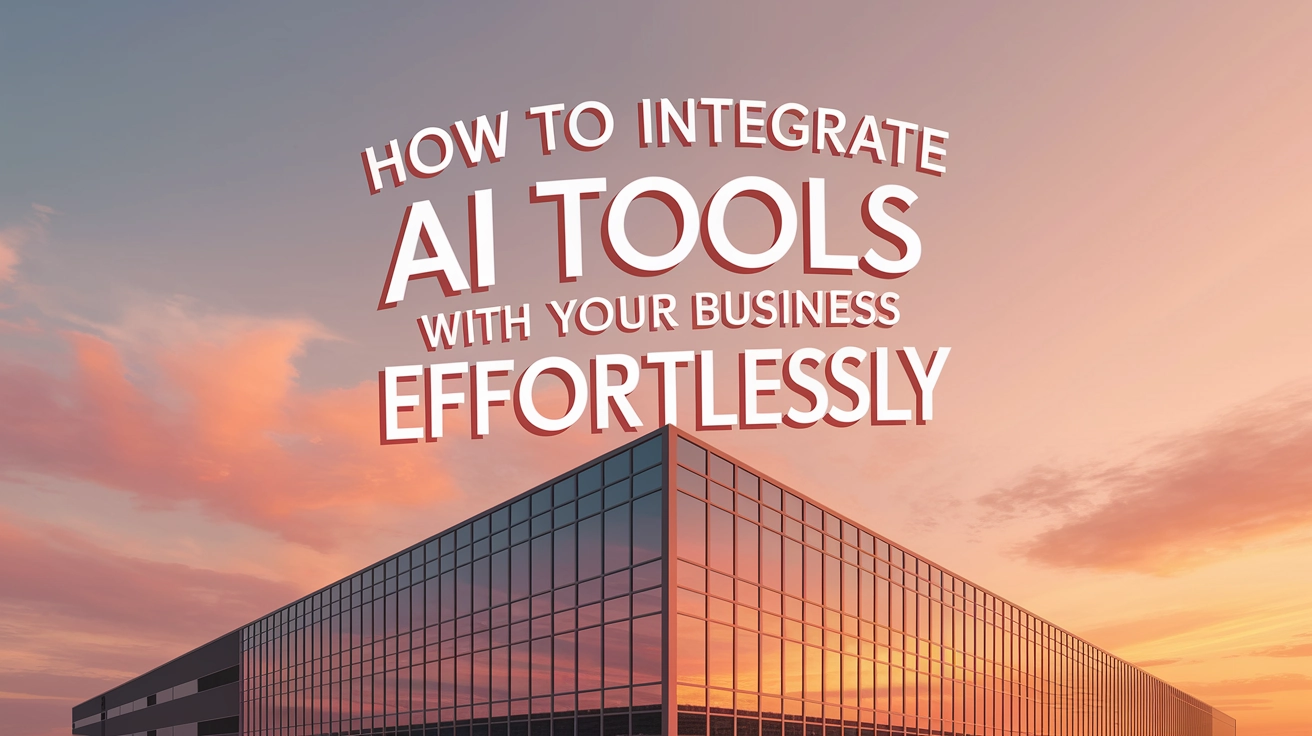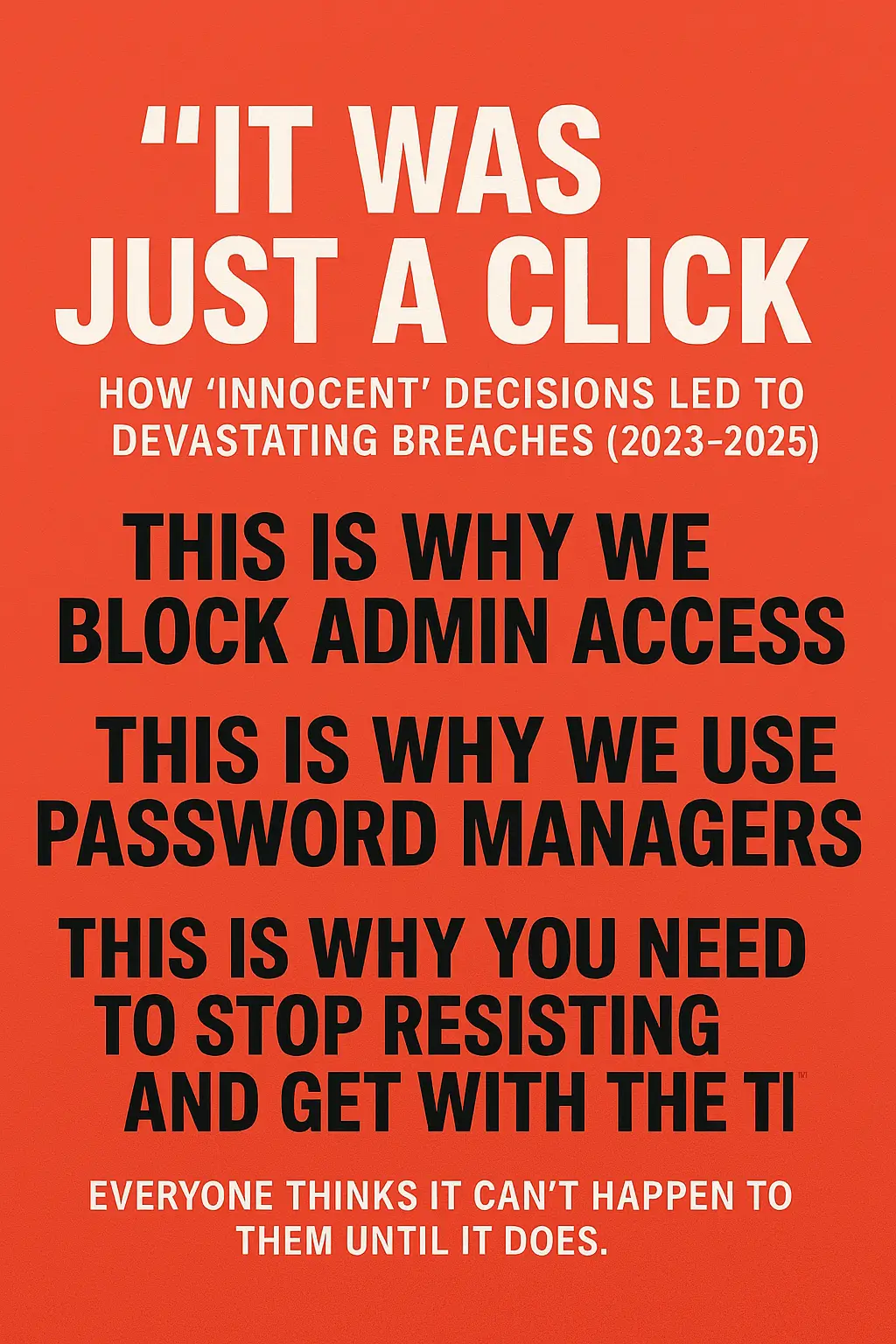Imagine this: You wouldn’t leave your front door unlocked simply because using your key is a slight hassle, right? Yet, just last week, a client asked us to remove their email security, complaining that encrypting sensitive information was “too much trouble.” A mere three days later, their competitor gained access to all their confidential client quotes because of an intercepted email.
Think of your MSP (that’s us!) as your digital bodyguard. When we limit administrative access on your computers, it’s not about control – it’s about protection. Just as you trust a financial advisor to steer you away from risky investments, you can rely on us to prevent risky computer actions.
Real-Life Examples That Hit Close to Home
The “Just This One Install” Mistake
Last month, a real estate agent in North Phoenix insisted on admin rights to “quickly install a PDF editor.” Instead, they accidentally installed three unwanted toolbar apps and a fake Adobe updater. The result? Three days of lost productivity during peak house-hunting season and a $3,000 emergency IT repair bill.
The Coffee Shop Catastrophe
Remember the local coffee shop on Central Avenue that recently closed? They disabled their payment security, claiming it was “slowing down transactions during rush hour.” Hackers subsequently stole thousands of credit card numbers. Now, they’re facing lawsuits from irate customers whose cards were maxed out on PlayStation purchases in Russia.
The Doctor’s Office Data Breach
That family medical practice near Scottsdale Fashion Square wanted to “simplify access” to patient records. After removing password requirements, someone stole 20,000 patient records, including:
- Social Security numbers
- Home addresses
- Medical histories
- Credit card information
Now their patients are victims of identity theft, and the practice may not survive the ensuing lawsuits.
Why Limited Access Actually Protects You
For Home Users
- WITHOUT restrictions: Like giving your kids unlimited access to your credit card.
- WITH restrictions: Like giving them a prepaid card with set spending limits.
- Real example: A homeowner in Paradise Valley with admin rights clicked “update Flash Player” on a pop-up ad. Their family photos are now held hostage for a $2,000 ransom.
For Business Users
- WITHOUT restrictions: Like giving every employee direct access to the company bank account.
- WITH restrictions: Like implementing proper approval processes for all expenses.
- Real example: A marketing firm in Tempe had an employee with admin rights install a “free” photo editing tool. Consequently, their client’s confidential campaign materials were leaked online.
What Managed Admin Rights Actually Provide
For Everyone
- 24/7 protection against accidental malware installations.
- A designated point of contact (us!) when software installations are blocked for your safety.
- Peace of mind knowing experts are safeguarding your systems.
- Fast, professional software installation when you legitimately need it.
For Businesses
- Consistent software deployments across all computers.
- Prevention of unauthorized software installations that consume licenses.
- Reduced liability from employees installing unapproved software.
The Real Cost Comparison
Without Managed Admin Rights
- Average malware recovery time: 3-5 business days.
- Average ransomware attack cost: $15,000-$40,000.
- Lost productivity during downtime: Incalculable.
- Your IT team’s sanity: Nonexistent.
With Managed Admin Rights
- Time to request software installation: 5 minutes.
- Time for safe installation: Usually within the same day.
- Peace of mind: Standard.
- Your IT team’s mood: Happy and helpful.
Essential Security Measures: Email & Passwords
Email Security
- WITHOUT security: Like sending your credit card number on a postcard.
- WITH security: Like sending it in a sealed, tamper-proof envelope.
Password Requirements
- WITHOUT: Like using “welcome” as your ATM PIN.
- WITH: Like using a unique PIN that only you know.
The Bottom Line: Think of it Like…
When we manage your admin rights, it’s comparable to having:
- A security guard who verifies IDs before allowing entry.
- A personal chef who ensures your food is safe to consume.
- A financial advisor who prevents costly financial errors.
You wouldn’t:
- Leave your car running with the keys in the ignition while shopping.
- Distribute copies of your house keys to strangers.
- Leave your wallet unattended on a park bench.
Yes, occasionally you might wait 30 minutes for us to install software. But that’s far better than waiting 3 days to recover from a malware infection!
Time vs. Money: The Real Trade-off
- Time to enter a strong password: 10 seconds.
- Time to recover from identity theft: 6 months.
- Average cost of a small business data breach: $150,000.
- Cost of proper security: Less than your monthly coffee budget.
Quick Tip:
Need software installed? Just ask! We’re here to assist and can typically handle requests quickly. Consider us your tech concierge – we’re here to help you do things correctly, not hinder your progress.
Remember: A short wait for software installation is significantly better than explaining to your boss why payroll is delayed due to ransomware encrypting your computer!
If security feels overly complex, let’s explore simpler solutions that maintain your protection. It’s akin to having a user-friendly home security system that effectively keeps intruders out.
Remember: A locked door might be slightly inconvenient when carrying groceries, but it’s far less inconvenient than experiencing a home robbery. The same principle applies to your digital security.
Real Talk:
Recall the Target data breach during the Christmas shopping season? They are a massive corporation and were able to recover. However, when small businesses are targeted, they often don’t survive. Consider the three Phoenix businesses that closed in January after cyberattacks.
For Our Valued Clients:
We’re more than just your IT provider – we’re your digital bodyguards. When we restrict admin rights, we’re saying “yes” to safeguarding your business, your valuable data, and your peace of mind.
Final Bottom Line:
So, why would anyone intentionally weaken their digital security?
Next time you’re tempted to disable security features for the sake of convenience, remember: Cybercriminals are counting on you prioritizing convenience over protection. Don’t make their job any easier.