Fun Update. When doing some Cyber Insurance for a client this is actually asked.
The devices we use—whether for personal or business purposes—are gateways to sensitive data, financial accounts, and online services. A critical element of safeguarding these devices is controlling who has administrative (admin) access. While having admin privileges on your device might seem convenient, the risks far outweigh the benefits.
As a managed IT provider, we enforce restrictions on admin access for most if not all devices under our management—whether personally owned, used for work, or fully business-issued.
This isn’t about limiting your control; it’s about protecting your device, your data, and the systems it connects to from increasingly sophisticated threats. Below, we explain why this practice is essential and how it benefits everyone.
What is Admin Access?
Admin access grants users full control over their devices. With admin privileges, a user can:
- Install or uninstall any software.
- Modify system settings, including those related to security.
- Access sensitive system files.
- Create, edit, or delete other user accounts.
While this level of access seems empowering, it comes with significant risks if abused—intentionally or accidentally—or exploited by cybercriminals.
The Risks of Allowing Admin Access on Personal or Business Devices
1. Vulnerability to Cyberattacks
Devices with admin access are more susceptible to malware, ransomware, and phishing attacks.
- How It Happens: Cybercriminals trick users into installing malicious software disguised as legitimate apps or updates. With admin privileges, malware can gain unrestricted control over the device.
- Impact: Attacks can lead to data breaches, financial losses, and compromised personal or business information.
2. Accidental Changes with Major Consequences
Admin privileges allow users to modify critical system settings that can disrupt device functionality.
- Examples: Disabling antivirus software, tampering with firewall settings, or deleting essential system files.
- Outcome: These mistakes can cause devices to malfunction or become vulnerable to attacks, requiring costly and time-consuming repairs.
3. Installation of Unvetted or Malicious Software
With admin access, users can install software from any source—even unverified or illegal ones.
- Risk: These programs may contain malware, spyware, or vulnerabilities that hackers can exploit.
- Example: A free app downloaded from an unofficial site might steal your personal information or compromise your online accounts.
4. Lack of Standardization for Managed Devices
Inconsistent software or settings on devices create headaches for IT management.
- Issue: Non-standard configurations can cause compatibility issues and increase troubleshooting time.
- Result: Whether the device is personal or business-owned, its use within a networked environment becomes inefficient and error-prone.
5. Potential for Insider Threats
Even trusted users may unintentionally cause harm with admin access.
- Scenario: A family member borrowing your personal computer could unknowingly install malware or alter critical settings.
- Mitigation: Limiting admin access reduces the likelihood of such incidents.
Why Managed IT Companies Restrict Admin Access on All Devices
1. Cybersecurity is Essential for Everyone
Whether for personal or professional use, devices must remain secure to protect sensitive data and maintain functionality.
- Reasoning: A compromised personal device can lead to stolen identities, lost files, or unauthorized financial transactions.
- Business Impact: If the device also connects to work networks, it could jeopardize corporate systems and customer data.
2. Minimizing the Attack Surface
Every device with admin privileges is a potential entry point for hackers.
- Approach: Reducing the number of devices with admin access limits opportunities for cybercriminals to exploit vulnerabilities.
3. Compliance with Security Standards
Personal devices often lack the built-in protections of enterprise systems.
- Challenge: Work-from-home setups or online learning environments frequently involve personal devices accessing sensitive information.
- Solution: Limiting admin access ensures these devices adhere to security best practices, preventing data breaches and compliance violations.
4. Streamlining Device Management
Managing standardized devices, whether personal or business-owned, makes IT support more efficient.
- Benefit: Consistent software versions and settings reduce troubleshooting complexity.
- Example: If all devices follow the same configuration standards, support teams can resolve issues more quickly.
5. Reducing Costs and Downtime
Misuse of admin access can lead to system failures, requiring professional intervention.
- Example: Reinstalling an operating system after a critical error caused by an unapproved software installation.
- Savings: Restricting admin rights reduces the frequency and severity of such incidents, saving time and money for users.
Why Users Don’t Get Admin Access in Microsoft 365 or Google Workspace
Giving non-IT users administrative privileges in cloud environments like Microsoft 365 or Google Workspace is a serious security risk with widespread consequences.
1. Elevated Risk of Data Breaches
Admin access in these platforms includes the ability to modify user roles, access or delete email accounts, change security settings, and manage company-wide data. If a single user account with admin privileges is compromised—via phishing, malware, or credential stuffing—it can expose the entire organization to a breach.
Real-world example:
-In 2020, a compromised Office 365 admin account led to attackers gaining full access to emails and documents at a healthcare provider.
-Another more recent, one of our Real Estate clients came to us because of a breach. They were a global admin, fell for phishing and the entire account was taken over- taking out their email for 3 days, halting business while we had to have Microsoft review the account. It’s just not worth the risk.
Cited standard: The CIS Microsoft 365 Foundations Benchmark recommends separating admin roles and applying the principle of least privilege to limit access only to what is necessary.
2. Compliance Violations
Many regulatory frameworks—including **HIPAA**, **NIST 800-53**, **ISO/IEC 27001**, and **GDPR**—require role-based access control (RBAC) and strict auditing of who has access to sensitive data. Broad admin access directly violates these principles.
3. Accidental or Unauthorized Changes
Even well-intentioned users can misconfigure security settings or delete critical resources. Admin portals in both Google and Microsoft contain controls that affect system-wide settings—changing retention policies, breaking MFA enforcement, or disabling audit logs, for example.
4. Separation of Duties
Admin access should be limited to IT and security personnel to maintain proper **change control** and accountability. This is a best practice in enterprise IT and required under standards like **SOC 2** and **PCI DSS**.
Bottom Line
Unless your job specifically requires administration of 365 or Google Workspace, access is restricted—not to limit your ability to work, but to prevent catastrophic incidents. Managed IT environments provide secure alternatives for requesting necessary changes without exposing the entire environment to risk.
Common Concerns About Admin Restrictions
1. Why Does This Apply to My Personal Device?
If your personal device is used for work, study, or other networked activities, it can introduce risks to connected systems.
- Explanation: Malware on your personal device can spread to others on the same network, affecting both personal and shared environments.
- Policy: Restricting admin access ensures that your device is protected and doesn’t become a weak link.
2. Can I Still Customize My Device?
Yes, but customizations must be made within secure parameters.
- How It Works: Managed IT companies often allow self-service tools or approved requests for software and configurations.
3. What About My Privacy on a Managed Personal Device?
Your personal data remains private.
- Clarification: Admin restrictions are about controlling system-level changes, not monitoring personal activities or files.
4. Will I Lose Productivity Without Admin Access?
No. Managed IT environments are designed to provide users with everything they need to perform tasks effectively.
- Example: If you require specific software, you can request it through approved channels.
How Managed IT Strikes a Balance Between Security and Usability
We understand that restricting admin access may seem inconvenient, but our goal is to ensure both security and functionality:
- Role-Based Access: Permissions are tailored to your needs, ensuring access to essential tools without exposing sensitive settings.
- Secure Portals: Users can request changes or software installations, which are reviewed and approved quickly.
- Proactive Support: IT teams handle updates, patches, and troubleshooting, so users can focus on their activities.
FAQs
1. Why can’t I have admin access to my own computer?
Admin access increases the risk of malware, accidental misconfigurations, and unauthorized changes. These risks exist for both personal and business-related activities.
2. What if I stop using my personal device for work?
Admin restrictions may be removed when the device is no longer part of a managed environment.
3. Can I still install apps?
Yes, in most cases, you can request approved apps through a managed process, ensuring they are safe and compatible.
4. Does this mean my personal files are monitored?
No, restricting admin access focuses solely on system-level settings and security—not your private data or activities.
5. What should I do if I need admin privileges temporarily?
You can request temporary admin access for specific tasks, subject to approval by IT support.
6. How does this policy protect me?
It prevents malware infections, reduces accidental errors, and ensures your device runs securely and efficiently.
Conclusion
Restricting admin access is not about limiting your control—it’s about enhancing security and maintaining a stable, functional environment for everyone. Whether your device is personal, business-owned, or a hybrid of both, these policies protect your data, prevent cyberattacks, and streamline IT support.
By understanding and embracing these measures, you’re contributing to a safer and more secure digital ecosystem. Protecting devices is a shared responsibility, and managed IT policies like this one are vital in achieving that goal.

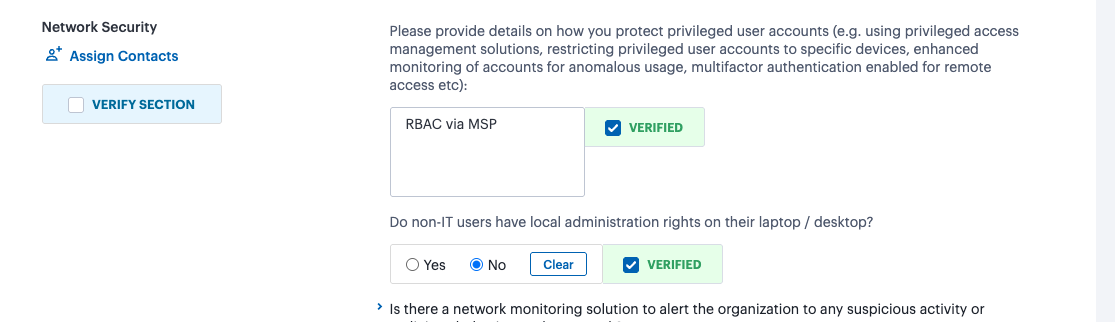

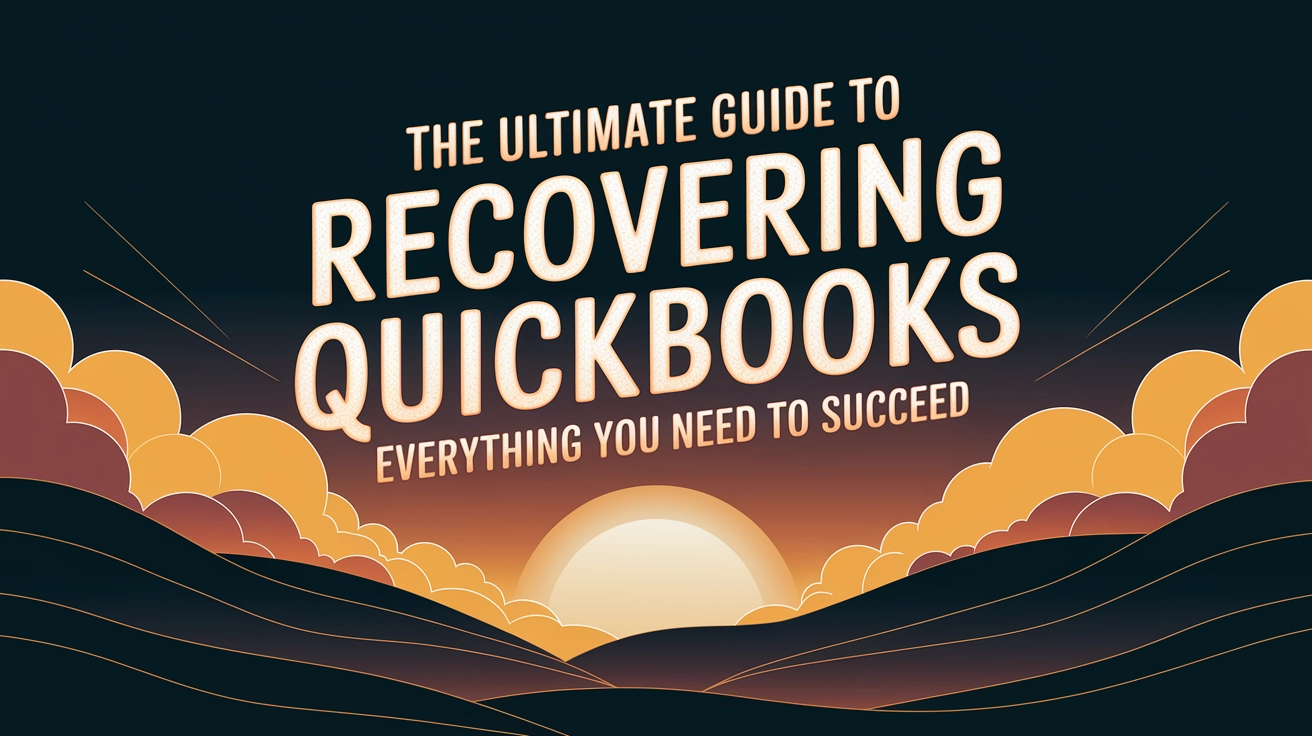
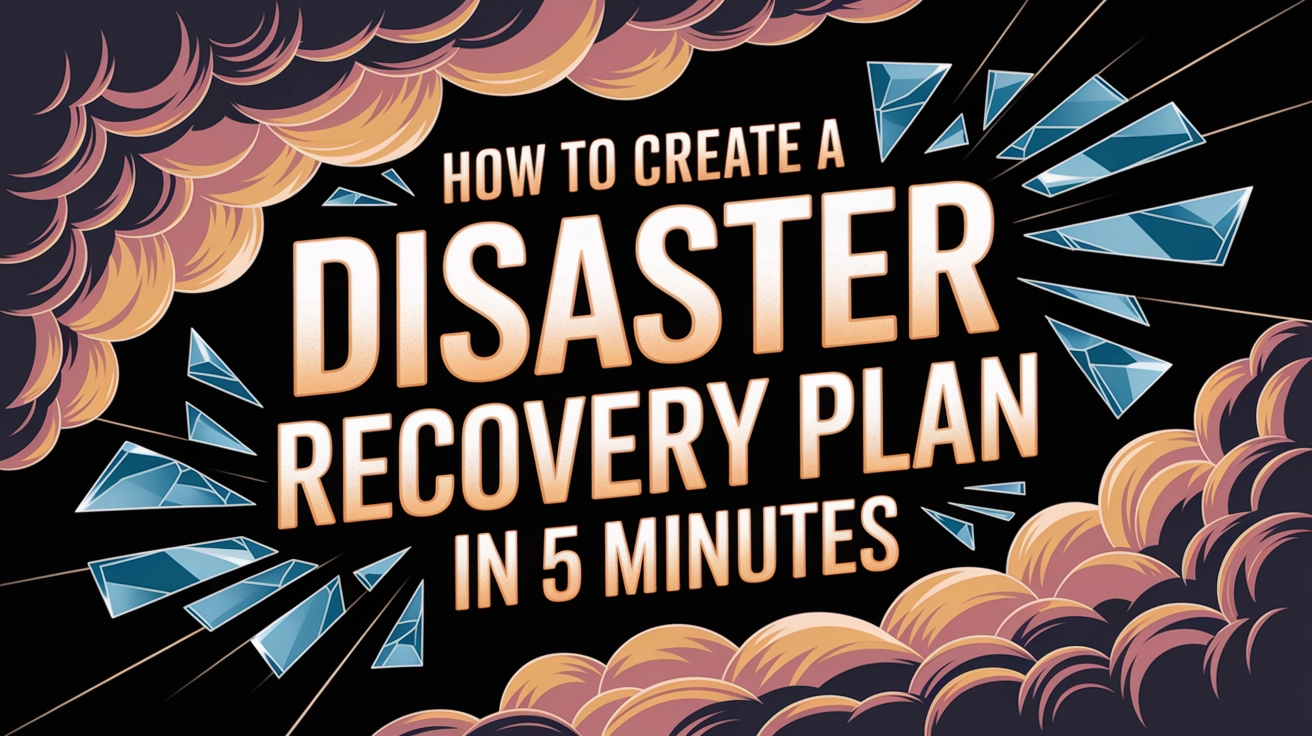
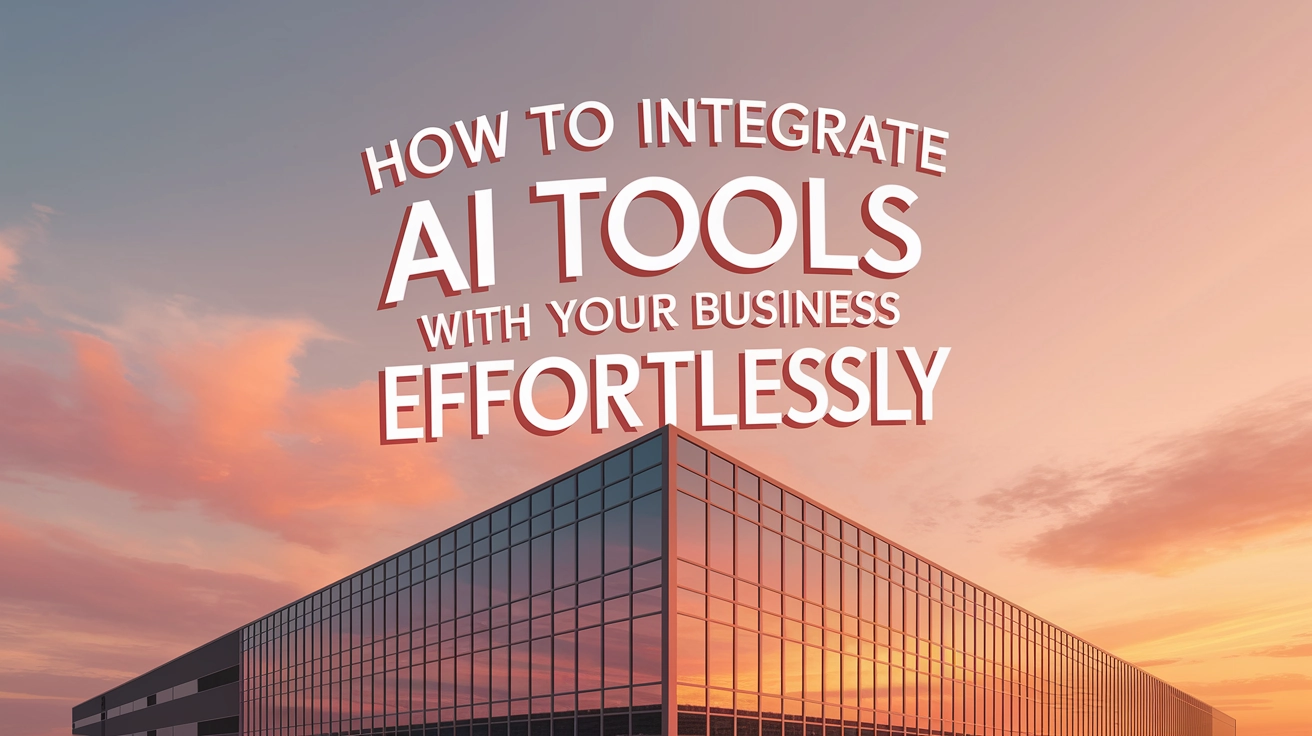
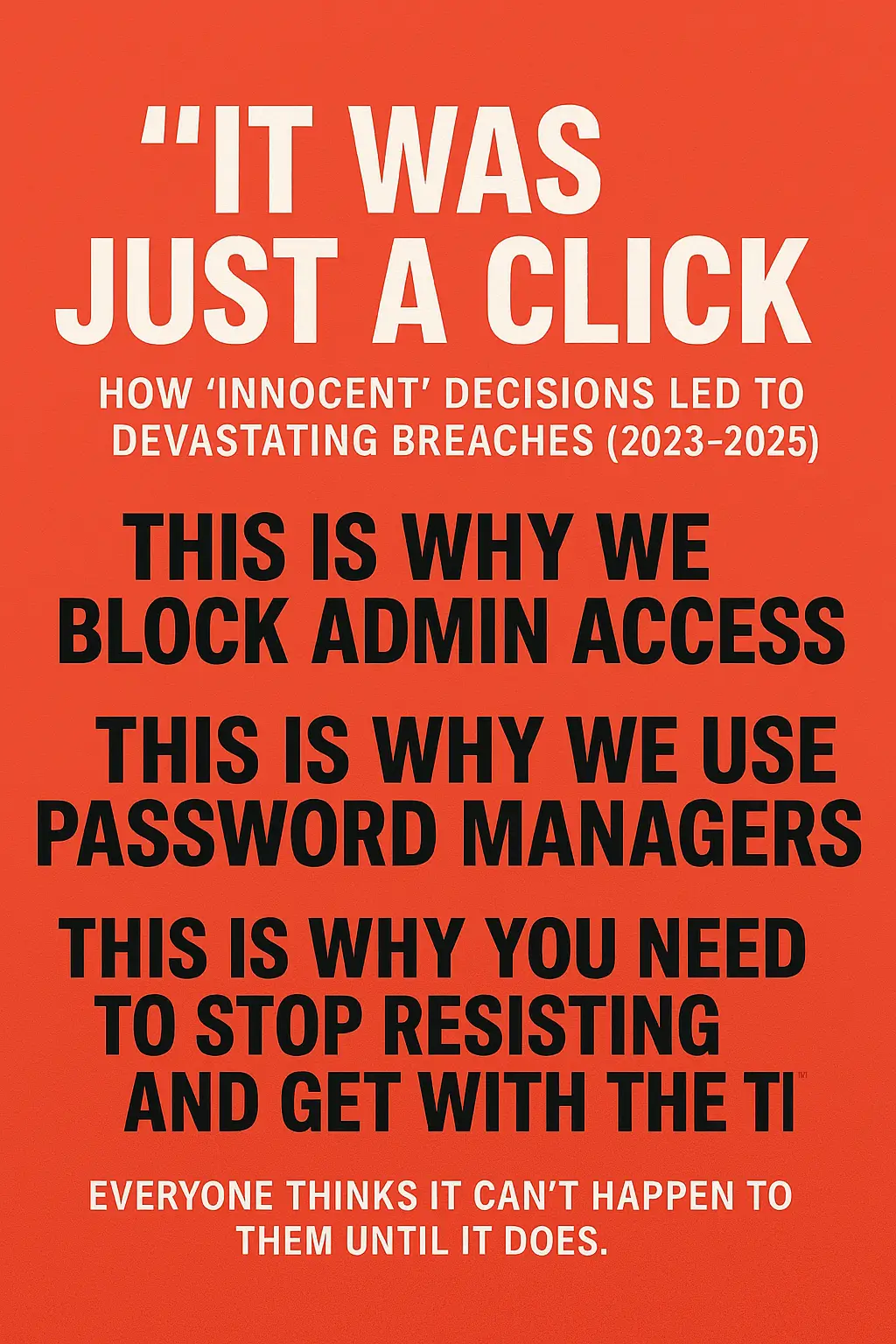



You must be logged in to post a comment.