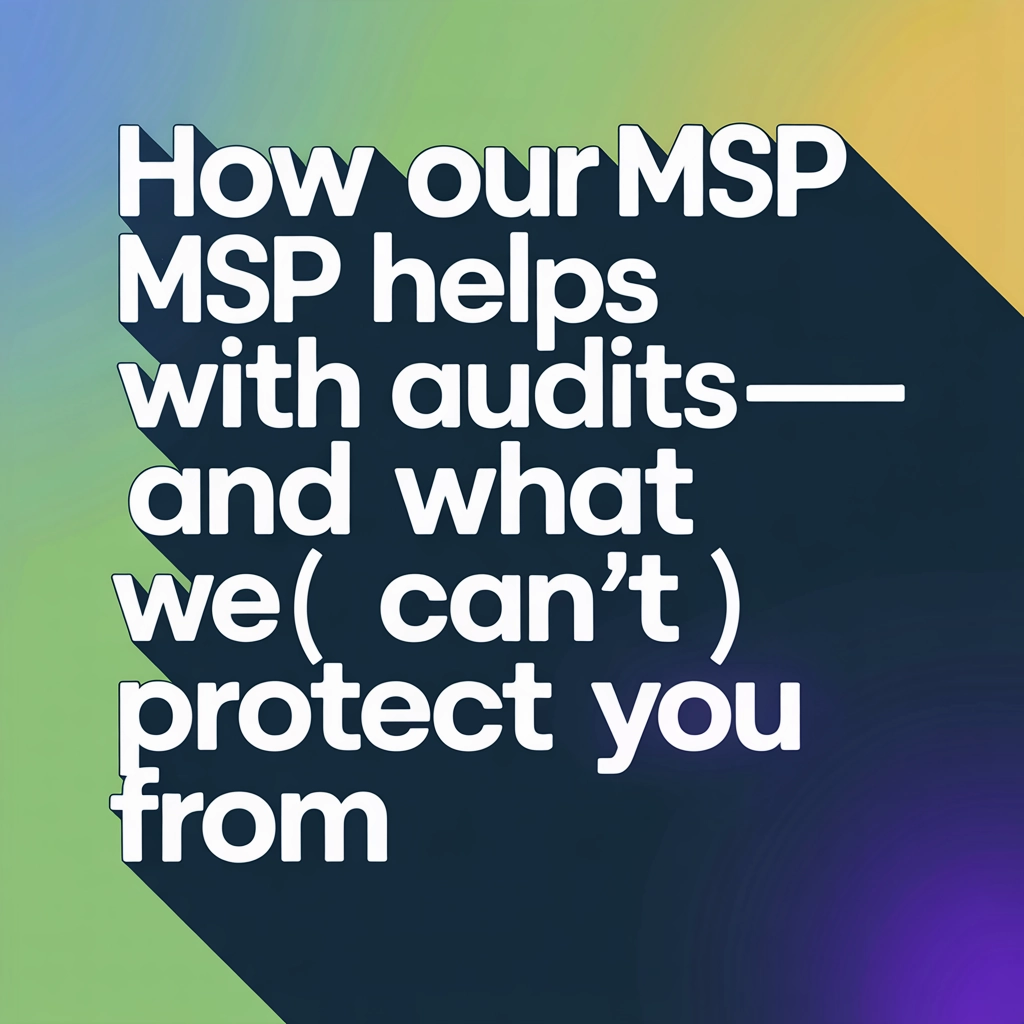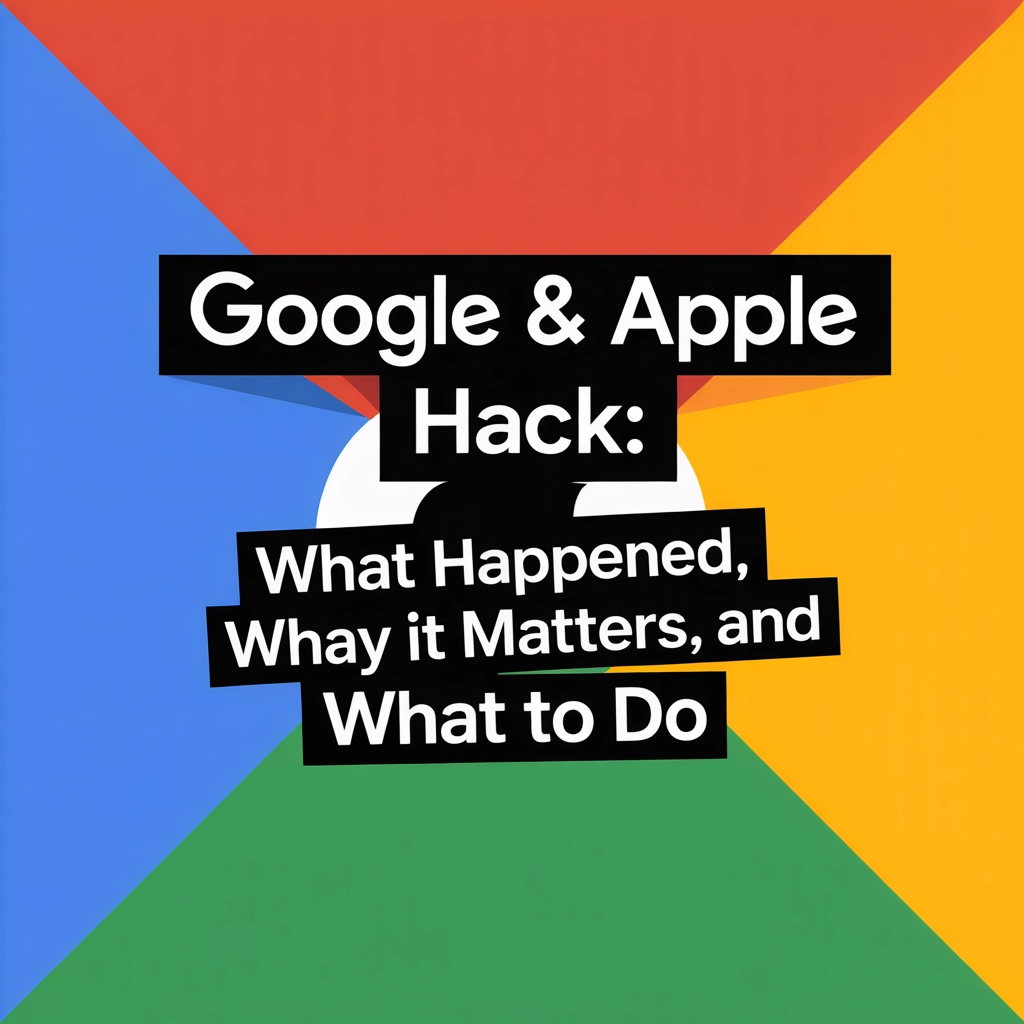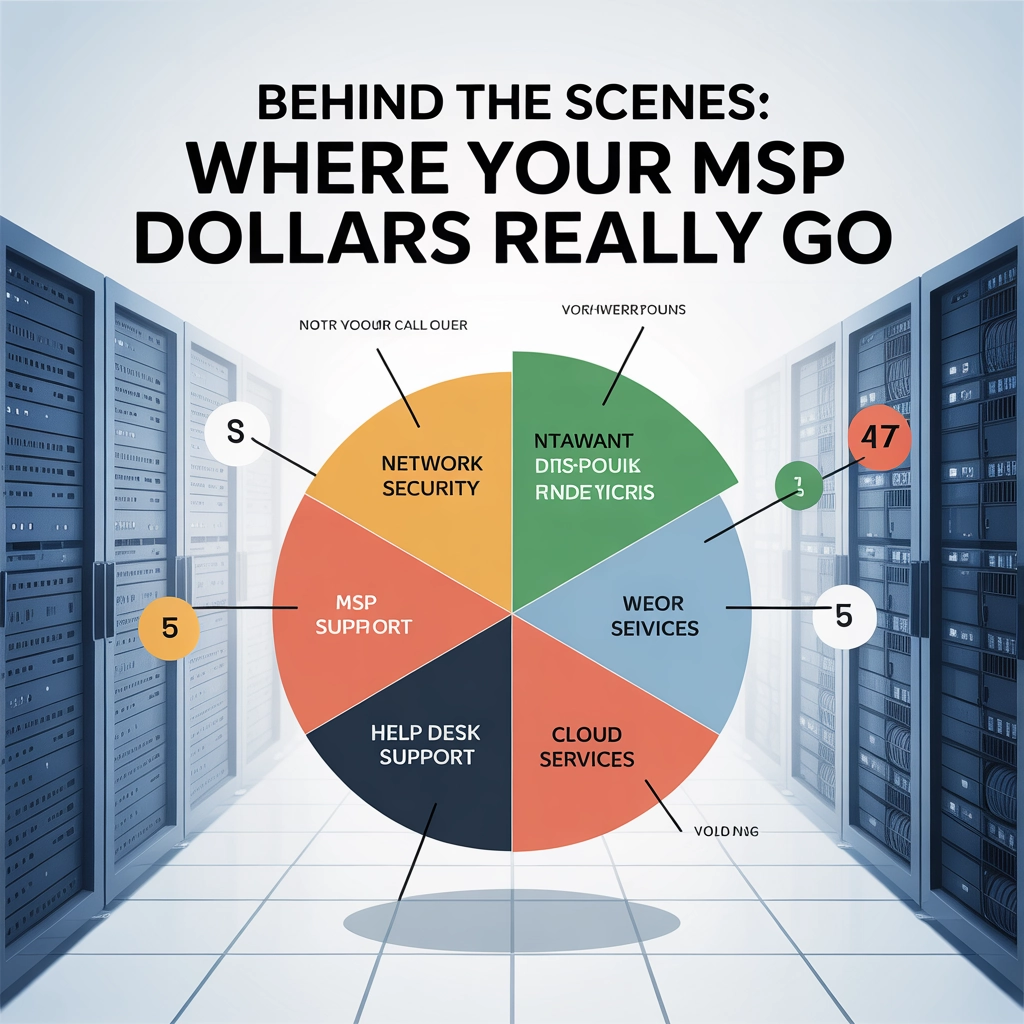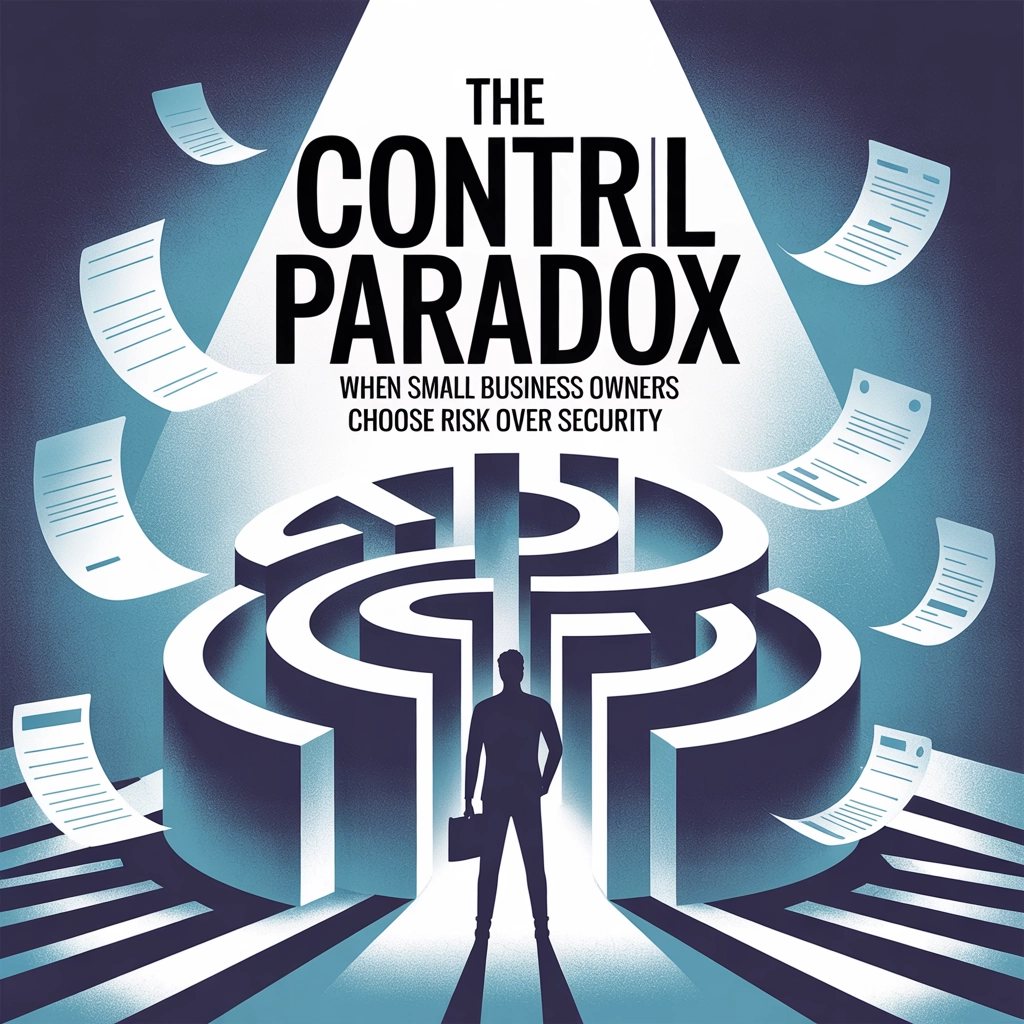Thanksgiving can be a wonderous time. Here are a couple of tips to keep it wonderful and use tech to connect.
Use Google Photos to share family photos.
If you aren’t using Google Photos. You should be. You get unlimited photo storage and some amazing sharing functions. Whether on your phone or your computer, your photos are there. It also makes it a great way to collaborate on family photos and allow everyone to add to a single album. See my mini guide for Google Photos by clicking here. Then when you go to share, there’s an option to allow others to collaborate. Copy the link it generates and send it via email or text. Now you save on email storage space and can see everyone’s photos in one spot as they upload to it. All they have to do is sign into their Google Account and join the album to add photos with the plus sign at the top.
Use Google Assistant (or Alexa) to have some fun with the Family.
If you’ve never used Google Assistant, it’s Google’s version of Siri. You can find this in the play store or app store. Just tell the assistant you want to play trivia, and be tossed some wacky names with some fun trivia questions. If you tell the assistant you want to play a game, you’ll be given some family fun options. Here are some game listings: Alexa | Google
Stay Safe. Even on Black Friday and through Cyber Monday.
We all know the warning “Don’t click email links from people you don’t know”. What about the links from the people you do know or rather the companies you know? Phishing is a very big industry. There are some pretty convincing emails floating around. Here are a couple of things to keep an eye on with emails:
- The from email, not just the name. Look in the brackets < >. Is it the right email? If you don’t see them, hit the reply button and look below your reply. It depends what email interface you’re using. Don’t actually send a message.
- In the brackets, look at the domain. If the email claims to be from Target, make sure the domain (the word before the .com) is the domain of that company. IE. target.com.
- Hover over the links in the email. Do they have the correct domain? If they do, they are likely safe to click.
- Are there misspellings? Are there odd terms in the email? Is it proper English? While not definitive, they can be red flags.
If anything related to the domain is true, it’s likely safe, IE. The domain is target.com in the brackets, and you hover over a link, and it shows xyz.target.com. Click away. Another thing too. If you do click a link, look at the web URL it takes you to. Make sure you’re actually landing on the website for that company.
Not to say to question every email, but learn the warning signs and you’ll be fine. Click here for a little more info.
Whatever you do with your tech, enjoy Thanksgiving, enjoy the friends and family.
Share this:
- Click to share on Facebook (Opens in new window) Facebook
- Click to share on Tumblr (Opens in new window) Tumblr
- Click to share on X (Opens in new window) X
- Click to share on Pocket (Opens in new window) Pocket
- Click to share on Pinterest (Opens in new window) Pinterest
- Click to share on LinkedIn (Opens in new window) LinkedIn