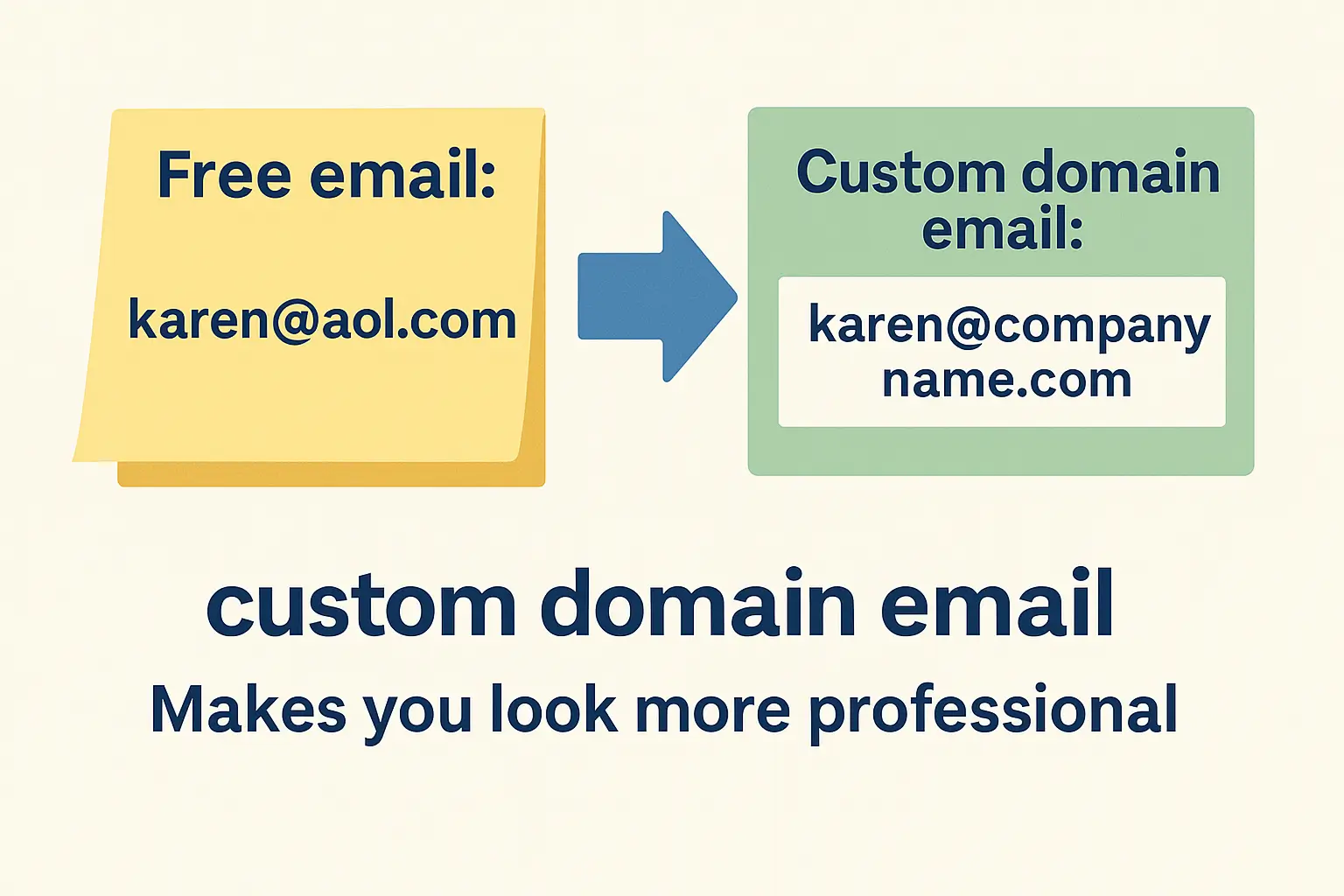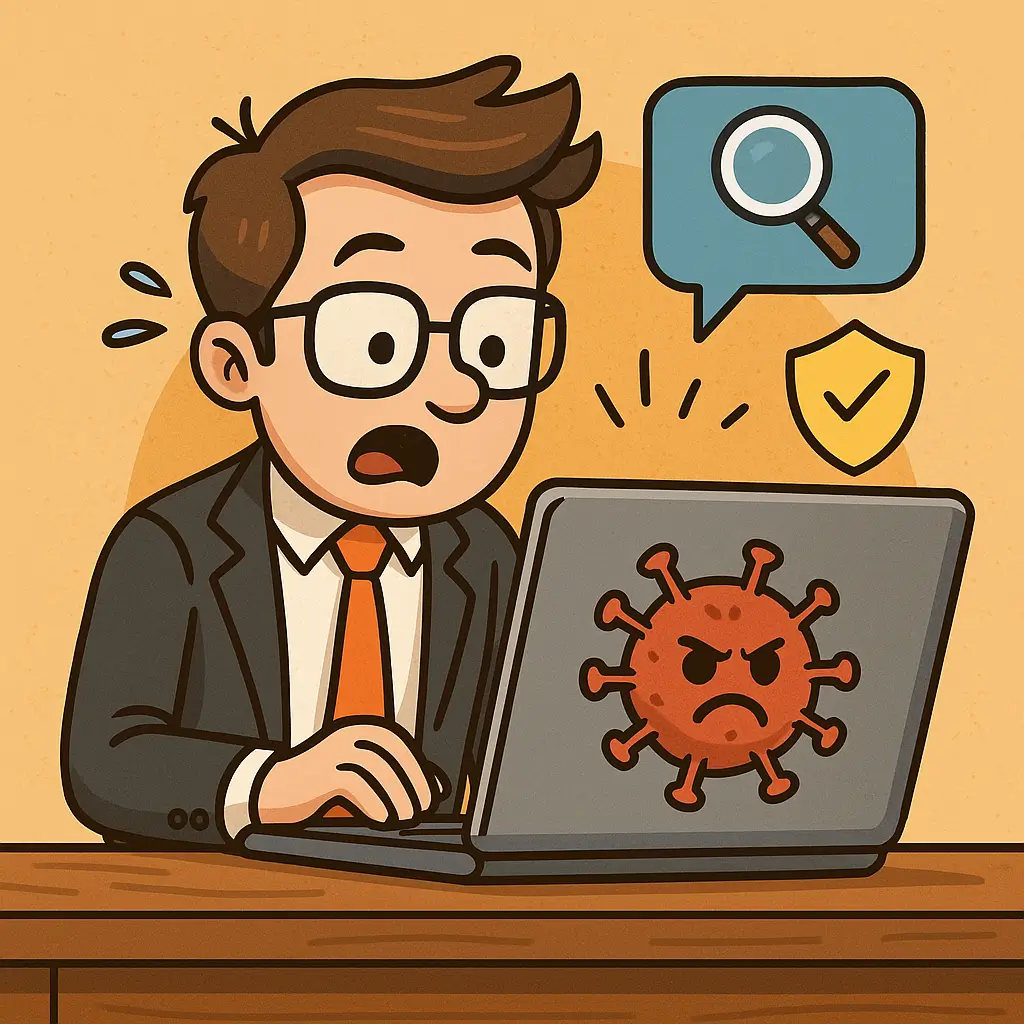Getting quick and effective tech support is essential. At Your Personal Ninja, we’re committed to providing you with the best possible service, but we can only do that when we work together efficiently.
One of the most powerful ways to ensure you get fast, effective support is by submitting detailed support tickets through our official channels.
Why Official Channels Matter
As outlined in our client Welcome Page, we’ve established specific channels for support requests that include our official support email addresses, online request forms, and website chat features.
These aren’t arbitrary choices. Our ticketing system automatically categorizes, tracks, and prioritizes your requests, ensuring nothing falls through the cracks. When you reach out through unofficial channels (personal emails, texts, or unexpected calls), your request doesn’t get properly documented, tracked, or prioritized in our system. This can lead to delays and inefficiencies that don’t serve either of us well.
The Anatomy of an Effective Support Ticket
The quality of information in your initial request dramatically impacts how quickly we can resolve your issue. An effective support ticket includes:
1. Clear Subject Line
A concise preview of what your message is about. This helps us quickly understand the nature of your request and assign it to the right specialist.
Examples:
- ✅ “Excel spreadsheet not opening – error message 0x80042103”
- ❌ “Help!!!” or blank subject line
2. Detailed Description
Answer these three questions:
- What did you do?
- What did you expect to happen?
- What actually happened?
The more specific you are, the faster we can diagnose the issue. Vague descriptions often lead to back-and-forth exchanges that delay resolution.
Examples:
- ✅ “When I click on the ‘Save’ button in our invoicing software, I get an error message saying ‘Database connection failed.’ This started happening today after the power outage. I need to generate invoices for our customers urgently.”
- ❌ “The system isn’t working.”
3. Screenshots or Visual Evidence
A picture truly is worth a thousand words when troubleshooting tech issues. Screenshots showing error messages, unexpected behaviors, or the current state of the problem provide valuable context that words alone can’t capture.
How Detailed Tickets Benefit You
Submitting detailed tickets through our official channels isn’t just good for us—it delivers significant benefits to you:
1. Faster Resolution
When we have all the information upfront, we can often diagnose and fix issues immediately without the need for multiple follow-up questions.
2. Reduced Plan Usage
Remember that each interaction counts toward your plan’s allotted time. A single detailed ticket that leads to quick resolution uses less of your valuable support time than multiple back-and-forth exchanges.
3. Better Prioritization
Our system automatically flags urgent issues when properly submitted, ensuring critical problems get immediate attention.
4. Documentation for Future Reference
All official tickets create a searchable history that helps us identify patterns and preemptively address recurring issues.
5. After-Hours Support
For genuine emergencies, managed service providers like us typically have special handling protocols that are only triggered when you follow proper emergency notification procedures. These procedures ensure that urgent matters get immediate attention, even outside of regular business hours.
Real-World Impact: A Case Study
Scenario 1: Client texts “Website down” to a personal number.
- The message doesn’t enter our ticketing system
- No priority flag is triggered
- No details about which website or what “down” means
- Resolution time: 4+ hours (after multiple follow-ups)
Scenario 2: Client submits ticket with subject “E-commerce website returning 500 error for all customers” with screenshots and recent changes noted.
- Automatically entered into our system with proper priority
- Assigned to the right specialist immediately
- Clear information allows immediate troubleshooting
- Resolution time: 37 minutes
We’re Here to Help
We understand that in stressful tech emergency situations, you might be tempted to reach out through any available channel. However, using official support channels actually ensures you get the fastest, most effective help.
Our goal is to provide worry-free support, and that works best when we have a streamlined, organized way to receive and handle your requests. By submitting detailed tickets through official channels, you’re not just following procedure—you’re actively partnering with us to resolve your issues as quickly and efficiently as possible.
If you’re one of our clients, you can find our official support channels in your Welcome Package or by logging into your client portal. If you’re not sure how to reach us properly, just ask your account manager and they’ll be happy to provide guidance.
For genuine emergencies, most IT service providers have specific procedures that ensure urgent matters receive immediate attention. Make sure you know these procedures before an emergency occurs.
At Your Personal Ninja, we’re committed to transparency and excellent service. Our communication guidelines aren’t about creating bureaucracy—they’re about ensuring you get the best possible support when you need it most.