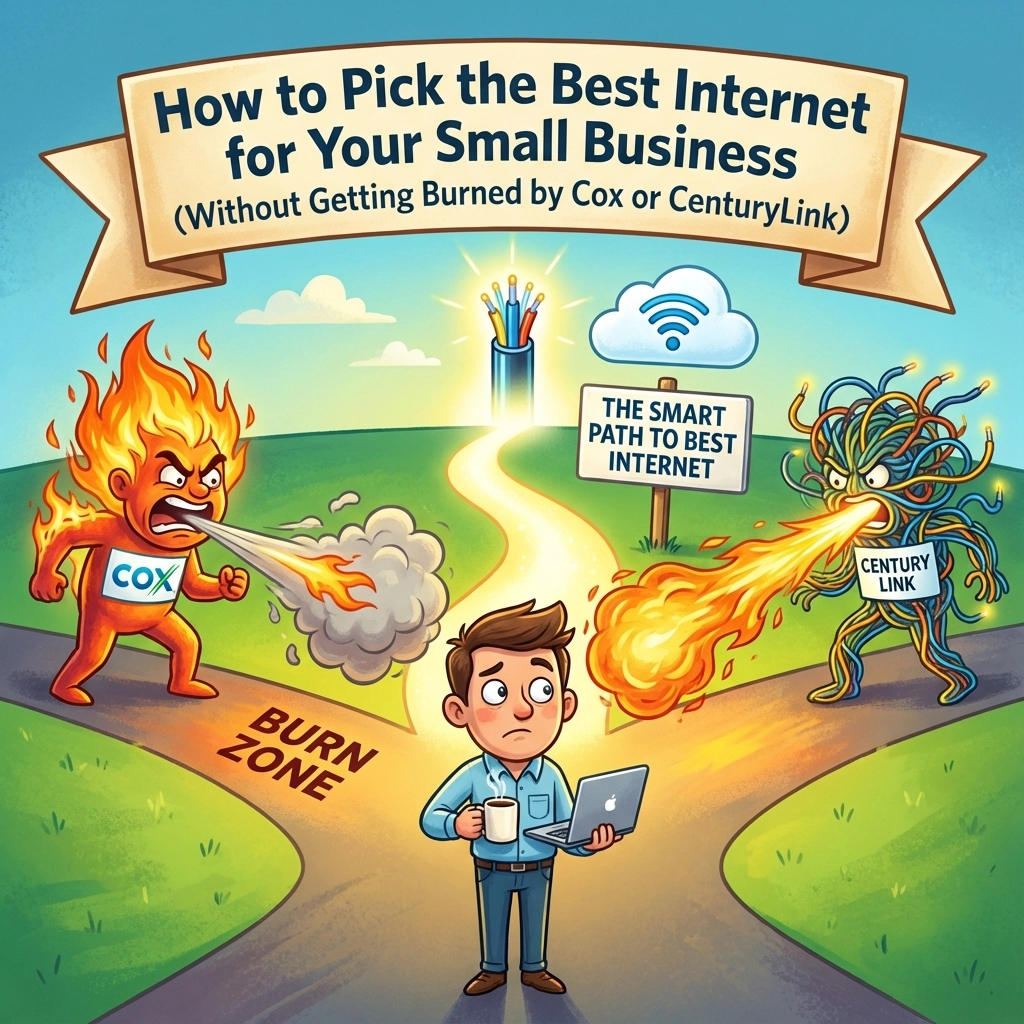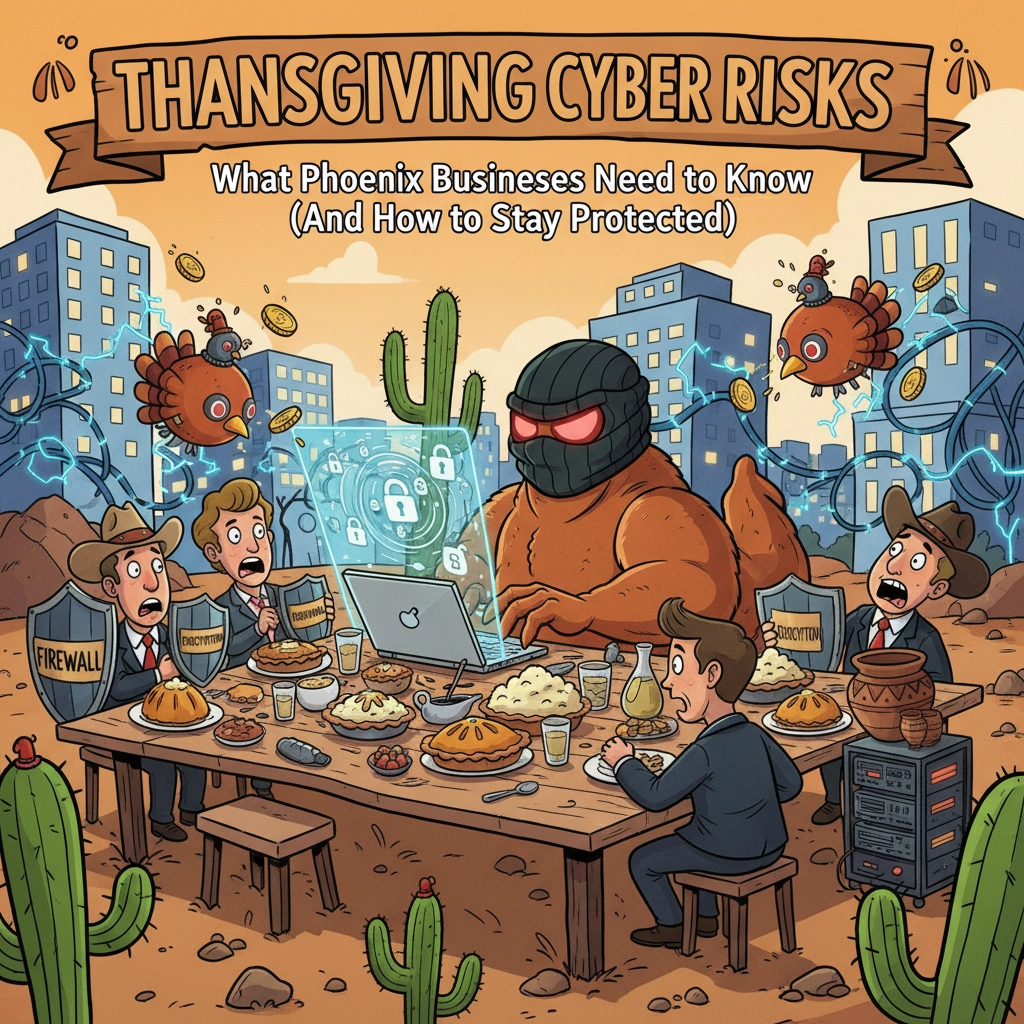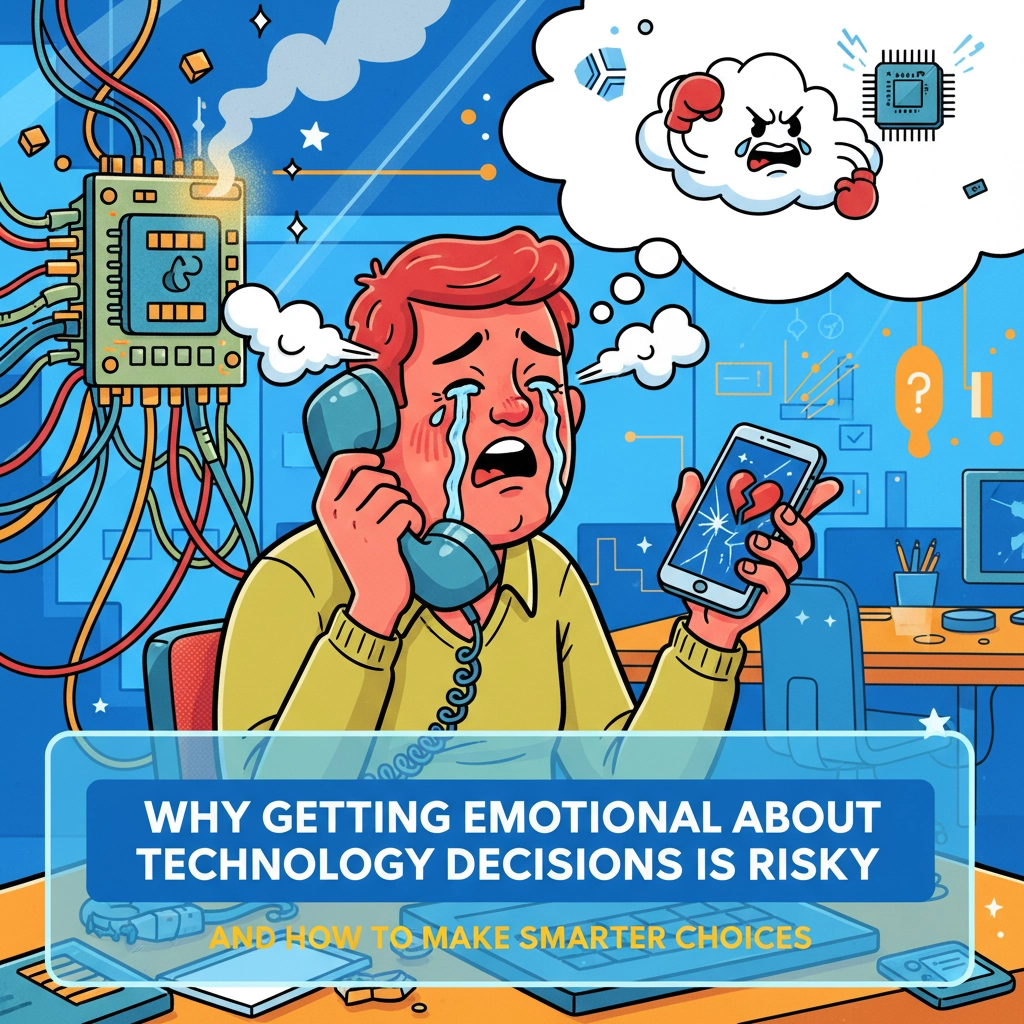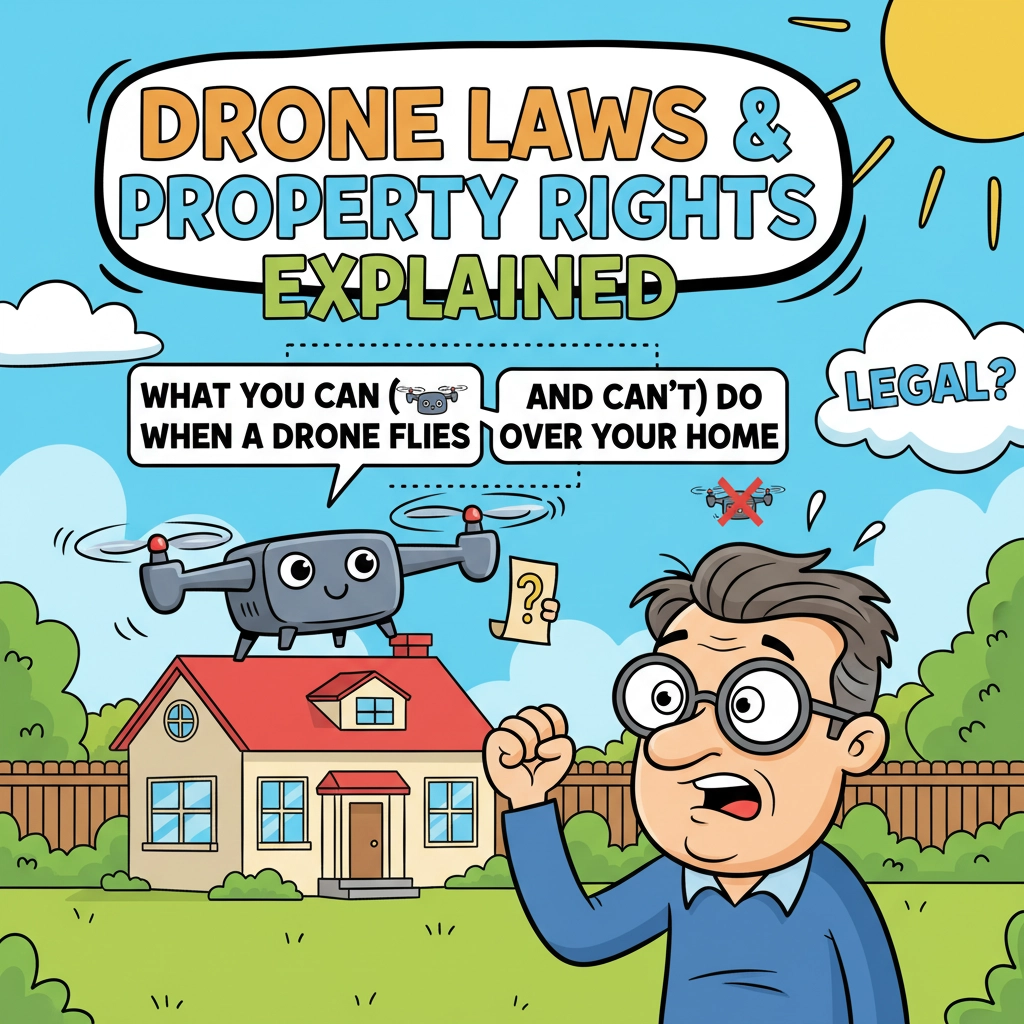- Reboot all equipment by unplugging and plugging back in.
- Does it come back online? If so, you’re good!
- If not, continue.
- Call your ISP (Cox or Centurylink)
- Do they have a good signal to the modem?
- Do they show you’re online?
- Have them try a reboot on their end.
- If they have a good signal, but you still have no connection. Something could be up with your router.
- If they offer to check out onsite, let them double check everything, but don’t get sold on Cox’s panoramic wifi, it’s a gimmick that will cost you more in the long run.
- If your ISP determines everything is good on their end and faults your equipment, recommend buying a new router.
If you are a current client of ours please contact us before doing anything with this step.
Our recommendations are below. You will need a router, Modem and Wifi Access point as this separates the jobs of each!- Routers
- Edgerouter X – For Speeds up to one way Gigabit
- See on Amazon at https://amzn.to/2VqZZLP
- Edgerouter 4 – For Speeds up to sequential Gigabit
- See on Amazon at https://amzn.to/3xyjDUl
- Edgerouter X – For Speeds up to one way Gigabit
- Wifi Access Points
- Unifi AC Pro – High Speed Access Point
- See on Amazon at https://amzn.to/3k7TAjg
- Unifi 6 Lite – Supporting the newest protocol, Wifi 6.
- See on Amazon at https://amzn.to/2UC4CCs
- You will also need a power adapter: https://amzn.to/3yLXRwO
- Unifi AC Pro – High Speed Access Point
- Modem (Cable)
- Motorola MB8600 – Supports all major cable providers at up to 6 gigabit speeds. For home use only.
- See on Amazon at https://amzn.to/3k6CWjP
- Arris Surfboard SB8200 – Supporting Cox Business
- See on Amazon at https://amzn.to/3xyPt3f
- Motorola MB8600 – Supports all major cable providers at up to 6 gigabit speeds. For home use only.
- Routers
If you want to avoid the hassle of matching equipment, you can buy a pre-defined kit that’s set up for you at
https://www.wantbettertech.com/shop/electronics/networking/upgrade-my-network-better/erx-network-bundle/
Share this:
- Click to share on Facebook (Opens in new window) Facebook
- Click to share on Tumblr (Opens in new window) Tumblr
- Click to share on X (Opens in new window) X
- Click to share on Pocket (Opens in new window) Pocket
- Click to share on Pinterest (Opens in new window) Pinterest
- Click to share on LinkedIn (Opens in new window) LinkedIn