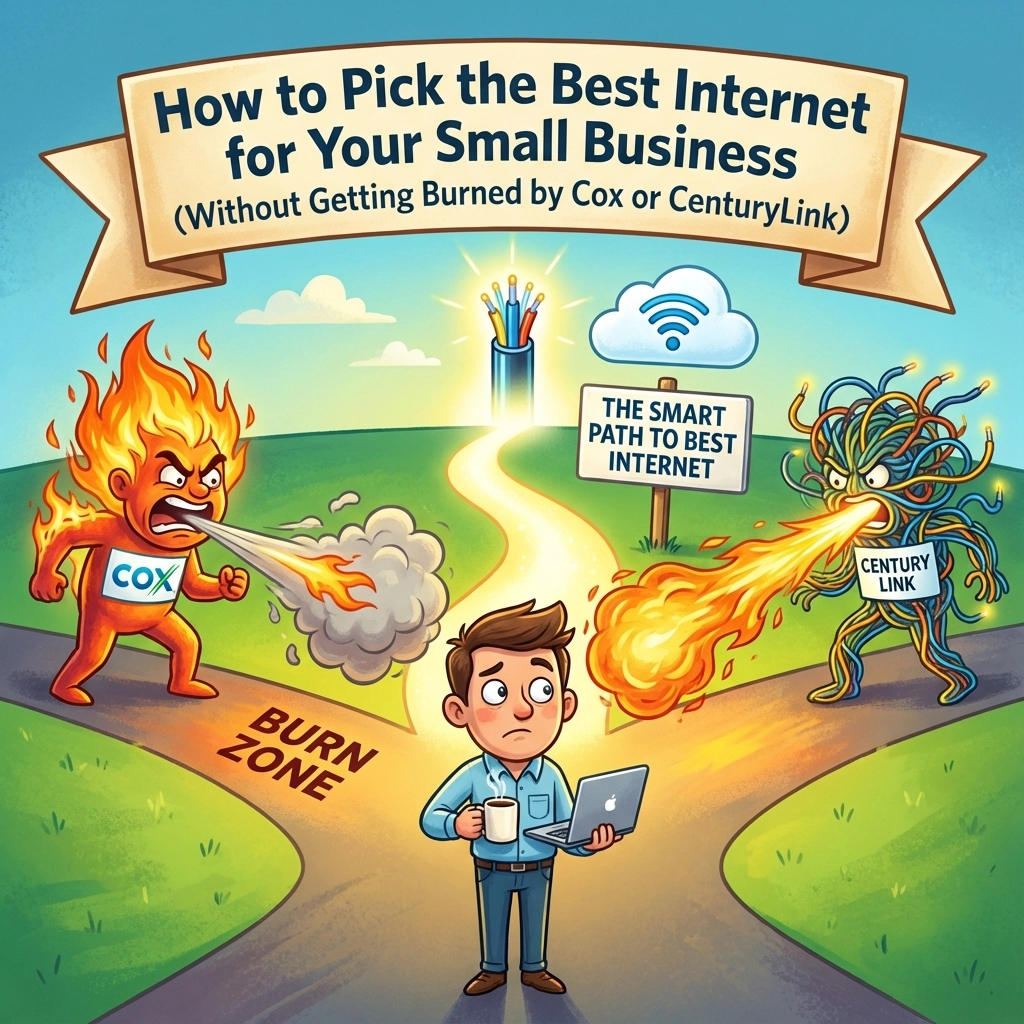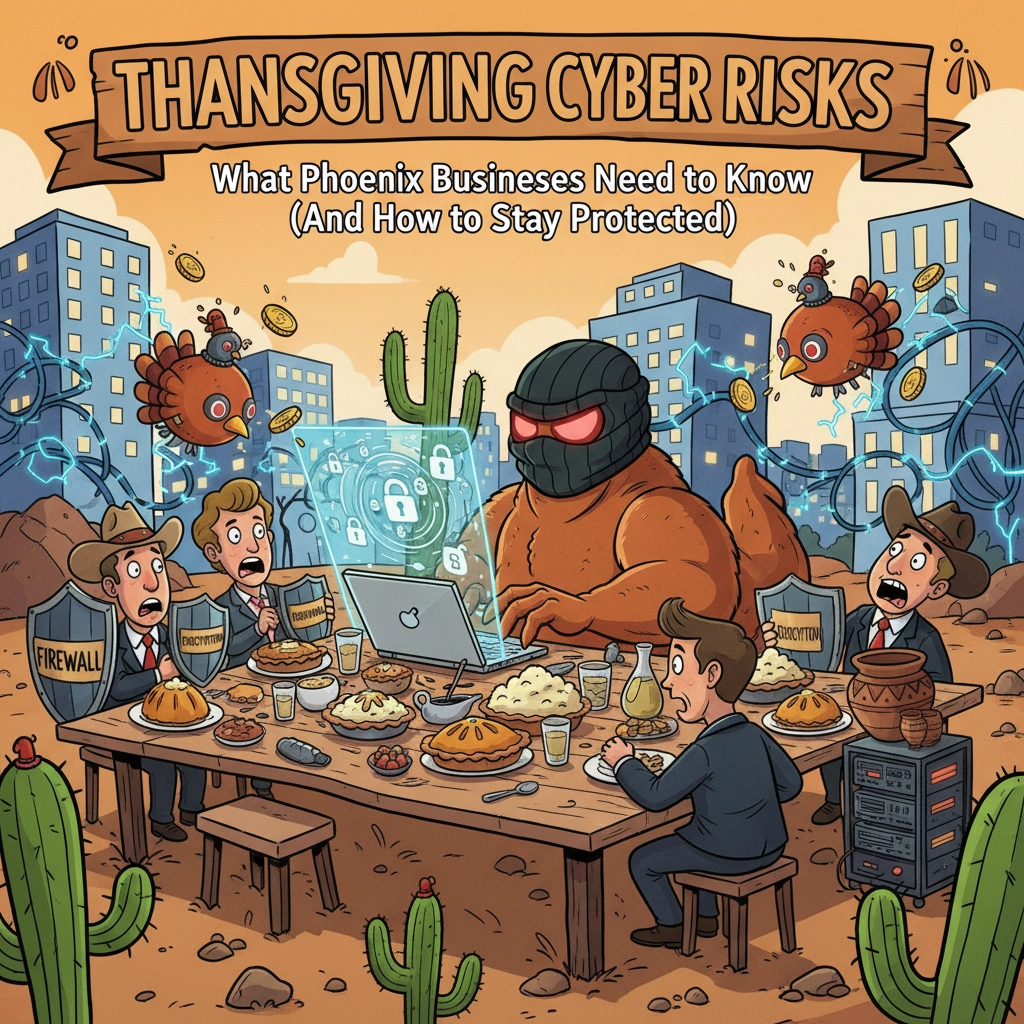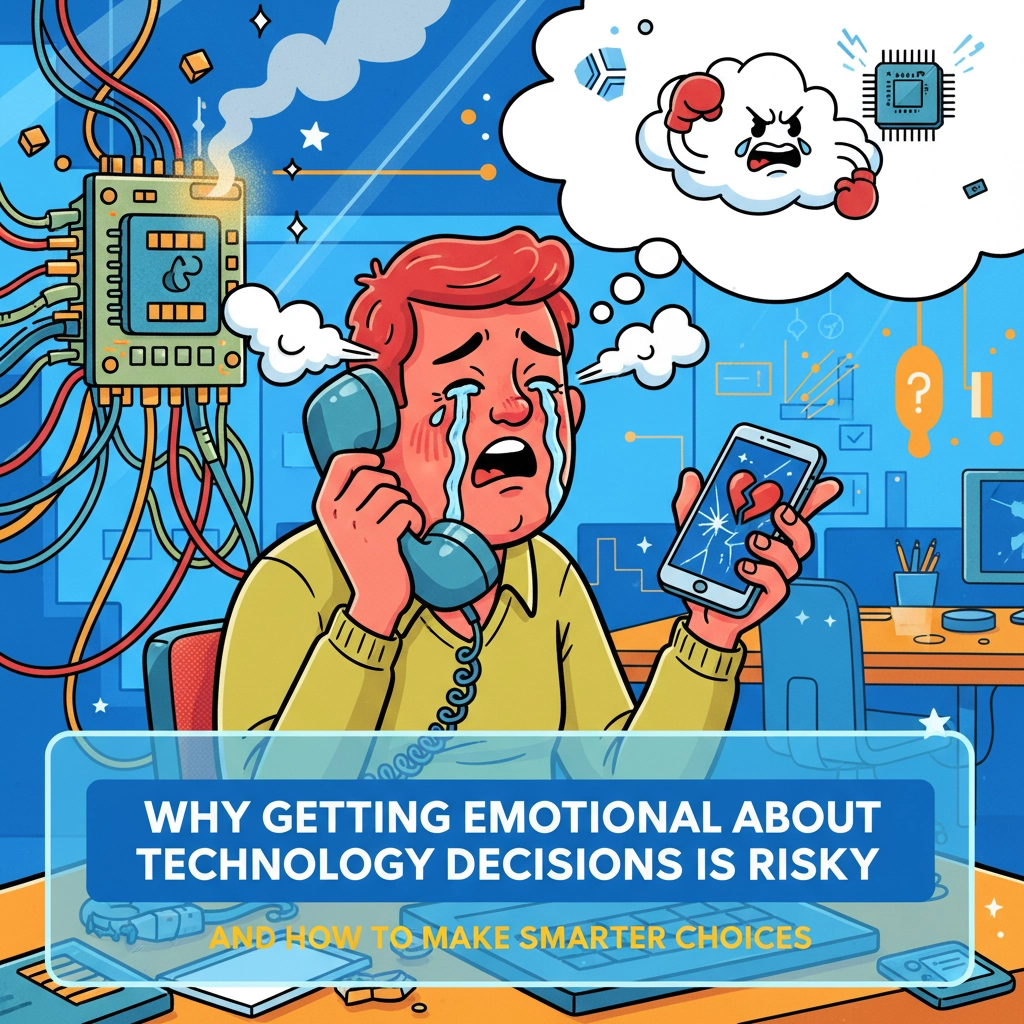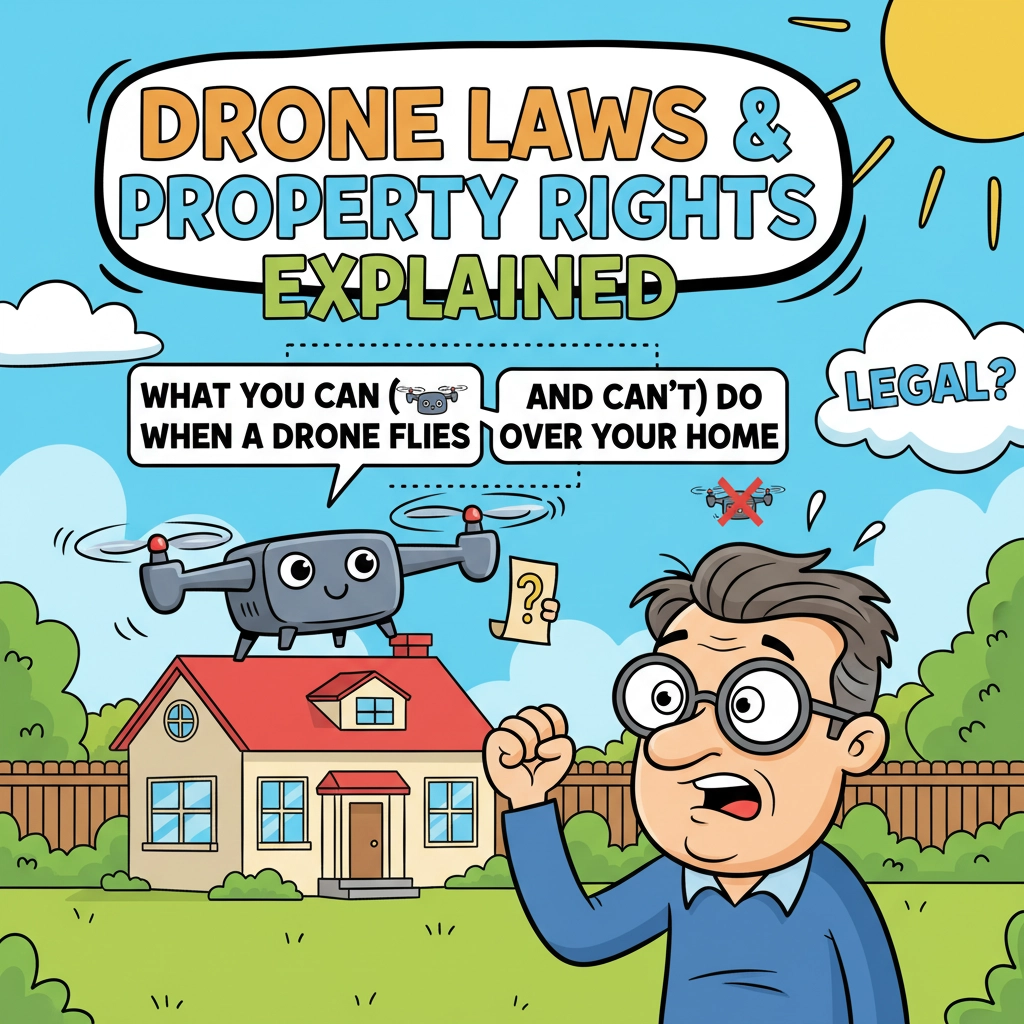Please note, before you begin, we HIGHLY recommend using Gmail.com in Chrome over using Outlook.
Outlook is a poorly designed program from a tech standpoint and you get the full experience from the website.
- Go to the GSSMO site at https://tools.google.com/dlpage/gssmo/ and click the download button for users.
- Run the file that installs
- Click the start menu and find Add Gsuite Sync User
- Enter your email when prompted, click next then authenticate and allow in your browser when prompted.
- Accept the default settings and click create profile when presented with the option.
All set. Gsuite sync will now sync your most recent gigabyte of email to outlook.
You can modify how much it syncs by clicking the icon in the taskbar and clicking to modify the local mailbox size. Older mail can be found on gmail.com.
Share this:
- Click to share on Facebook (Opens in new window) Facebook
- Click to share on Tumblr (Opens in new window) Tumblr
- Click to share on X (Opens in new window) X
- Click to share on Pocket (Opens in new window) Pocket
- Click to share on Pinterest (Opens in new window) Pinterest
- Click to share on LinkedIn (Opens in new window) LinkedIn