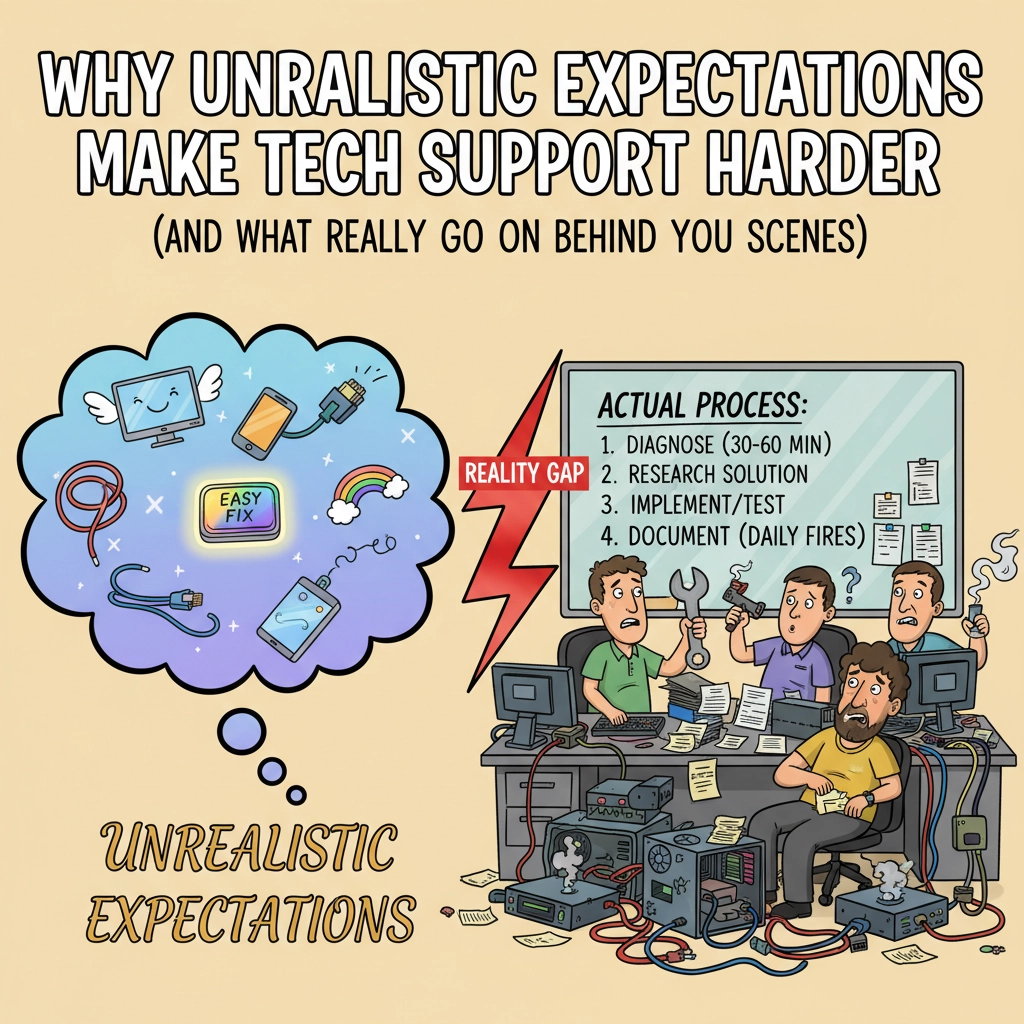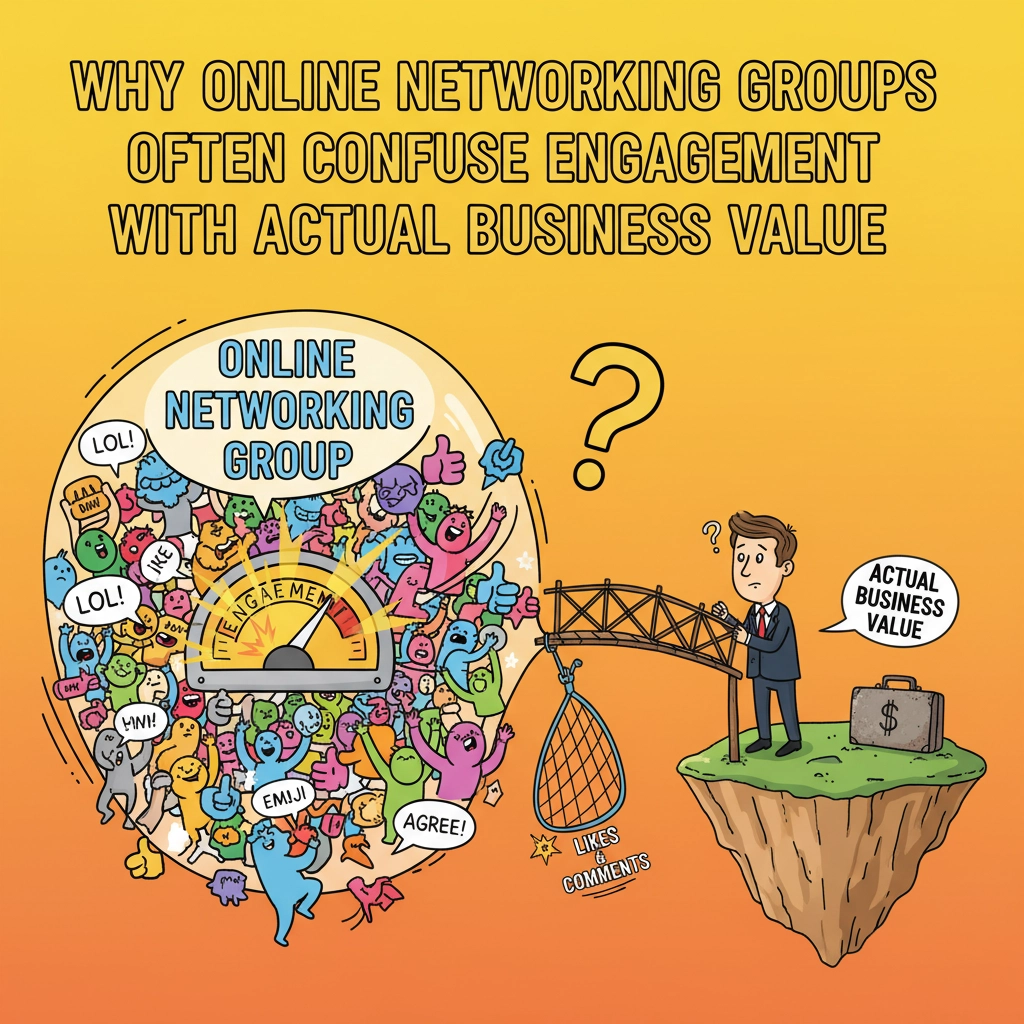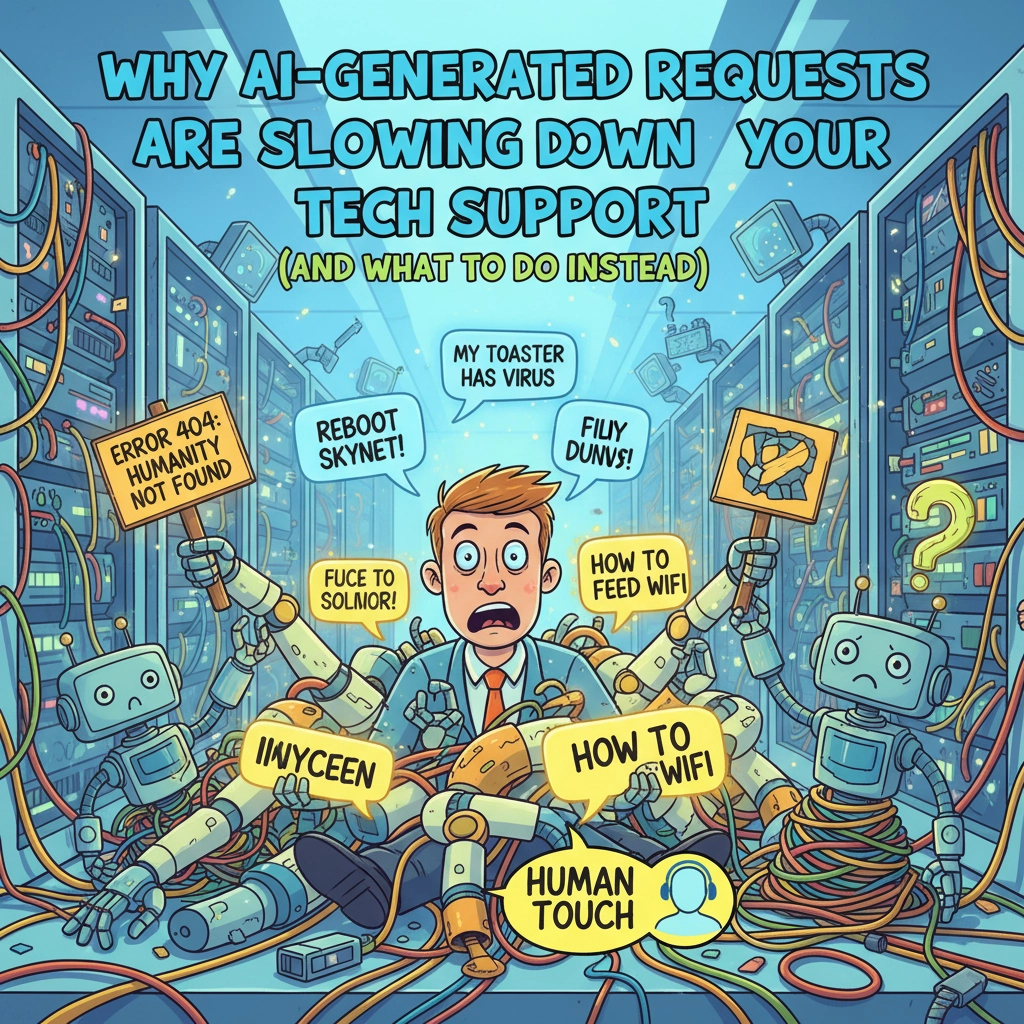There are a lot of programs out there for nearly anything you would want to ever do. Here are my recommendations for the basics.
- Email Program – Web based Gmail Interface.
- As far as email goes. I’m a die hard Gmail user. I prefer to use Gmail directly from the web, because then I’m using it directly from their interface and there will never be a missed beat.
- I’m not a huge fan of applications such as Apple Mail, Thunderbird or Outlook just because when you use these programs, you have more room for error. Password mismatches, server miscommunications, etc. They may store your mail offline, but as far as daily use, I find it easier and more efficient to use the web interface.
- Internet Browser – Google Chrome
- This one is already explained in another article as far as integration with Google services. Click here to see that article.
- I place Google Chrome among the top, then Firefox, Safari and Opera, and at the bottom of the rung, Internet Explorer and Microsoft Edge.
- Also, check out the extensions Adblock and The Web of Trust.
- Antivirus – Bitdefender or Avast
- Antivirus realistically is not needed if you know what you’re doing. However, if you don’t know what you’re doing. Bitdefender makes a great free solution that’s fully automated. Avast’s suite offers a little more for free, but is a little more intrusive.
- If you have a Mac. Avast or Sophos.
- Photo Organizing/Editing Program – Picasa
- Picasa is Google’s desktop app to organize, edit and upload photos and it does a fantastic job. Before I switched to Adobe Lightroom, this is what I used.
- Office Suite – Microsoft Office , Office Online or Google Docs
- Depending on what kind of power you need in an office suite, they both have their ups and downs.
- Google Drive for example is awesome because it’s free, and can do basic word, excel and powerpoint functions. It also stores everything online and automatically, so you no longer have to worry about data loss. You would sign into Google Drive with your Google Account.
- Office Online is a basic version of MS Office that requires an internet connection to use. You would sign in via your Microsoft Account.
- Microsoft Office is the suite we all know about. It’s the Word, Excel and Powerpoint we have all come to love or hate. If you need something local, to use without an internet connection, and want more power and functionality out of your office suite but don’t mind paying for it then this is for you. Monthly Clients of mine will get office discounts.
- Personally, I use Google Docs for non work use more than I use Office, and I have all three.
Share this:
- Click to share on Facebook (Opens in new window) Facebook
- Click to share on Tumblr (Opens in new window) Tumblr
- Click to share on X (Opens in new window) X
- Click to share on Pocket (Opens in new window) Pocket
- Click to share on Pinterest (Opens in new window) Pinterest
- Click to share on LinkedIn (Opens in new window) LinkedIn