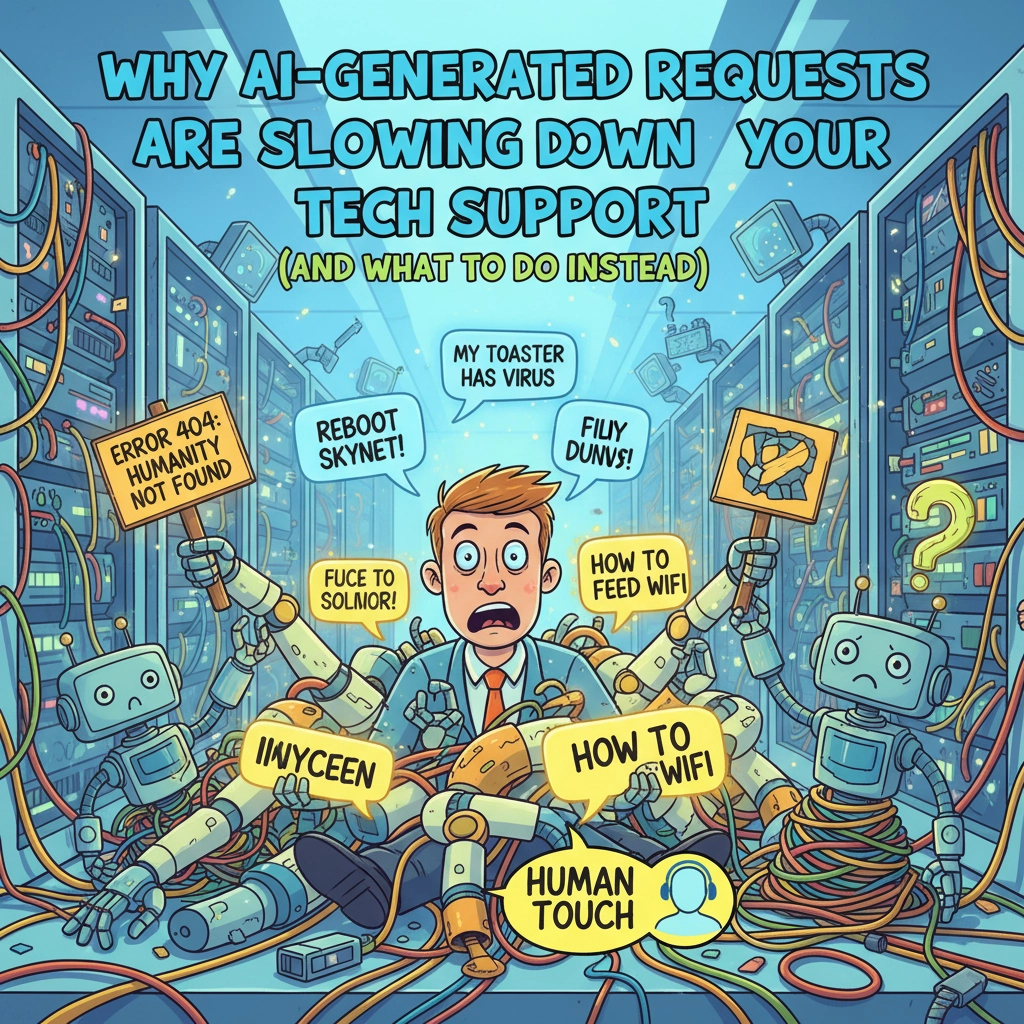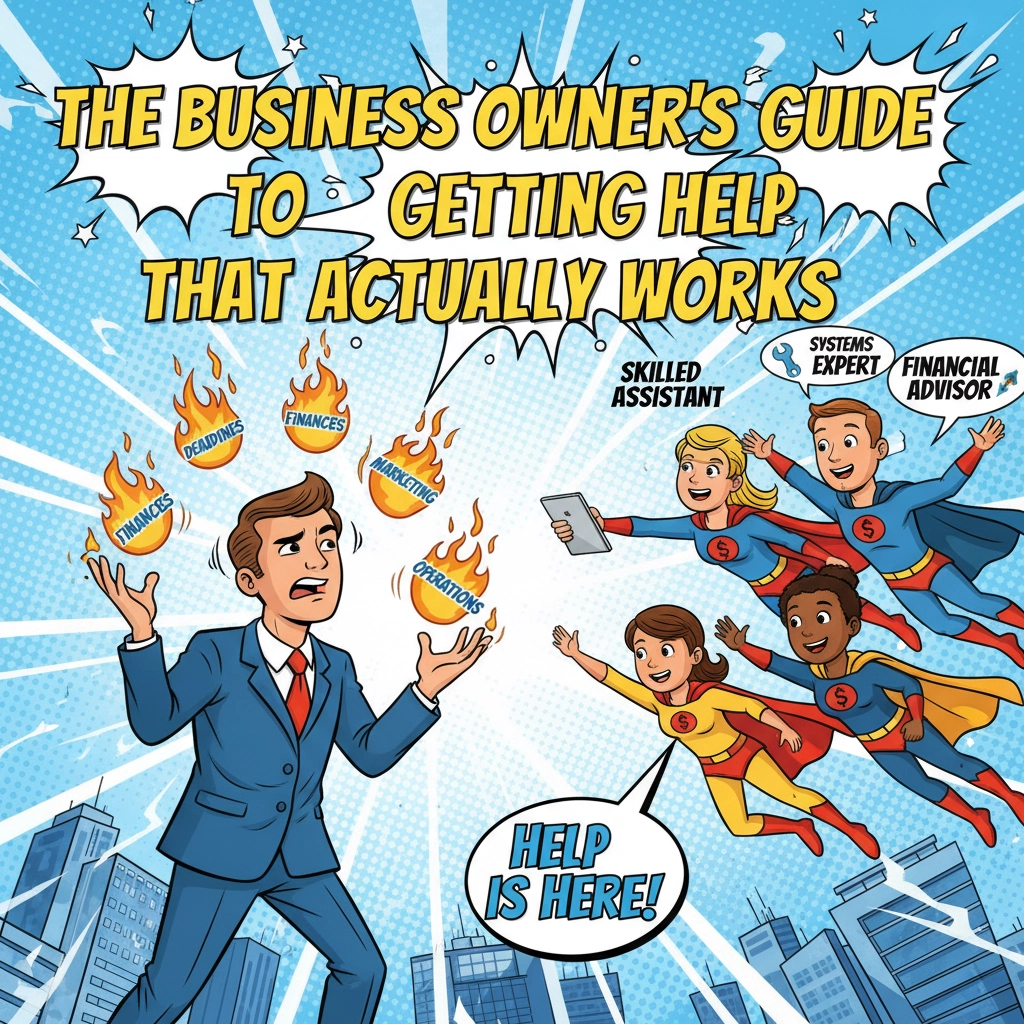What is Privacy.com?
Privacy.com is a financial service that allows users to create virtual credit cards for online purchases. These virtual cards are linked to your bank account or funding source but use unique card numbers for each transaction, which means your actual banking details are never exposed. This service is designed to enhance your online security, help you manage subscriptions, and control your spending.
Typically I’ll use privacy.com for sites I am trying out. I don’t recommend using them for ongoing things as you miss out on free money if you aren’t using a credit card. See the following articles for maximizing spend:
- https://www.ustech.ninja/travel-smarter-not-harder-use-credit-wisely/
- https://www.ustech.ninja/introducing-custom-gpts-for-travel-booking-and-credit-card-selection-your-ultimate-travel-companion/
How Does Privacy.com Work?
Privacy.com works by generating virtual card numbers that you can use in place of your real credit or debit card when making online purchases. Here’s a simple breakdown of the process:
- Sign Up and Link Your Funding Source: To get started, you’ll need to sign up on Privacy.com and link your funding source, such as a bank account or debit card.
- Create Virtual Cards: Once your account is set up, you can create virtual cards for different purposes. Each virtual card has its own unique number, expiration date, and CVC code, making it easy to manage and secure your online transactions.
- Set Spending Limits: Privacy.com allows you to set spending limits on each virtual card. This can be per transaction, per month, or as a total limit, giving you full control over your finances and protecting you from unauthorized charges.
- Use Virtual Cards Online: When you shop online, use the virtual card number instead of your real card information. If the virtual card number is compromised, you can easily deactivate it without affecting your actual bank account or other virtual cards.
Key Features of Privacy.com
- Enhanced Security: By using virtual cards, Privacy.com ensures that your real financial information is never exposed during online transactions. This reduces the risk of your data being stolen or misused.
- Spending Control: Privacy.com allows you to set custom spending limits for each card, helping you stick to your budget and preventing overspending on subscriptions or impulse buys.
- Subscription Management: Virtual cards make it easy to manage subscriptions. If you decide to cancel a service, you can simply deactivate the associated virtual card, preventing any further charges.
- Merchant Locking: Privacy.com’s virtual cards can be locked to a specific merchant, ensuring that the card can’t be used elsewhere, which adds an extra layer of security.
- Privacy and Anonymity: Because each transaction is done through a virtual card, your real personal information remains private, reducing the risk of identity theft.
Benefits of Using Privacy.com
- Protect Your Financial Information: With Privacy.com, your real card numbers are never exposed, providing peace of mind and protecting your accounts from unauthorized access.
- Manage Subscriptions Easily: Set up virtual cards for each subscription service and manage them all from a single dashboard. Cancel subscriptions with a click by deactivating the card.
- Control Spending: Set limits on your virtual cards to control your spending and avoid unwanted or surprise charges.
- Prevent Fraud and Unauthorized Charges: If a virtual card number is compromised, you can easily deactivate it without affecting your actual financial information or other virtual cards.
- Convenient and User-Friendly: Privacy.com’s platform is easy to use, with a simple interface that allows you to create, manage, and monitor virtual cards from your desktop or mobile device.
How to Get Started with Privacy.com
Getting started with Privacy.com is quick and easy:
- Sign Up: Use this referral link: https://app.privacy.com/join/XPHHY to get started and enjoy additional benefits.
- Link Your Bank Account: Once your account is created, link it to your bank account or debit card to fund your virtual cards.
- Create Your First Virtual Card: Set up your first virtual card by specifying the spending limits and merchant preferences.
- Start Shopping Securely: Use your new virtual card numbers for online purchases and enjoy a more secure shopping experience.
Is Privacy.com Right for You?
Privacy.com is ideal for anyone who shops online and wants to add an extra layer of security to their transactions. It’s particularly beneficial for managing subscriptions, controlling spending, and preventing unauthorized charges. Whether you’re concerned about privacy, want to stick to a budget, or simply want to protect your financial information from potential breaches, Privacy.com provides an effective and user-friendly solution.
Conclusion
In a world where online security is more critical than ever, Privacy.com offers a reliable and straightforward way to protect your financial information. By using virtual cards, you can keep your real card details safe, manage your spending, and ensure your online purchases remain secure. If you’re ready to take control of your online payments and enhance your financial privacy, sign up for Privacy.com today using this referral link.
Share this:
- Click to share on Facebook (Opens in new window) Facebook
- Click to share on Tumblr (Opens in new window) Tumblr
- Click to share on X (Opens in new window) X
- Click to share on Pocket (Opens in new window) Pocket
- Click to share on Pinterest (Opens in new window) Pinterest
- Click to share on LinkedIn (Opens in new window) LinkedIn