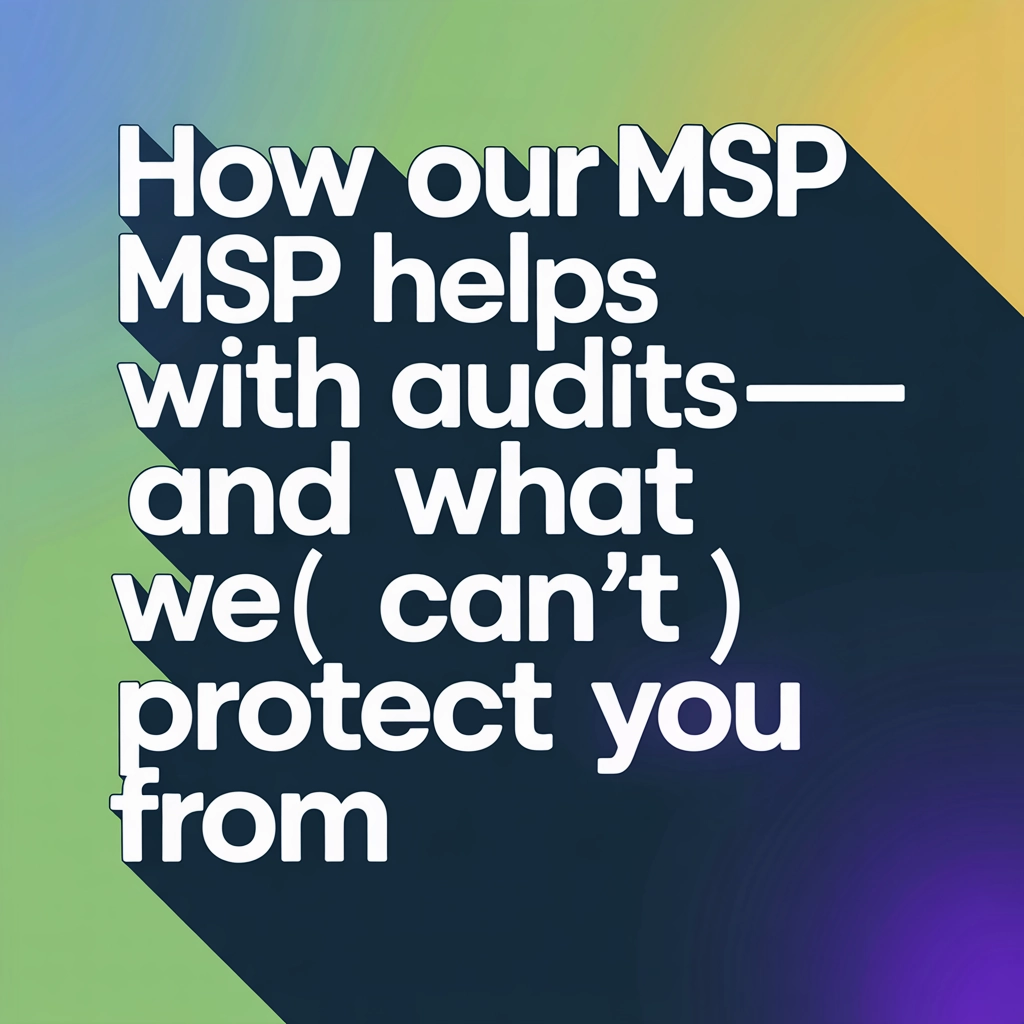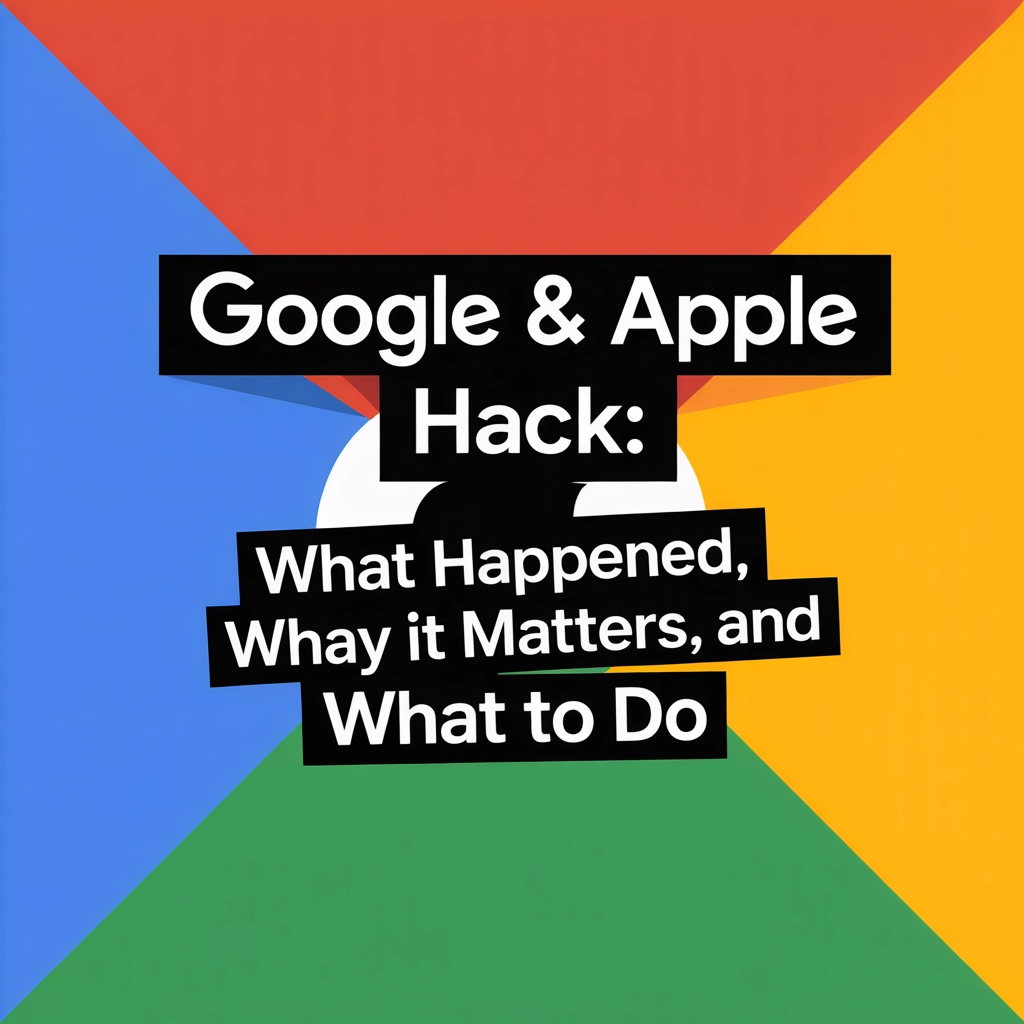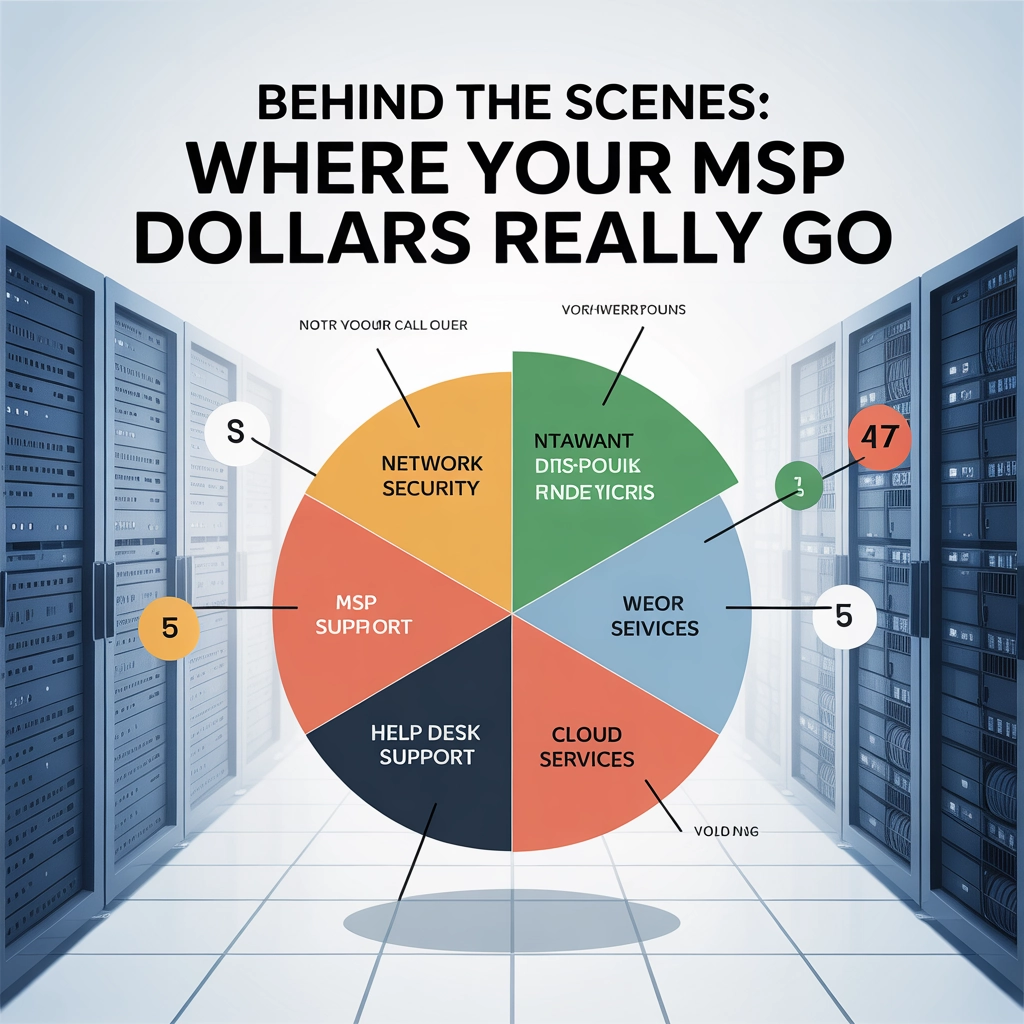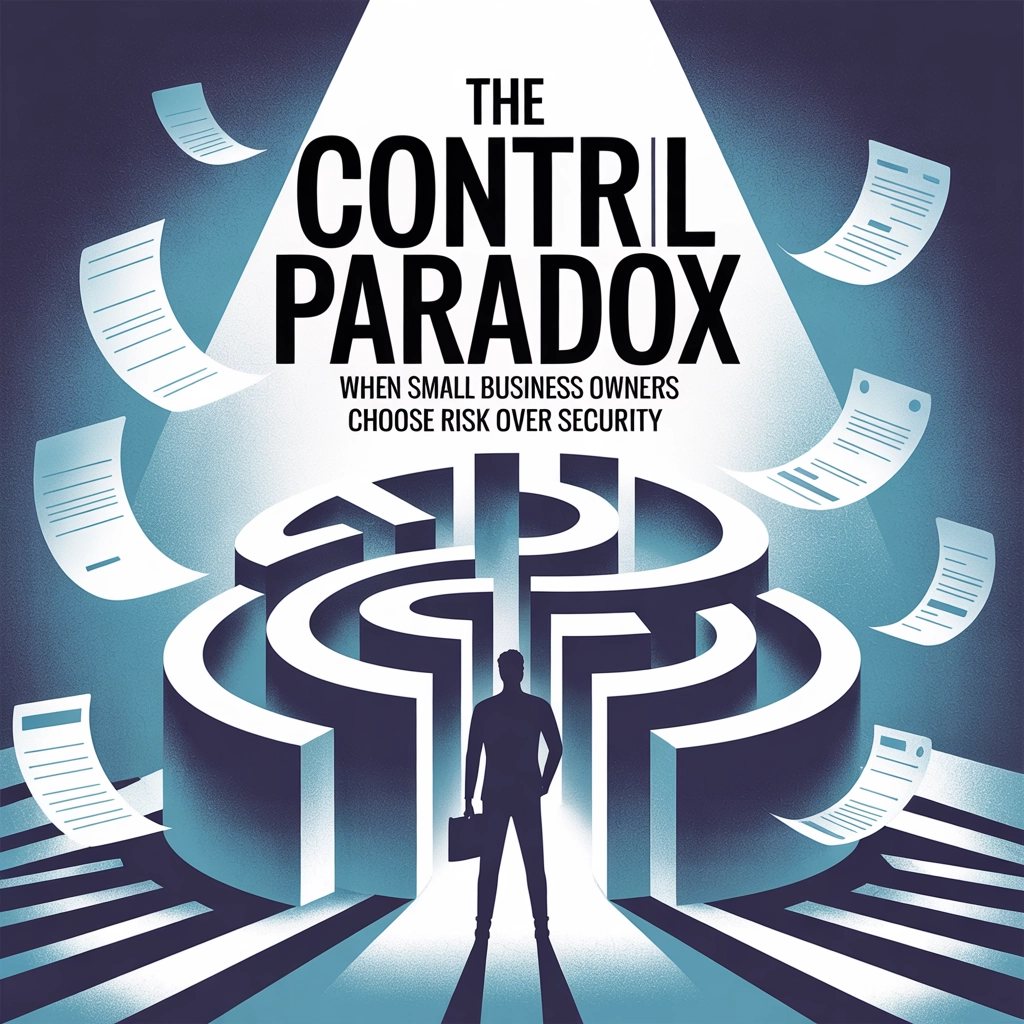The Reply
You get an email from someone. Asking you to check something out. You don’t recognize the person’s email. Looking below the most recent message, you see that “you” replied, but don’t remember ever communicating with this person. There are two likely causes of this:
- Cause: You were hacked or you accidentally fell for another phishing scam and this person now has your info.
- Solution: You can check your sent items and deleted items for the messages and your login history to make sure you recognize all the IP addresses and devices that have accessed your account. If you don’t recognize one of the devices, change your password and sign out other sessions.
- Cause: It’s 100% fake. The scammer is trying to trick you
- Solution: Mark the email as spam and move on with your day.
The Customer
You get a text or an email from someone inquiring about your services. Woot! That’s awesome. You go back and forth a little bit and all of a sudden this person comes up with a story about being in the hospital or out of town and whatnot. Now they’re asking you to take care of their driver, interior designer and their golden retriever. Umm, I think not. This one should be pretty obvious to people, but its not always.
The Spoofer
This one is most likely to happen on a company email, not a free email. One of your friends or co-workers (I’ve seen this more often than not hit the accounting dept) get an email from “you” asking them to wire money, or click a link or something mischievous. You don’t see these emails in your sent mail or in your logs.
- Cause: The scammer is using their own server and making it look like they’re sending from your accounts. They don’t have access to your accounts.
- Solution: Enable SPF and DKIM for your domain, have your IT dept do this, or reach out to us and we can!
- Cause: Your name shows, but a different email is in use as the actual email address. Commonly preying on people not looking closely at the email addresses.
- Solution: Report it as phishing to your provider and the sender’s provider. Carry on.
The Advertiser
You’re surfing the web and searching for something you want to find. You click a link for a site you want to visit and all of a sudden your computer locks up and you get a popup to call “Microsoft” because of a “virus” or some garbage like that.
Cause: Scammer purchased an ad or hijacked a link on the page you clicked on. The code on the page you visited tells your browser to kick out a popup and not allow you to close it.
Solution: Don’t call the number. Use task manager to force quit your browser. Make sure you’re careful of what you click. If you’re getting pop-ups constantly. Contact us for a complimentary consult and spyware scan.
Wanna fight back? Decrease your attack surface? Or just know more. Click here.
Share this:
- Click to share on Facebook (Opens in new window) Facebook
- Click to share on Tumblr (Opens in new window) Tumblr
- Click to share on X (Opens in new window) X
- Click to share on Pocket (Opens in new window) Pocket
- Click to share on Pinterest (Opens in new window) Pinterest
- Click to share on LinkedIn (Opens in new window) LinkedIn