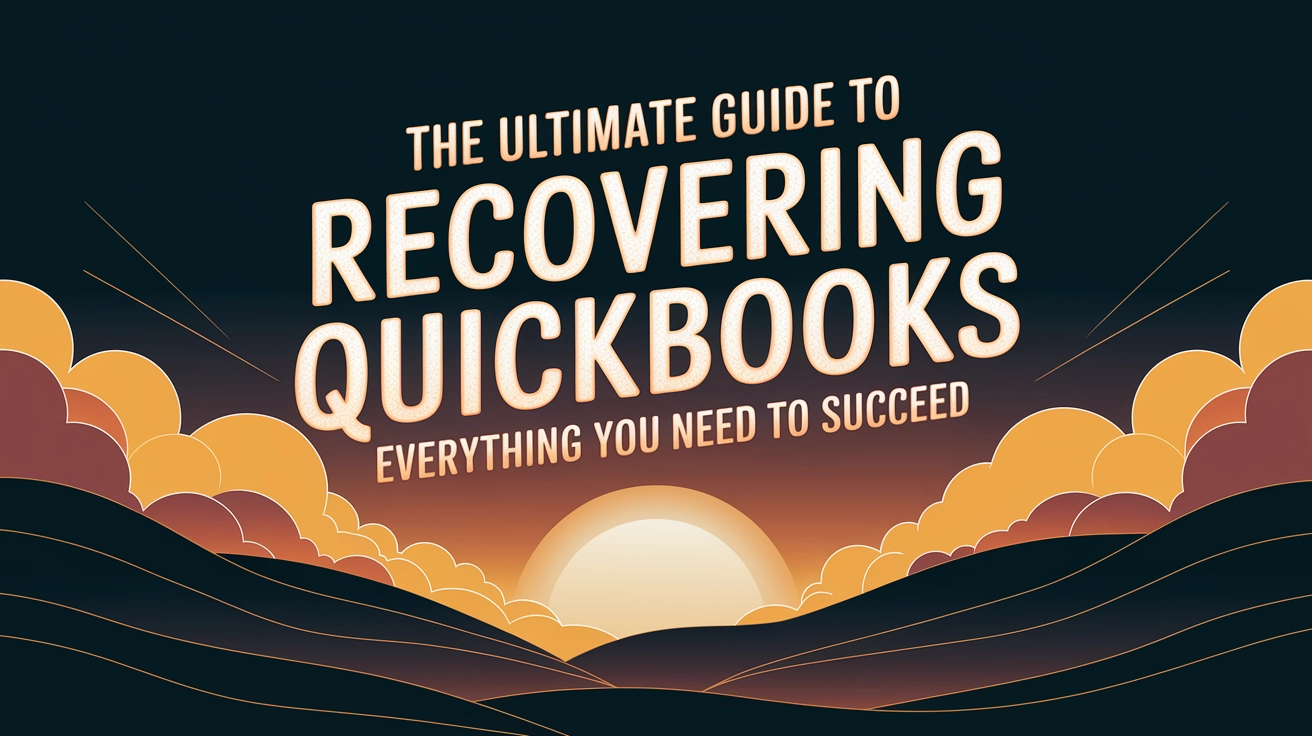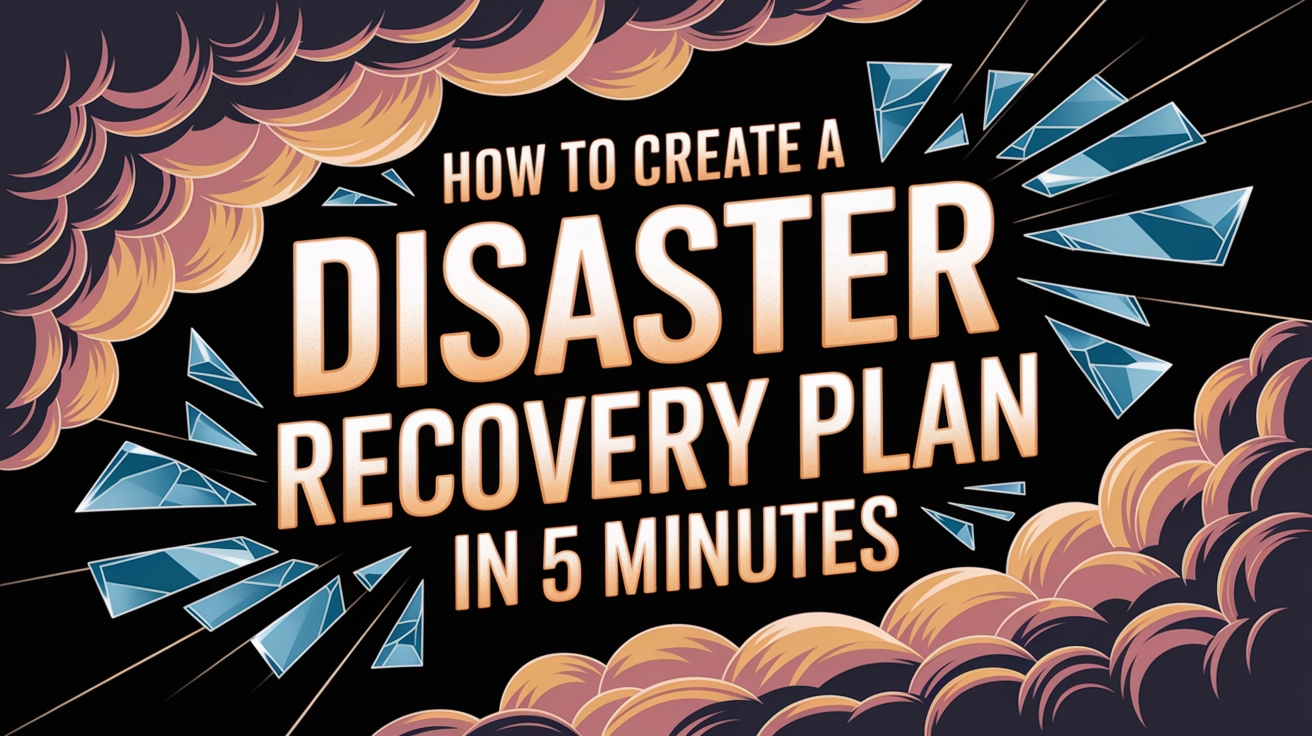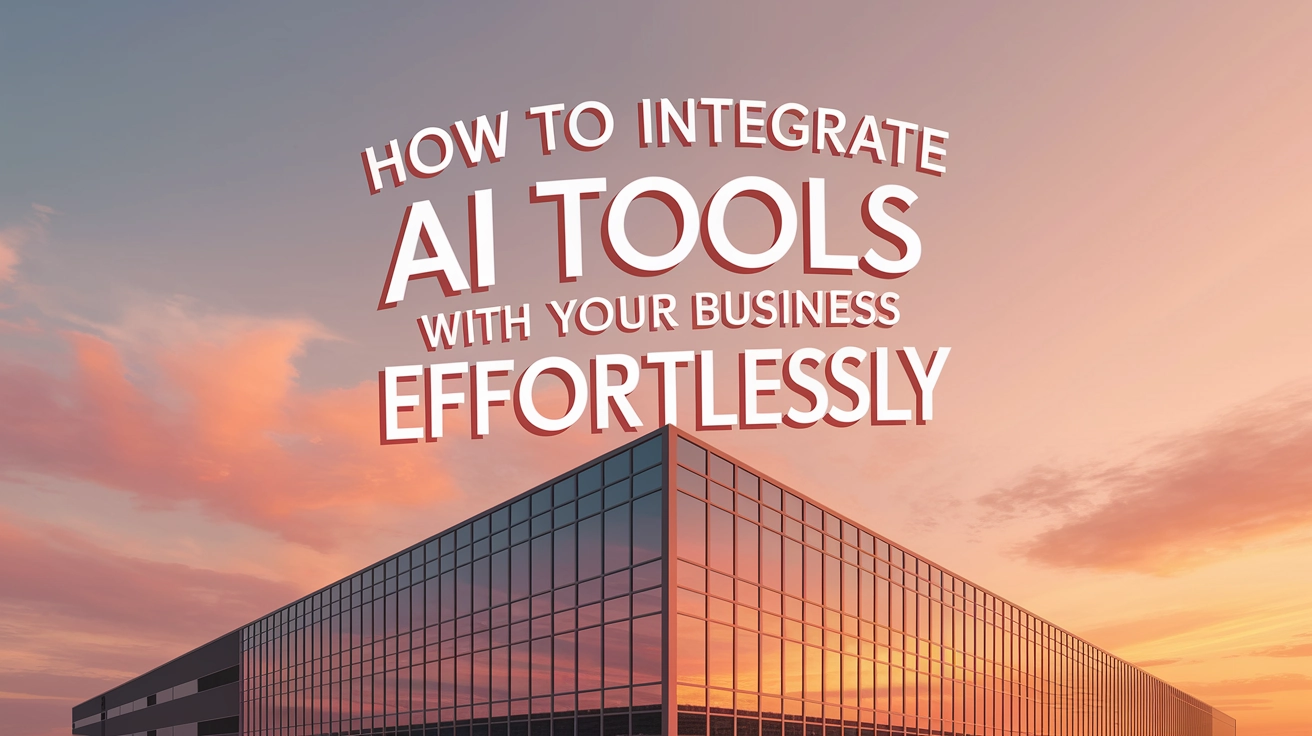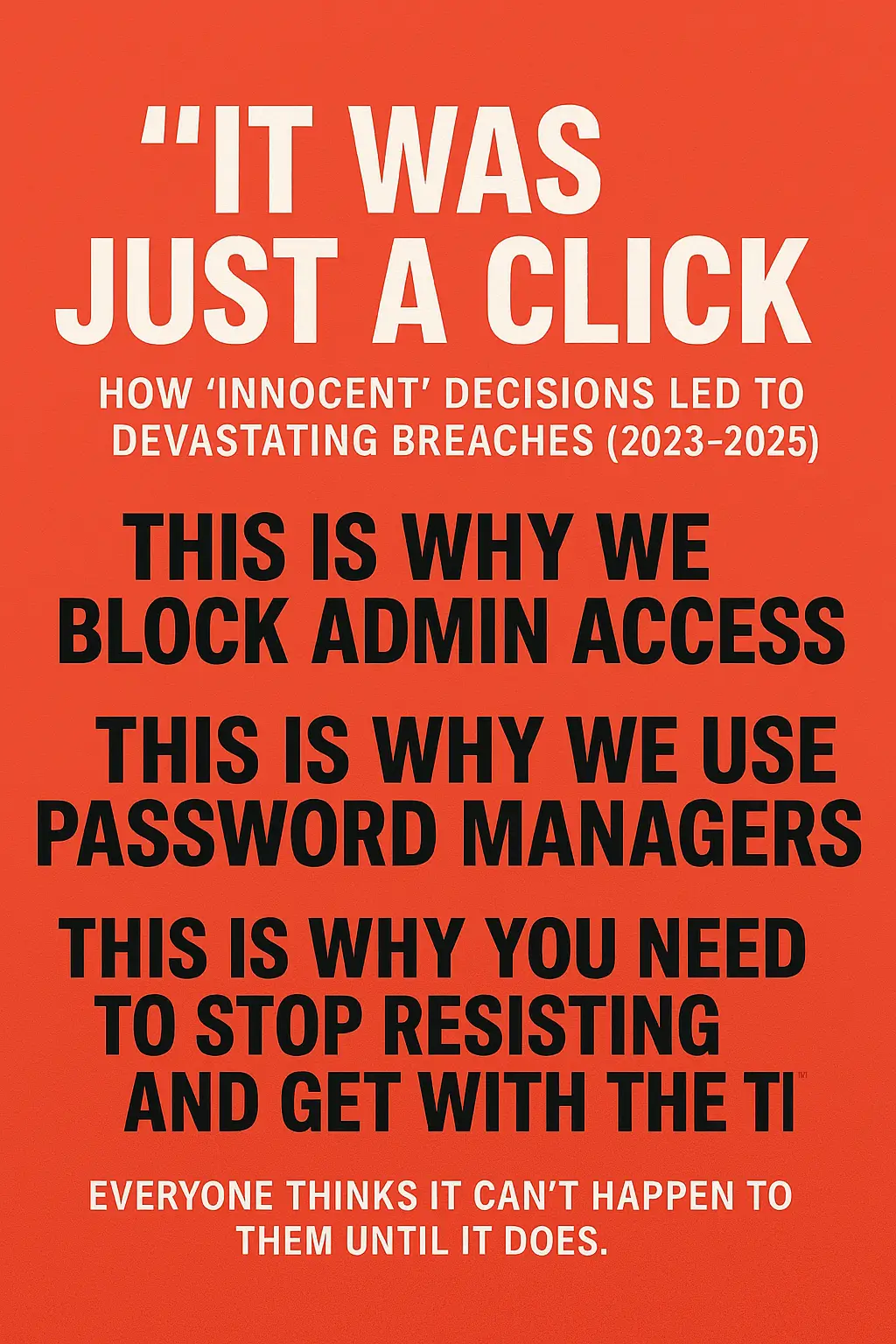If you’re a small business taking credit card payments—whether you’re running a local café, a dental office, an online shop, or a pop-up stand—you are expected to comply with PCI DSS (Payment Card Industry Data Security Standard). And no, this isn’t something you can just “hope for the best” on. Non-compliance can get expensive fast—and worse, it puts your customers’ data (and your business) at real risk.
Here’s a fast, no-fluff guide on what you need to know—and how to stay compliant without losing your mind.
Who Needs to Worry About PCI Compliance?
If you store, process, or transmit credit card data in any way, shape, or form—you’re in. This applies to:
-
Retailers (in-store and online)
-
Restaurants and food trucks
-
Medical practices and salons
-
Subscription-based services
-
Anyone using a card reader, POS system, or ecommerce checkout
Even if you only process a few transactions a day, you’re still on the hook.
Who Typically Doesn’t Comply (but Should)?
Plenty of SMBs fail to comply because they assume they’re “too small to matter.” Common slip-ups include:
-
Using outdated POS systems with poor encryption
-
Emailing or storing credit card numbers “just in case”
-
Not doing annual PCI SAQ (Self-Assessment Questionnaire)
-
Skipping employee training because “they’ve been here forever”
Hackers don’t discriminate. In fact, small businesses are easier targets.
Fines: What Happens If You Ignore This?
-
$5,000 to $100,000/month in penalties from your payment processor or bank
-
Termination of your merchant account (you won’t be able to take card payments)
-
Liability for fraudulent charges, legal costs, forensic investigations
-
Brand damage—your customers will bail
Most small businesses can’t afford a hit like that. It’s better (and cheaper) to stay compliant.
Real-World PCI Compliance Tips for SMBs
🛠 1. Use a Payment Processor That Does the Heavy Lifting
Use Stripe, Square, or another modern processor that tokenizes card data. You’ll still have responsibilities—but they handle the hardest parts.
🔒 2. Never Store Card Numbers (Seriously)
If you’re writing down card info or saving it in files, stop. This instantly increases your PCI scope and risk.
🔄 3. Keep Software & Devices Updated
That includes your POS system, Wi-Fi router, Windows updates, firewalls, and antivirus software. Turn on auto-updates whenever possible.
👥 4. Require Multi-Factor Authentication (MFA)
Any employee accessing payment systems should use MFA. It’s now required under PCI v4.0, and it’s one of the best defenses against breaches.
🧠 5. Train Staff (Even If It’s Just You + 1)
Make sure your team knows not to fall for phishing emails and understands basic security hygiene. It’s not just about firewalls—it’s about humans, too.
📝 6. Do Your Annual SAQ
The Self-Assessment Questionnaire isn’t fun, but it’s required. Most SMBs fall under SAQ A or SAQ A-EP (if you use e-commerce platforms). Block off time and knock it out yearly.
PCI DSS 4.0: What’s Changing?
The newest version (4.0.1) becomes mandatory in March 2025. Key things to prep for:
-
Stronger access controls
-
MFA for all users, not just admins
-
Improved risk assessments and monitoring
-
Greater flexibility—but more accountability
Start phasing in now, especially if your systems are more than a few years old.
Bottom Line
PCI isn’t just red tape. It’s about protecting your customers and your business. With a bit of planning, it’s not that hard—and it beats paying thousands in fines or cleaning up a breach.
Need help sorting it out? Make PCI part of your annual tech review with us! Drop us a chat. A little effort here goes a long way.