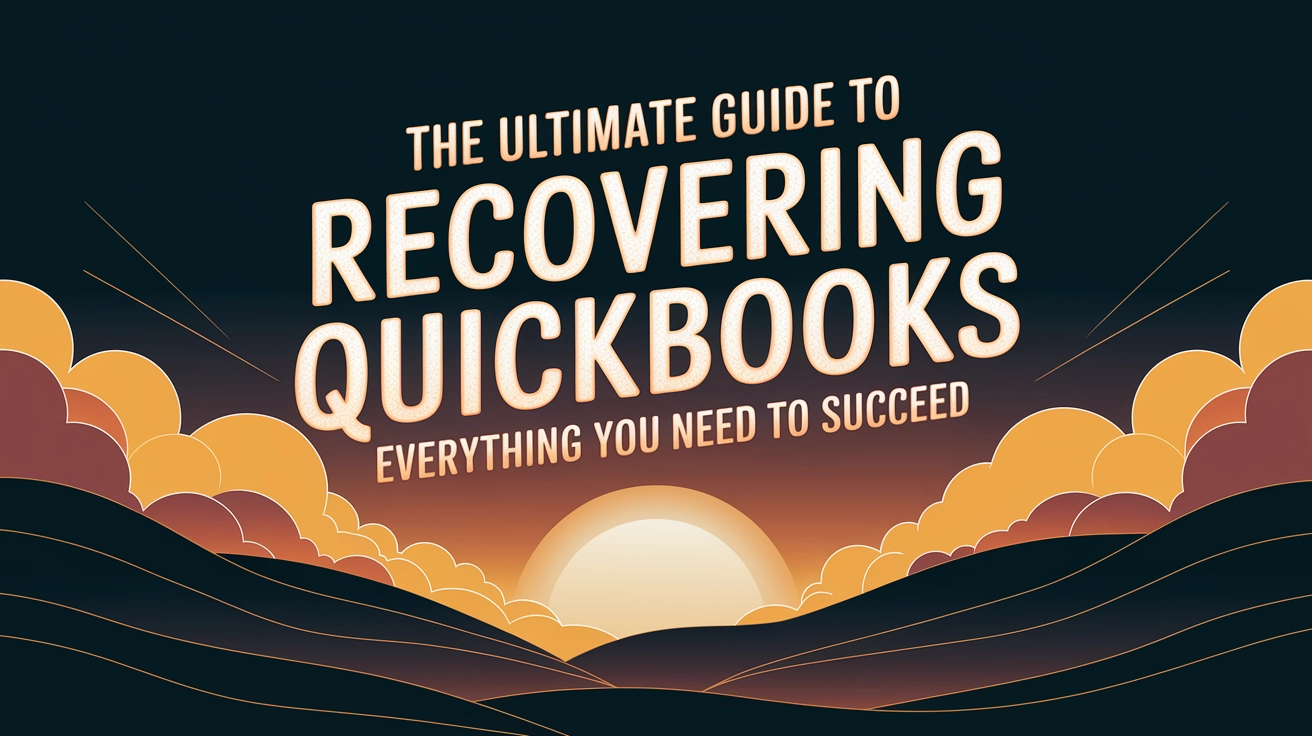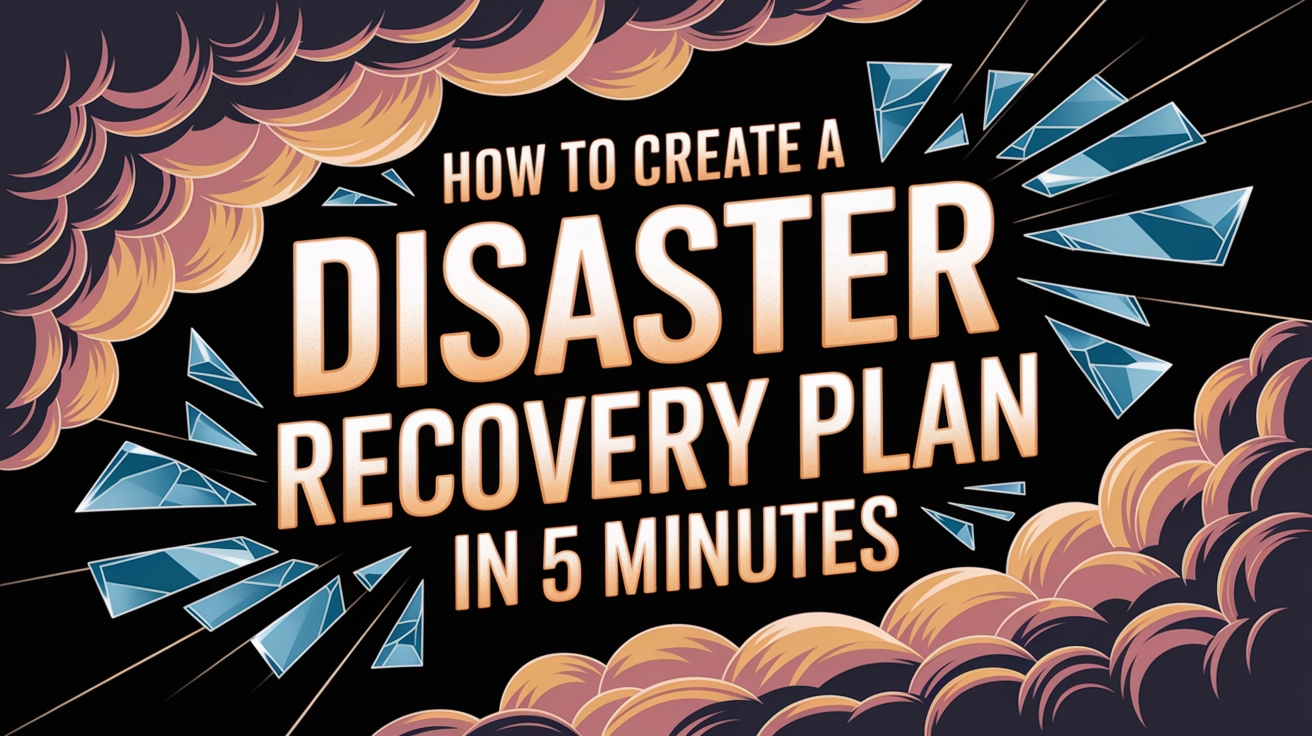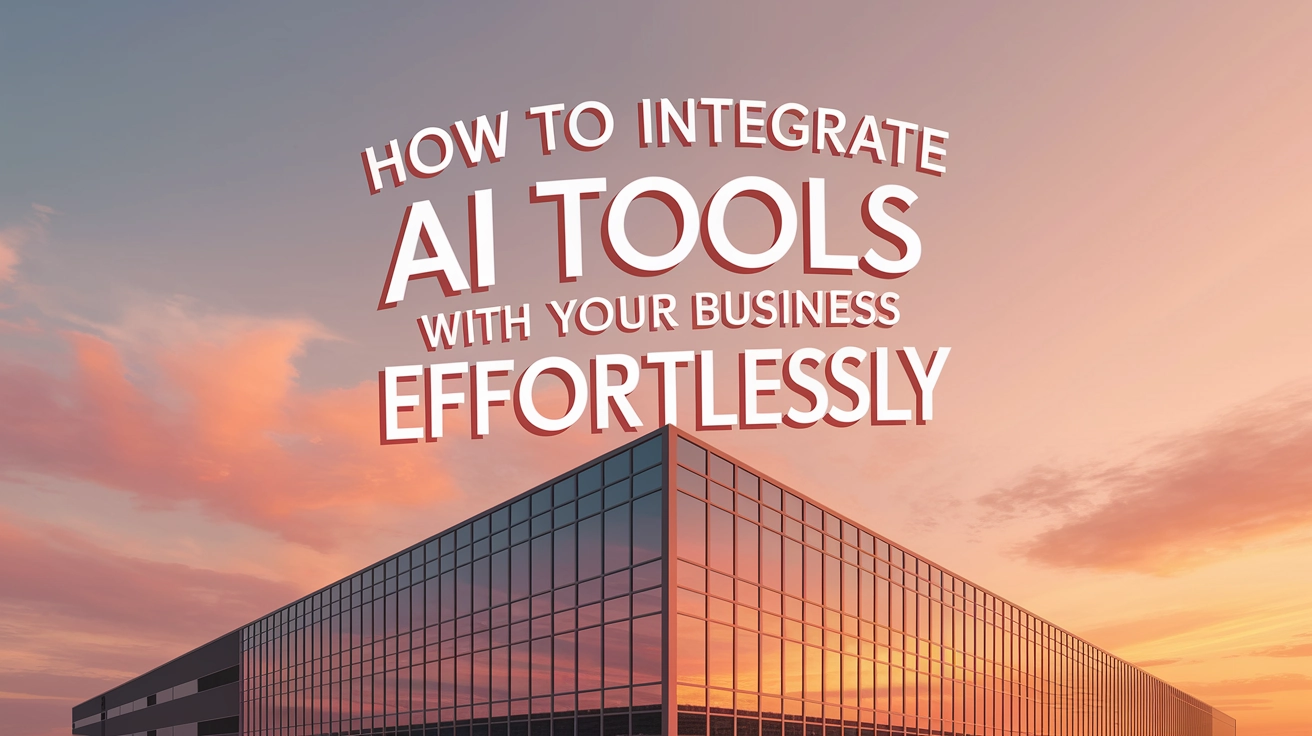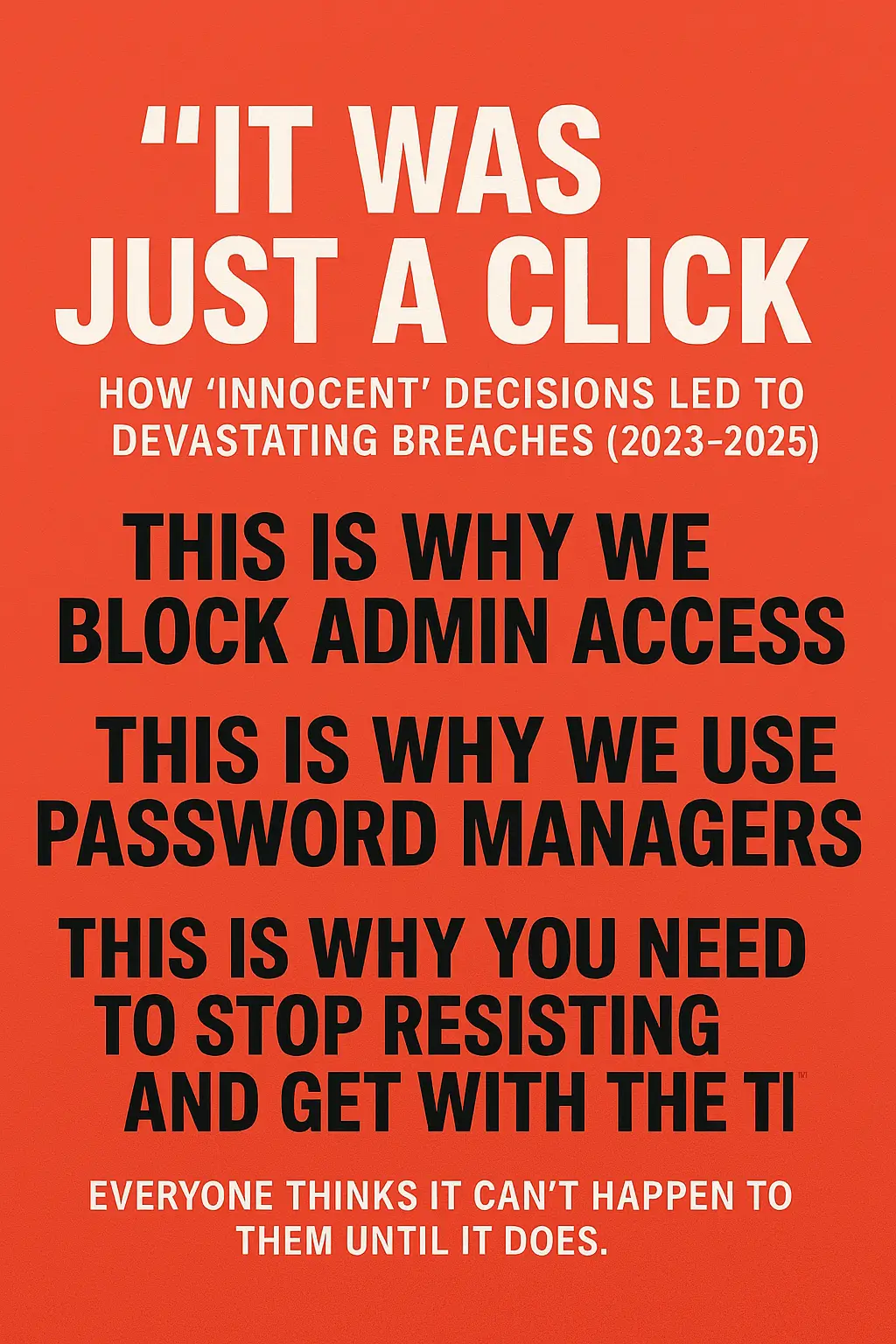Prerequisite: Please complete the steps at https://www.ustech.ninja/how-to-earn-150-in-20-mins-by-simply-creating-bank-accounts/ to net yourself your first $150, as we will use one of the accounts from this article.
- Open a MoneyLion Account
- Use this link: https://myaz.tech/moneylion
- Create a “RoarMoney Checking” account once you sign up.
- Ensure You Have $100 in Your Current Account
- This is necessary to transfer funds to your new MoneyLion account.
- Transfer $100 from Current to MoneyLion
- Open the Current app and connect it to your MoneyLion account using Plaid.
- Follow these steps to transfer the money:
- Tap “Transfer” on the bottom bar.
- Tap “Transfer Money” on the top right.
- Set From as “Current Account” and To as “MoneyLion”.
- Important: Add the note “Payroll” in the Current app.
- Send $100 to the MoneyLion account.
- Receive Your Bonus
- Your funds should appear in the MoneyLion RoarMoney checking account within 1-2 days.
- The $55 bonus will usually post within 1-6 days after the transfer.
- You can then transfer the bonus to your primary bank account.
Next, make $200 with Upgrade, see our next guide at https://www.ustech.ninja/make-an-easy-200-with-upgrade-checking/