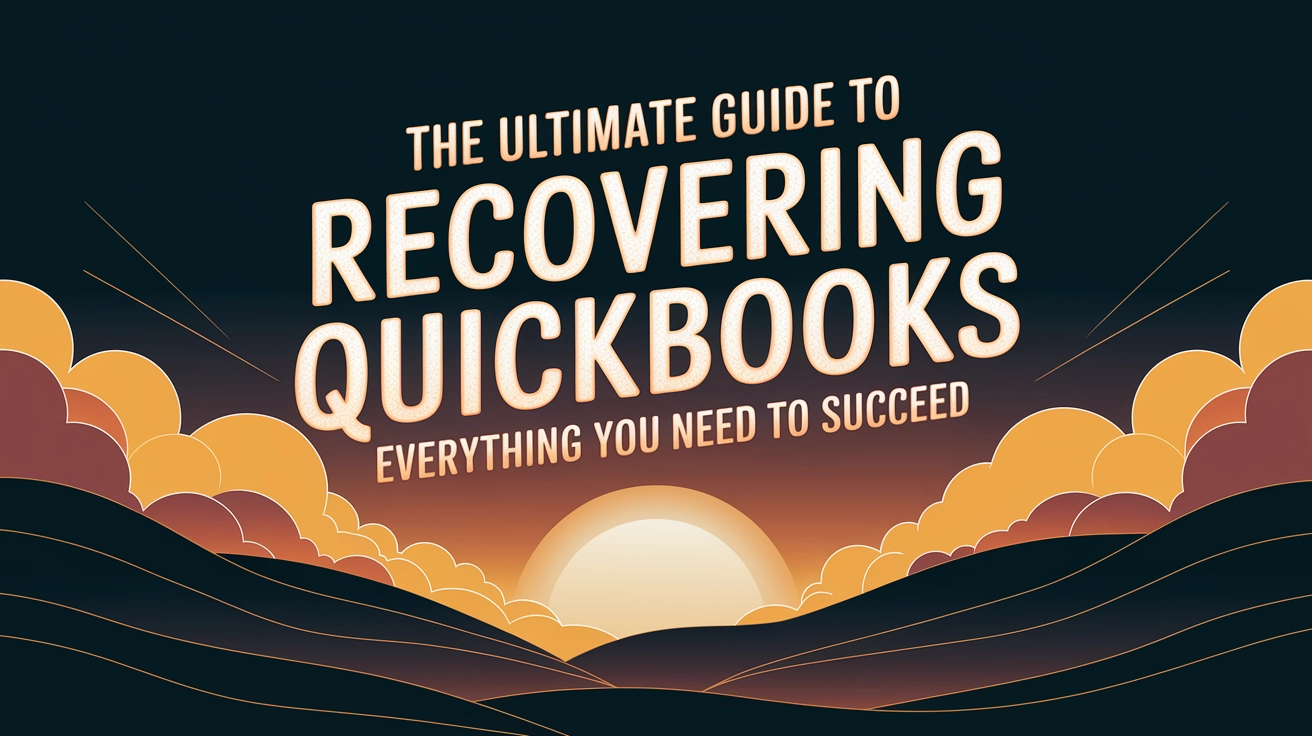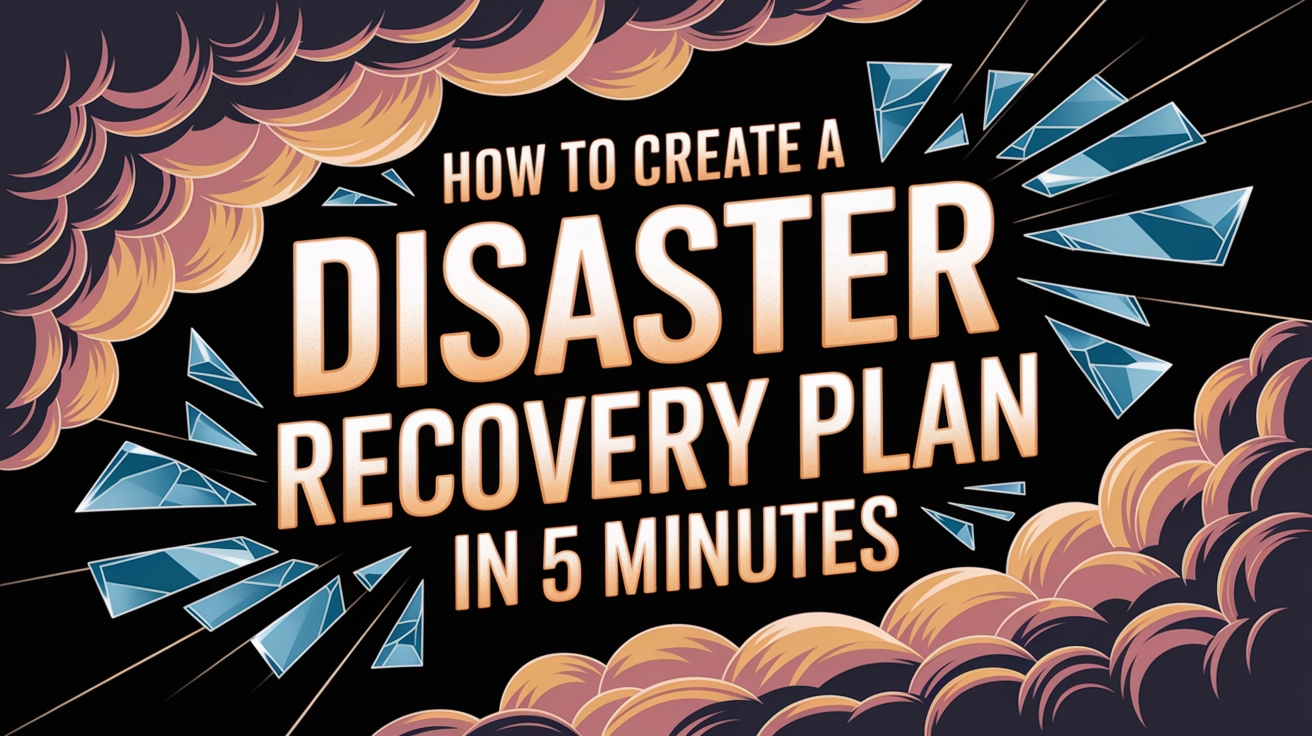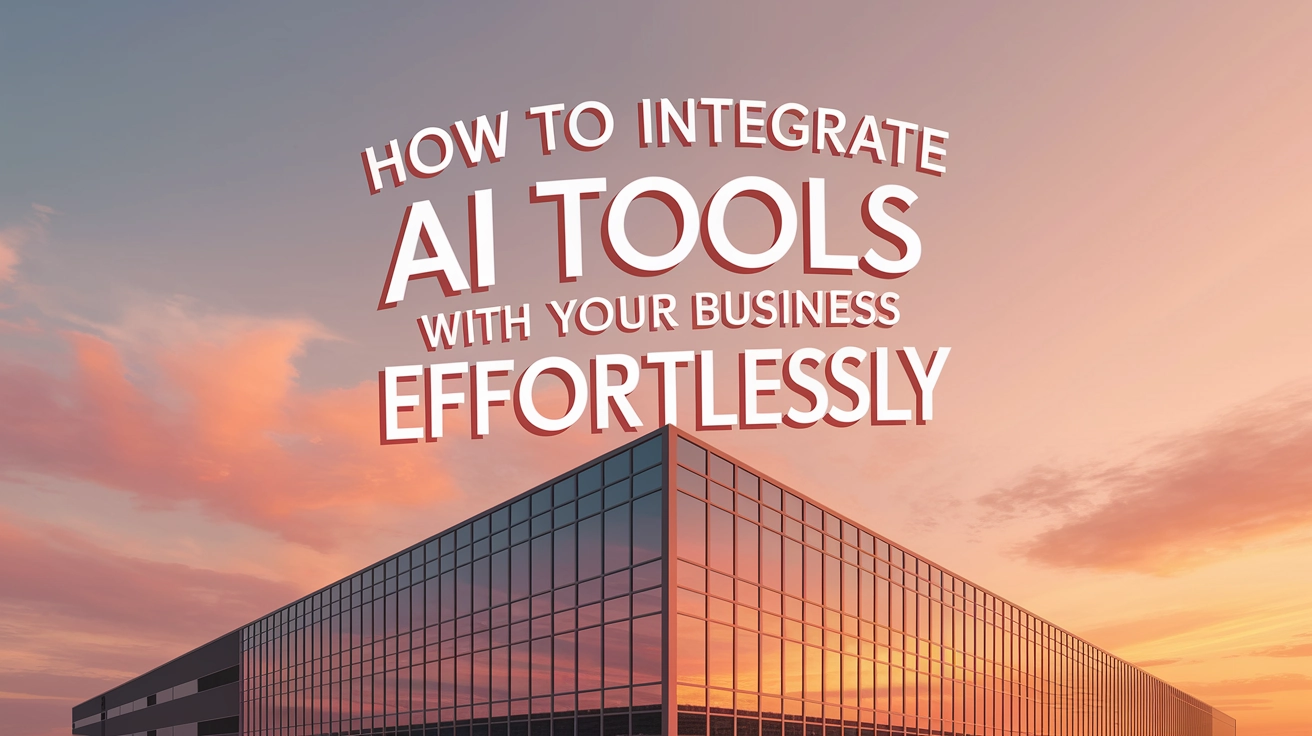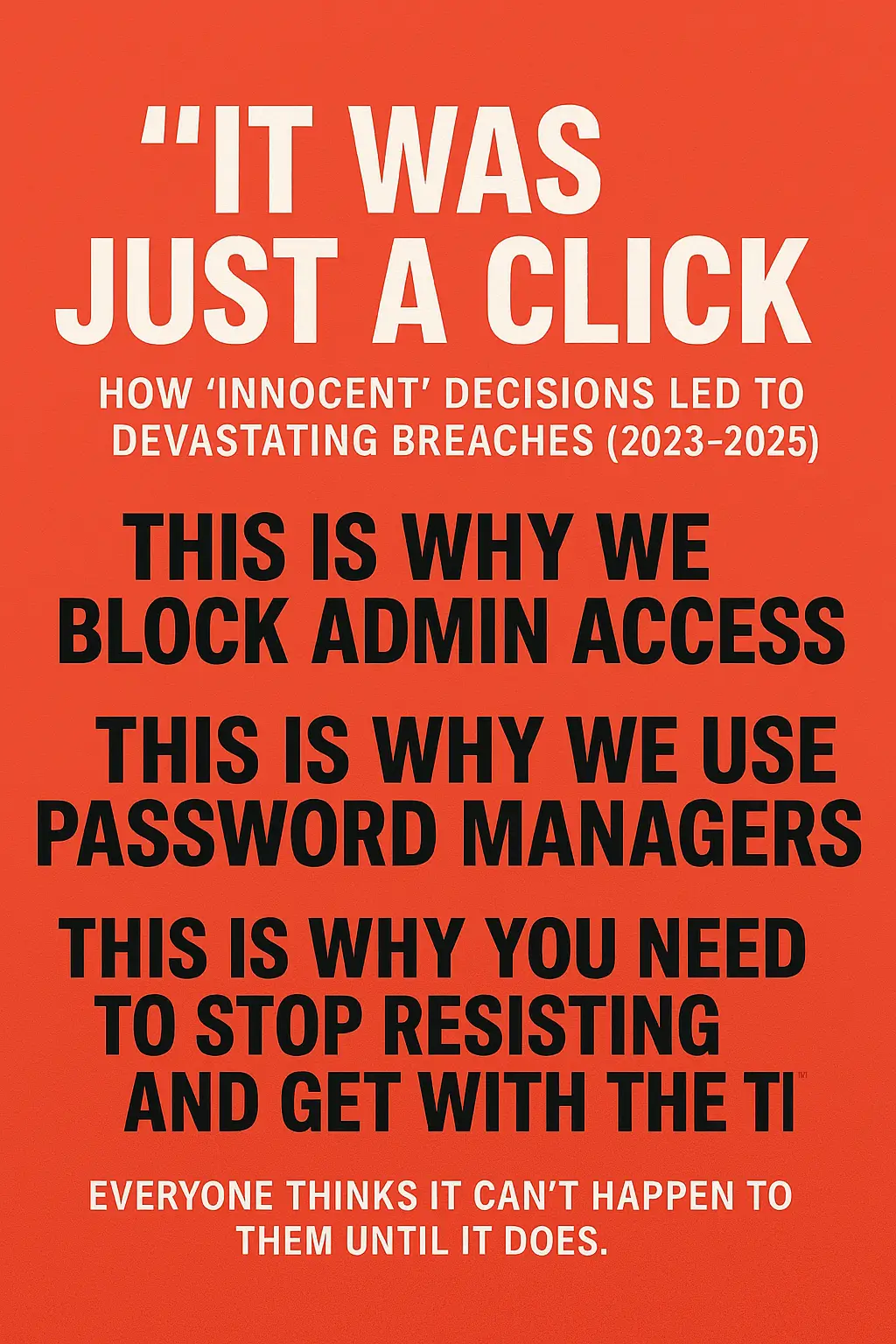How to Get Buy/Sell Ratings in One Place with the Stock Tracker Spreadsheet
If you’re tired of searching for stock prices and buy/sell ratings individually, this stock tracker spreadsheet is the perfect solution. It consolidates all key stock data, including real-time price updates and ratings, in one place. Follow this step-by-step guide to set it up and start tracking effectively.
Getting Started
- Access the Spreadsheet
- Click on the provided link to access the shared stock tracker spreadsheet.
- Since the original file is read-only, you’ll need to make a copy.
- Click File > Make a Copy to save it to your Google Drive.
- Open your copy from Google Drive to start editing.
Configuring Your Stock Tracker
- Updating Stock Tickers
- Column A contains the stock tickers.
- Replace the existing tickers with the ones you want to track.
- Tracking Stock Prices and Holdings
- The Price column uses Google Finance to fetch real-time stock prices.
- Double-click a cell in the Price column to see the
=GOOGLEFINANCE()function in action. - Enter the number of shares you own in the Amount Owned column.
- The Total Value column calculates your stock’s total worth based on price and quantity.
- Adding More Financial Data
- You can expand the spreadsheet with additional data using Google Finance.
- Double-click a cell and type
=GOOGLEFINANCE("TICKER", "ATTRIBUTE")to fetch specific details like market cap, PE ratio, or dividend yield.
Setting Up Buy/Sell Ratings with Finnhub API
- Integrating Finnhub API for Stock Ratings
- The Rating column is powered by the custom function
=GET_STOCK_RATING(). - You need to sign up for a Finnhub API to fetch buy/sell ratings.
- Once you have your API key, follow these steps:
- Click Extensions > App Script in the menu bar.
- Locate line 81 in the script.
- Replace the placeholder with your API key:
const apiKey = "YOUR API KEY"; - Click the Save icon or press
Ctrl + S(Cmd + Son Mac). - Close the script editor.
- The Rating column is powered by the custom function
- Updating Buy/Sell Ratings
- Return to the stock tracker sheet.
- Click the Stock Ratings menu at the top.
- Select Update Ratings to pull the latest buy/sell ratings.
- Note: The Finnhub Free plan allows 60 requests at a time, so there is a cooldown period before updating large sets of stocks.
Additional Features
- Using the Rating Cache
- The spreadsheet includes a Rating Cache sheet.
- This logs the last update timestamp to avoid redundant API calls and optimize performance.
Why Use This Stock Tracker?
- Saves Time – No need to search for individual stock ratings; everything updates automatically.
- Fully Customizable – Add more financial metrics as needed.
- Live Updates – Get real-time price tracking and buy/sell signals in one place.
Customization & Feedback
- If you have any suggestions or need customizations, feel free to share your feedback. This tracker is designed to be flexible and adaptable to different needs.
Now you’re all set! Start tracking your stocks efficiently with real-time prices and buy/sell ratings.