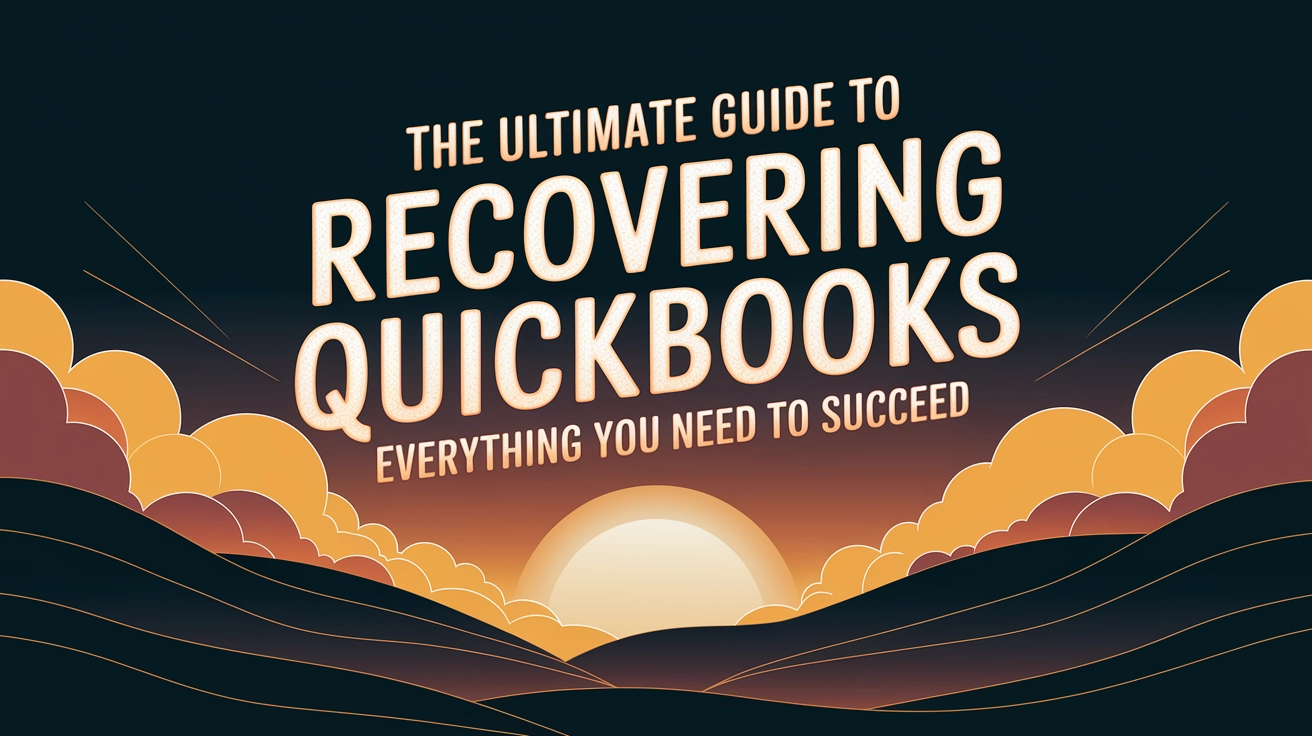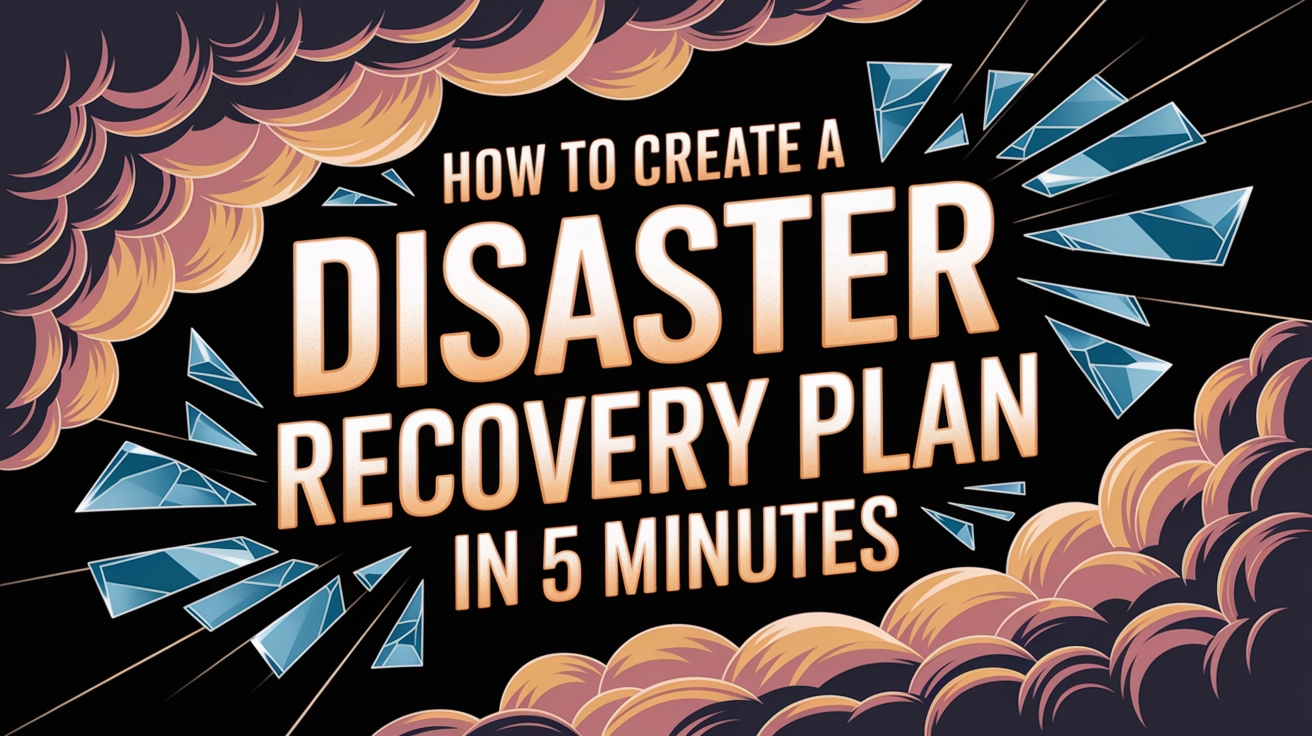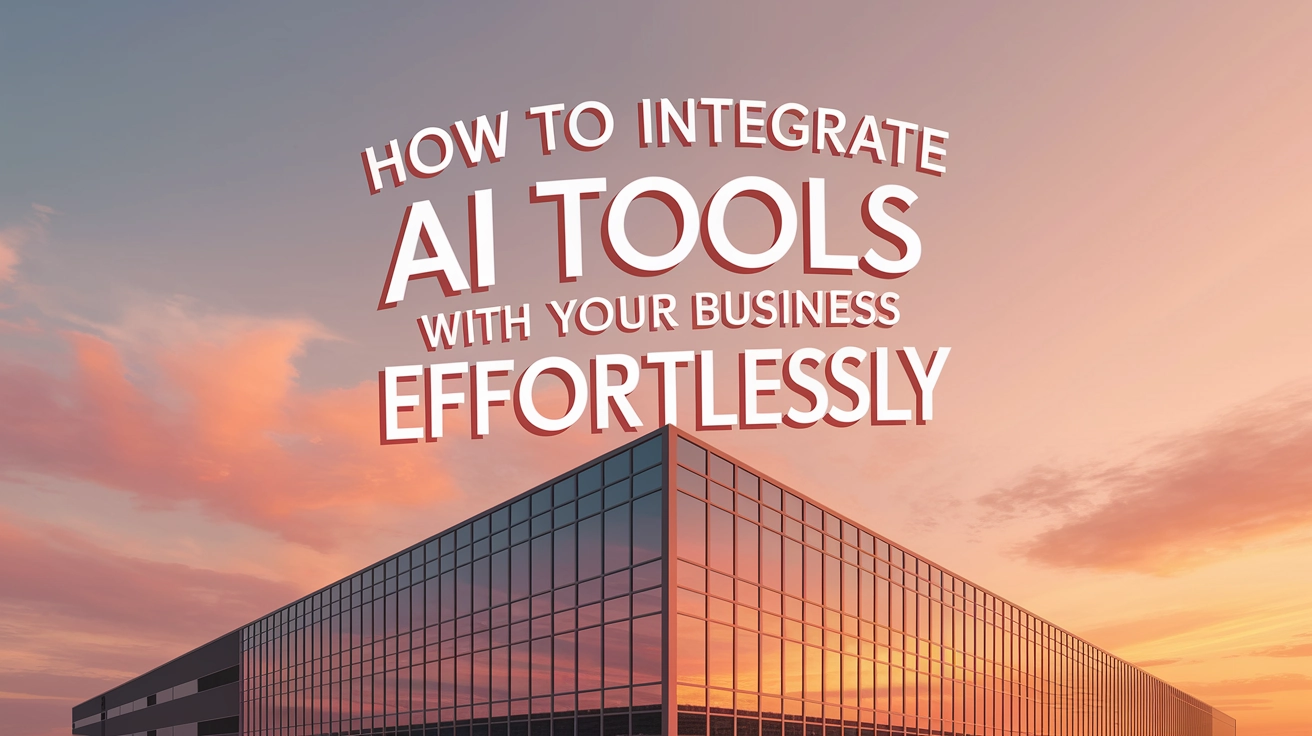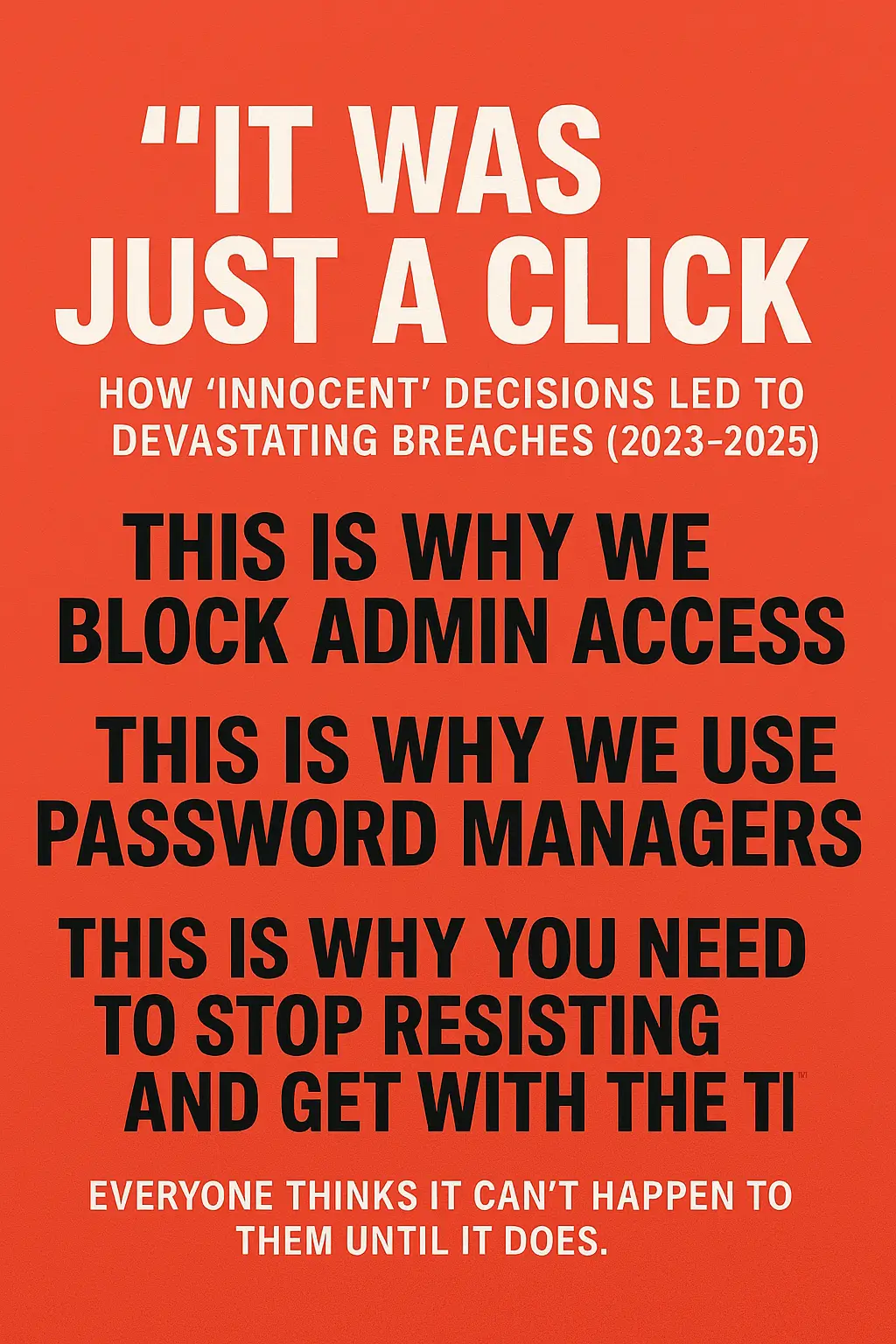Strong IT assistance is now a basic requirement for small businesses in the modern digital environment, not a luxury. Ensuring operational efficiency, data security, customer satisfaction, and eventually business growth are more important than simply keeping computers functioning. However, a lot of small firms find it difficult to choose the appropriate IT budget since they are frequently torn between the requirement for sufficient functionality, security, and scalability and the need for cost-effectiveness. The goal of this guide is to give small firms a thorough road map for comprehending their IT requirements, navigating industry standards, and efficiently allocating their IT funds.
Understanding the Landscape: What Are Businesses Actually Spending?
Recent industry studies suggest that the majority of small businesses allocate between 3% and 6% of their total revenue to IT. However, this figure is a broad generalization and can vary significantly based on several factors:
- Industry Type and Regulatory Compliance: Businesses in highly regulated industries like finance or healthcare require more stringent security and compliance measures, leading to higher IT spending. For example, HIPAA compliance in healthcare or PCI DSS compliance for businesses handling credit card data necessitates significant investment in security infrastructure and data protection.
- Business Size and Growth Trajectory: Startups and rapidly growing businesses often need to invest more heavily in IT infrastructure to support expansion and evolving needs. A company doubling its size each year will have different needs than one with stable growth.
- Technology Dependence: Businesses heavily reliant on technology, such as e-commerce platforms or software development companies, naturally require a larger IT budget compared to those with minimal technology dependence.
- Competitive Landscape: In highly competitive markets, businesses might invest more in IT to gain a competitive edge through innovation, automation, or superior customer service enabled by technology.
- Security Requirements: The level of security needed varies drastically depending on the data sensitivity handled and the threat landscape. Companies dealing with sensitive customer data or intellectual property need robust security measures, translating to higher IT costs.
Breaking Down IT Costs by Business Size
While the percentage of revenue is a useful benchmark, it’s also helpful to break down costs based on the number of employees. This provides a more granular perspective:
For Businesses with 1-10 Employees:
- Basic IT Support: $100-$300 per user per month. This usually includes basic help desk support, software updates, and some network maintenance.
- Security Essentials: $25-$50 per user per month. This should cover essential antivirus, anti-malware, and basic firewall protection.
- Cloud Services: $25-$150 per user per month. This covers email hosting, file storage, and collaboration tools like Microsoft 365 or Google Workspace.
For Businesses with 11-25 Employees:
- Managed IT Services: $150-$400 per user per month. This typically includes a more comprehensive suite of services, including proactive monitoring, maintenance, help desk, and potentially some strategic IT consulting.
- Enhanced Security: $40-$70 per user per month. This might include more advanced security measures like intrusion detection systems, multi-factor authentication, and security awareness training.
- Cloud and Collaboration Tools: $100-$200 per user per month. As businesses grow, they often need more sophisticated collaboration tools and increased cloud storage capacity.
NOTE ABOUT PRICES ABOVE: It is important to acknowledge that the IT services market offers a wide range of pricing models and packages. The figures above offer a glimpse into the potential cost spectrum. However, at Your Personal Ninja, we believe in simplifying IT support and making it more affordable. We offer straightforward, flat-fee pricing for our managed services, eliminating the guesswork and hidden costs that can sometimes come with other providers. Our prices are commonly well below some of the industry standards that you see above.
Essential IT Budget Categories: A Detailed Breakdown
A well-structured IT budget should encompass the following key categories:
- Core Infrastructure: This is the backbone of your IT environment.
- Hardware: Workstations, laptops, servers, network equipment (routers, switches), printers, and other peripherals. Consider a hardware refresh cycle (e.g., replacing computers every 3-5 years).
- Software Licenses and Subscriptions: Operating systems, productivity suites (Microsoft Office), industry-specific software, accounting software, and other essential applications. Factor in recurring subscription costs.
- Cloud Services and Storage: Email hosting, file storage (Dropbox, Google Drive), cloud-based applications (Salesforce, QuickBooks Online), and infrastructure-as-a-service (IaaS) like AWS or Azure.
- Internet and Connectivity: High-speed internet access, Wi-Fi infrastructure, and potentially a dedicated line for critical operations.
- Security and Compliance: Protecting your data and ensuring compliance with relevant regulations is paramount.
- Antivirus and Endpoint Protection: Robust software to protect against malware, ransomware, and other threats.
- Firewall and Network Security: Protecting your network from unauthorized access and intrusion.
- Data Backup and Recovery: Regular backups of critical data and a plan for restoring data in case of disasters or cyberattacks. Consider offsite or cloud backups for added security.
- Security Training and Awareness: Educating employees about cybersecurity best practices, such as identifying phishing emails and creating strong passwords.
- Compliance Management: Implementing policies and procedures to comply with industry-specific regulations (e.g., HIPAA, GDPR, PCI DSS).
- Support and Maintenance: Ensuring your IT systems run smoothly and addressing issues promptly.
- Help Desk Support: Providing technical assistance to employees for hardware and software issues.
- Network Monitoring: Proactively monitoring network performance and identifying potential issues before they cause downtime.
- System Updates and Patches: Regularly updating software and operating systems to address security vulnerabilities and improve performance.
- Preventive Maintenance: Performing routine maintenance on hardware and software to prevent problems and extend the lifespan of your equipment.
- Strategic Investments: These are forward-looking investments that can improve efficiency, drive innovation, and support long-term growth.
- Technology Upgrades: Replacing outdated hardware and software with newer, more efficient versions.
- Digital Transformation Initiatives: Implementing new technologies to automate processes, improve customer service, or gain a competitive edge. This could include adopting CRM systems, ERP solutions, or AI-powered tools.
- Employee Productivity Tools: Providing tools that enhance employee productivity, such as project management software, communication platforms (Slack, Microsoft Teams), and training resources.
- Business Continuity Planning: Developing a comprehensive plan to ensure business operations can continue in the event of a disaster or major disruption. This includes data backup, disaster recovery, and potentially a redundant IT infrastructure.
Warning Signs of Inadequate IT Budgeting
Ignoring your IT needs can lead to serious consequences. Here are some red flags indicating your IT budget might be insufficient:
- Frequent Downtime or System Failures: Constant interruptions to business operations due to IT problems.
- Increasing Security Incidents: More frequent instances of malware infections, data breaches, or other security breaches.
- Slow Response to IT Issues: Delays in resolving technical problems, leading to frustration and lost productivity.
- Aging Hardware and Software: Using outdated equipment and software that is slow, unreliable, and vulnerable to security threats.
- Employee Productivity Challenges: Employees struggling to perform their tasks efficiently due to inadequate IT tools and resources.
- Compliance Gaps: Failing to meet regulatory requirements due to outdated or insufficient IT security measures.
Cost Comparison: Break-Fix vs. Managed Services
A crucial decision for small businesses is choosing between a break-fix model and managed services for IT support.
Break-Fix Model:
- Unpredictable Costs: You only pay for IT support when something breaks, making it difficult to budget.
- Higher Risk of Downtime: Issues are addressed reactively, leading to potentially longer periods of downtime.
- Emergency Response Premiums: Urgent repairs often come with higher costs.
- Hidden Productivity Costs: Downtime and inefficient systems can lead to significant lost productivity, which is often not factored into the cost of break-fix.
- No Strategic Planning: This model lacks proactive planning and optimization of your IT infrastructure.
Managed Services:
- Predictable Monthly Costs: You pay a fixed monthly fee for a comprehensive suite of IT services, making budgeting easier.
- Proactive Maintenance: Managed service providers (MSPs) monitor your systems and address potential issues before they cause problems, minimizing downtime.
- Included Emergency Support: Predictable emergency support costs. Endless support for your business needs.
- Strategic Technology Planning: MSPs can provide guidance on technology strategy, helping you align IT with your business goals.
- Regular Updates and Improvements: MSPs ensure your software is up-to-date and your systems are optimized for performance.
Maximizing Your IT Budget ROI
To get the most out of your IT investment, follow these best practices:
1. Regular Assessment:
- Audit Current IT Infrastructure: Conduct a thorough assessment of your hardware, software, network, and security systems.
- Review Service Utilization: Analyze how your employees are using IT resources to identify areas of overspending or underutilization.
- Monitor Performance Metrics: Track key performance indicators (KPIs) like system uptime, help desk response time, and security incident rates.
- Track Support Requests: Analyze support tickets to identify recurring issues that might need a more permanent solution.
2. Strategic Planning:
- Align IT with Business Goals: Ensure your IT strategy supports your overall business objectives.
- Plan for Growth: Anticipate future needs and invest in scalable IT solutions that can grow with your business.
- Consider Future Needs: Stay informed about emerging technologies that could benefit your business.
- Budget for Innovations: Allocate resources for exploring and implementing new technologies that can improve efficiency and competitiveness.
3. Risk Management:
- Identify Critical Systems: Determine which IT systems are essential for your business operations.
- Plan for Contingencies: Develop a disaster recovery plan to minimize downtime in case of emergencies.
- Maintain Proper Insurance: Consider cyber liability insurance to protect your business from financial losses due to data breaches or other cyber incidents.
- Document Procedures: Create detailed documentation of your IT systems, processes, and security policies.
Making the Right Choice for Your Business: Factors to Consider
When determining your IT budget, consider these factors:
Business Criticality:
- Dependence on Technology: How crucial is technology to your daily operations?
- Cost of Downtime: What are the financial and reputational costs of IT system failures?
- Security Requirements: What level of security is required to protect your data and comply with regulations?
- Growth Rate: How quickly is your business expanding, and what are the implications for your IT needs?
Cost-Effective Solutions:
- Scalable Services: Choose IT solutions that can adapt to your changing needs without requiring significant upfront investments.
- Predictable Monthly Expenses: Opt for managed services to make budgeting easier and avoid unexpected costs.
- Reduced Emergency Costs: Proactive maintenance and monitoring can minimize costly emergency repairs.
- Improved Productivity Returns: Invest in tools and technologies that enhance employee productivity and contribute to revenue growth.
Calculating Your Optimal IT Budget: A Step-by-Step Approach
- Assess Current Spending:
- List all current IT expenses: Include hardware, software, cloud services, the internet, support contracts, and any other IT-related costs.
- Include hidden costs: Factor in the cost of downtime, lost productivity, and potential security breaches.
- Calculate per-user costs: Determine how much you’re spending on IT per employee.
- Identify inefficiencies: Look for areas where you might be overspending or not getting the most value from your IT investments.
- Project Future Needs:
- Growth plans: How will your IT needs change as your business grows?
- Technology requirements: What new technologies will you need to implement to support your business goals?
- Compliance needs: Are there any new regulations you’ll need to comply with?
- Security requirements: Will your security needs change as your business evolves?
- Compare Options:
- In-house vs. Outsourced: Evaluate the pros and cons of managing IT internally versus outsourcing to an MSP.
- Break-fix vs. Managed: Compare the costs and benefits of these two IT support models.
- Capital vs. Operational Expenses: Consider whether it makes more sense to purchase hardware and software outright (capital expenses) or pay for them as a service (operational expenses).
- Risk vs. Reward: Weigh the potential risks of under-investing in IT against the rewards of a well-managed IT environment.
Conclusion: Striking the Right Balance
While the 3-6% of revenue guideline provides a useful starting point, your specific IT budget should be tailored to your unique business goals, industry standards, and growth strategies. The key is to find the right balance between cost-effectiveness, functionality, security, and scalability.
For most small businesses, managed IT services often offer the most compelling value proposition due to their:
- Predictable Monthly Costs: Simplifying budgeting and avoiding unexpected expenses.
- Comprehensive Coverage: Providing a wide range of services, including proactive maintenance, security, and support.
- Strategic Guidance: Offering expert advice on IT strategy and helping businesses align IT with their goals.
- Proactive Management: Minimizing downtime and ensuring systems run smoothly.
- Scalable Solutions: Adapting to changing business needs without requiring significant upfront investments.
Ultimately, viewing IT spending as an investment, not just an expense, is crucial. A well-planned and executed IT strategy can be a powerful engine for efficiency, security, innovation, and growth.
Take the Next Step:
Need help determining the right IT budget for your business? Contact our team of experts for personalized guidance and support.