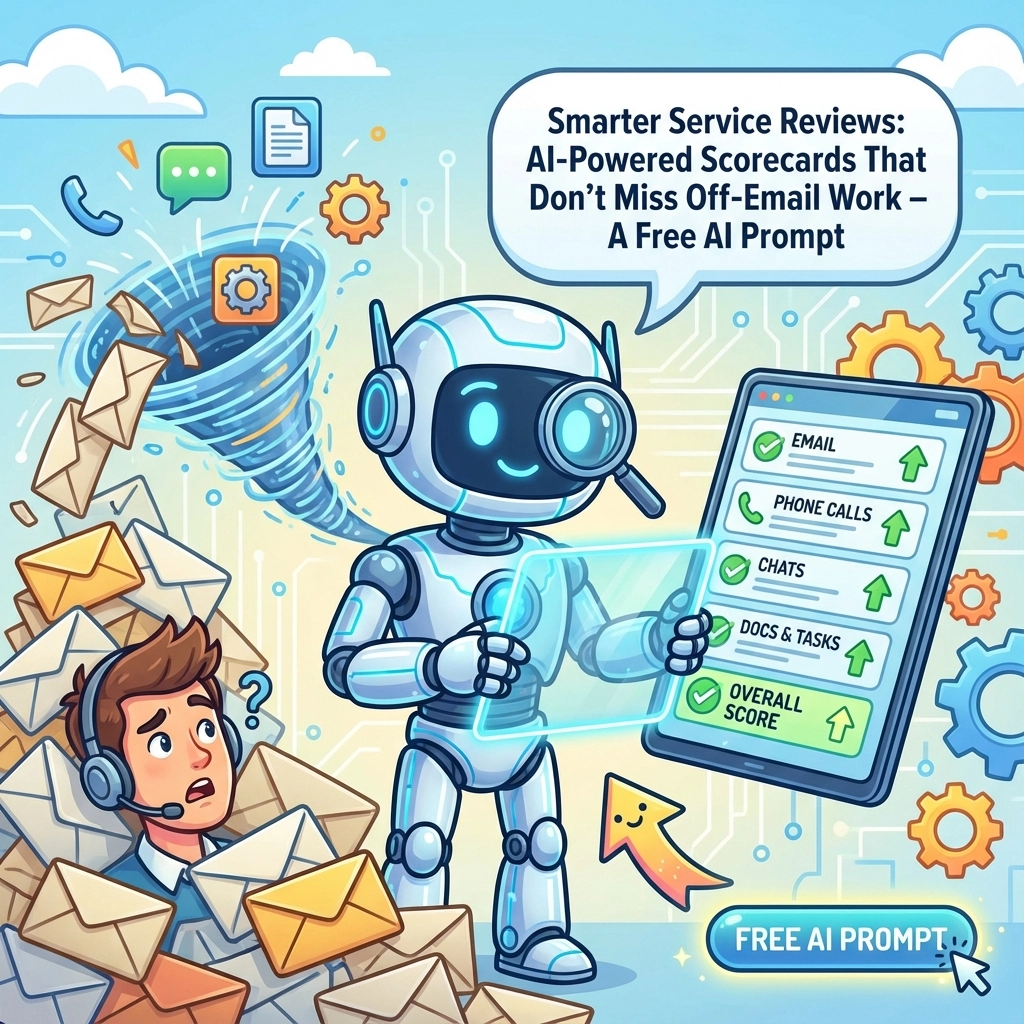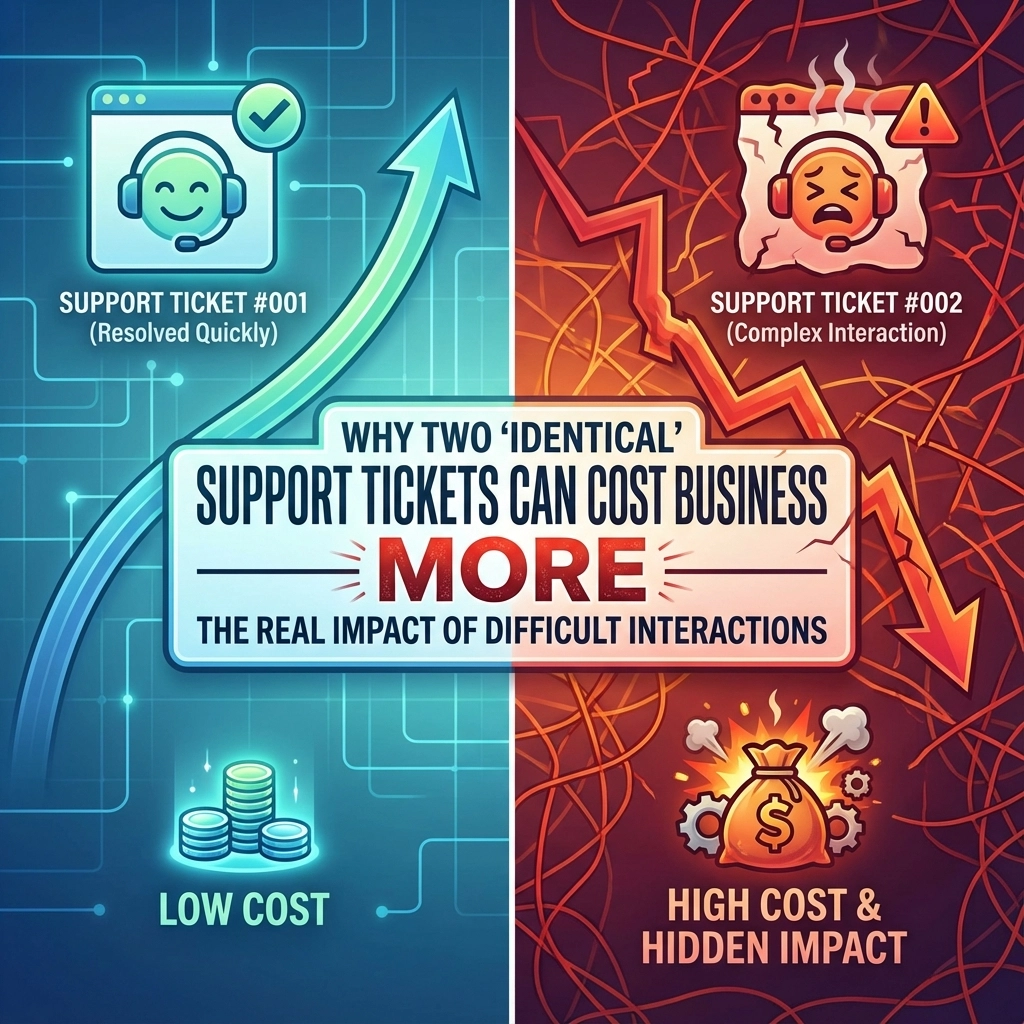Knowing the basics and common functions is a must on any job that revolves around technology. Here are a couple tips and How To articles of things you should know to make your overall experience less frustrating.
- How to Use the Start Menu (or Spotlight on Mac)
- You can search your entire computer from the Start Menu or Spotlight. You can find programs, documents, internet history. Almost anything.
- Windows 7 How To |||| Windows 10 How To |||| How to use Spotlight
- Using Windows Explorer (or Finder on Mac)
- Windows Explorer and Finder are the applications that allow you to view your files.
- Windows Explorer How To |||| How to Use Finder
- How to Reset passwords
- Most websites have a password reset button which sends a link to your email or asks a security question.
- Some passwords expire every ___ days, it’s a good idea to know how to reset or update these on your own
- Using Microsoft Office and the Basic Functions of it
- Connect to Networks and how to verify you are connected.
- I did a write up on basic troubleshooting here.
- How to use your email
- How to Change your Background
- The basics of your Smartphone
- Android: There are so many different versions of Android and models of phones, it’s impossible to list one link for them all. Contact me if you would like help finding a guide specific to your phone.
- iOS (iPhone and iPad): Getting started with iOS
Share this:
- Click to share on Facebook (Opens in new window) Facebook
- Click to share on Tumblr (Opens in new window) Tumblr
- Click to share on X (Opens in new window) X
- Click to share on Pocket (Opens in new window) Pocket
- Click to share on Pinterest (Opens in new window) Pinterest
- Click to share on LinkedIn (Opens in new window) LinkedIn