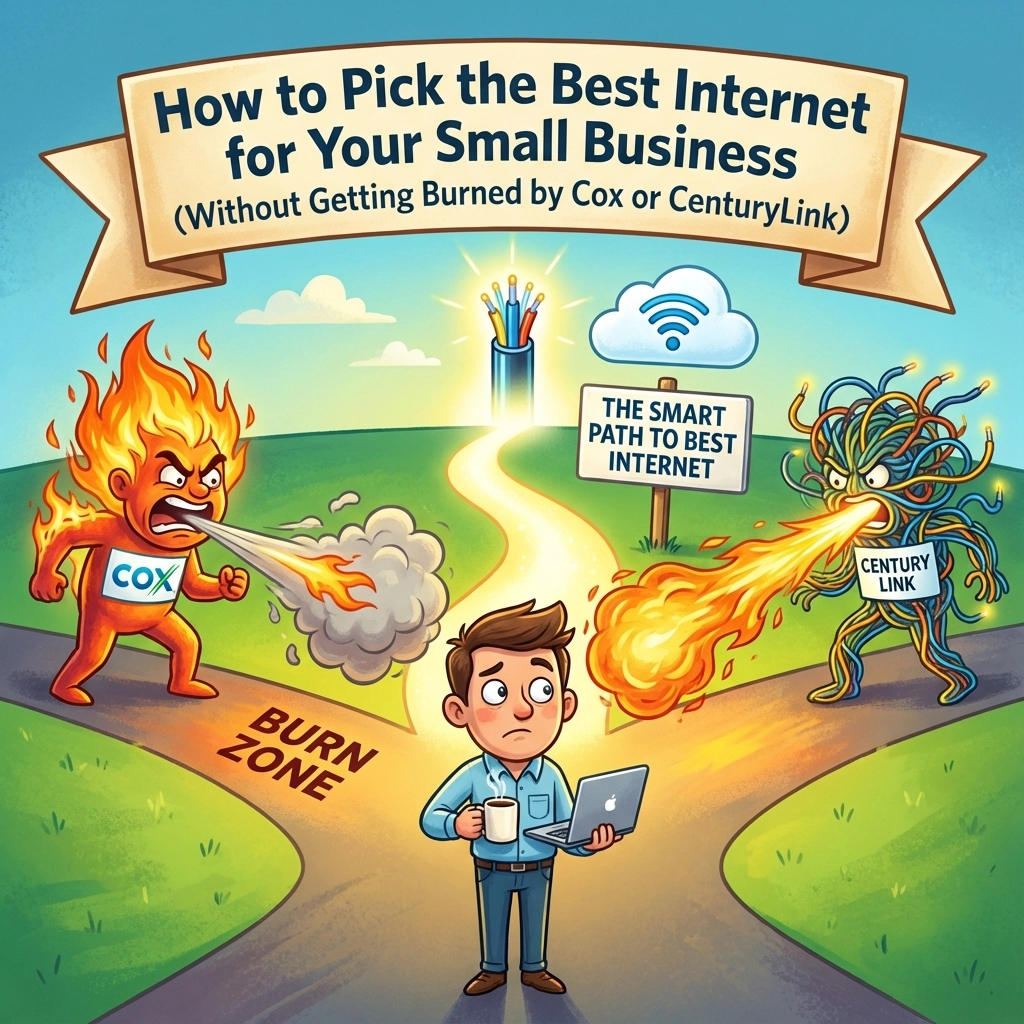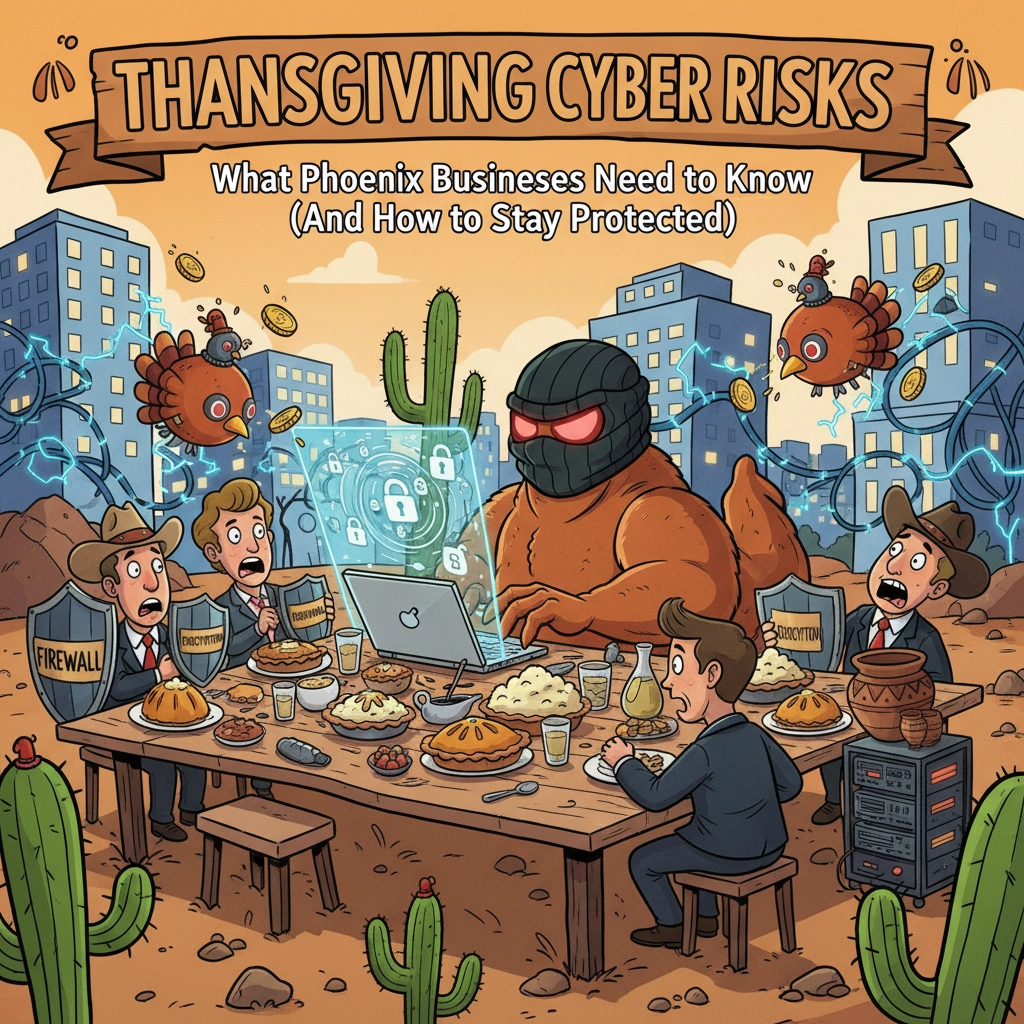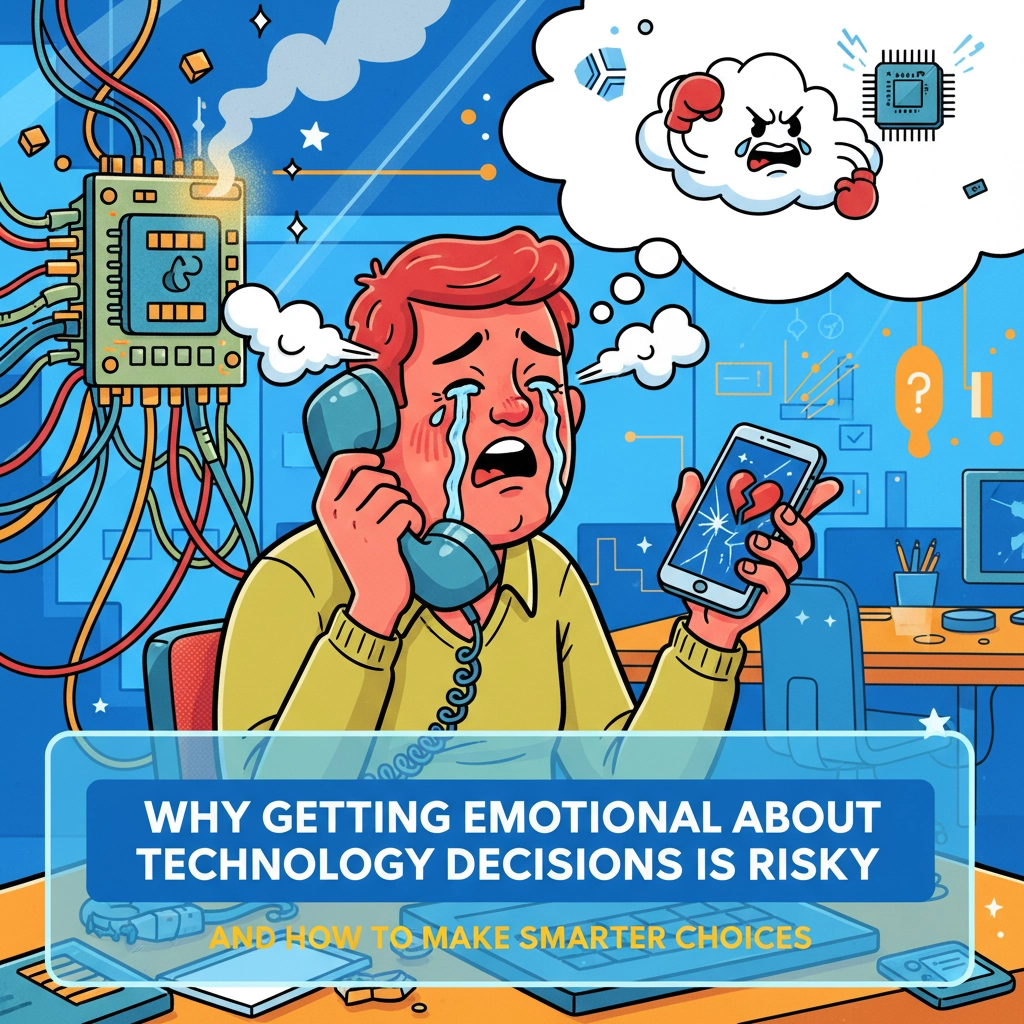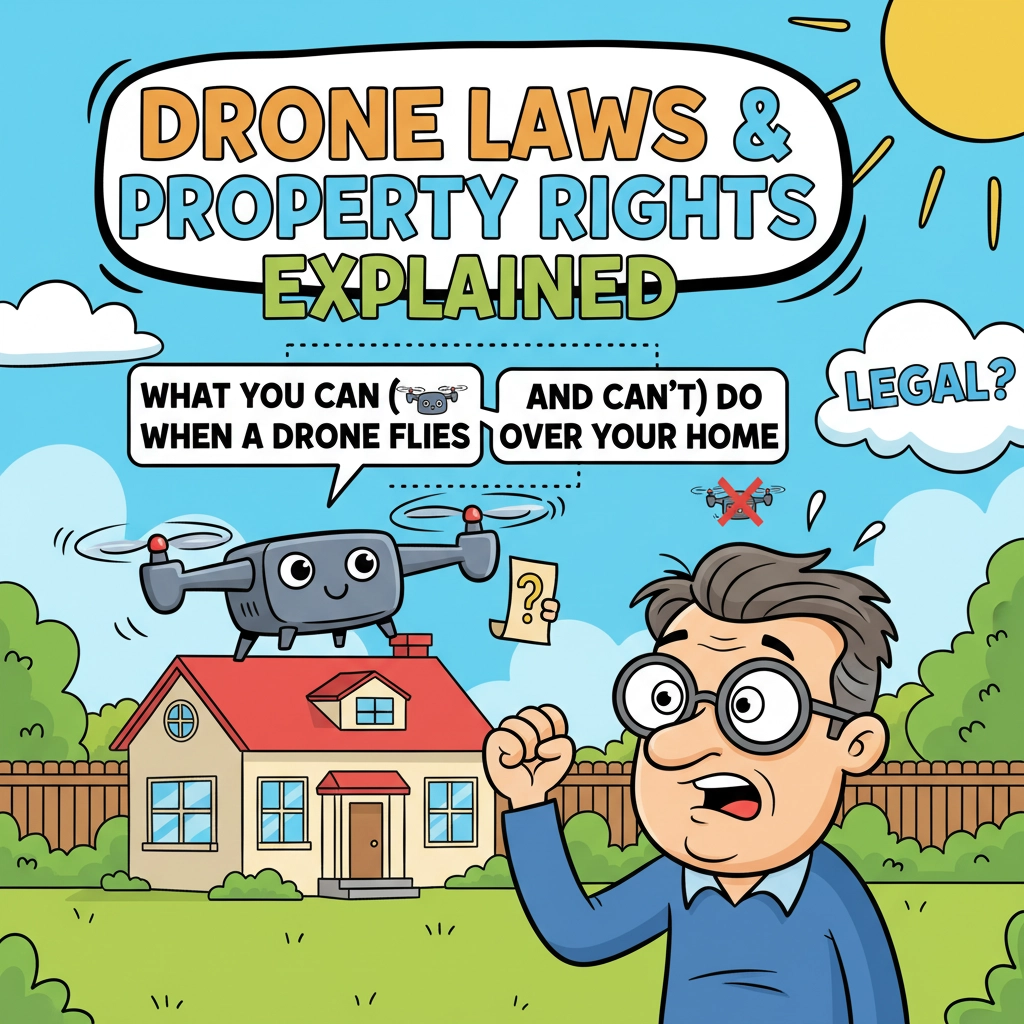There’s a very easy way to stop these!
- Click the three dots in the upper right of chrome.
- Click settings
- Scroll down and click site settings
- Click notifications
- Click to disable notifications
- Under sites that are allowed to send. Click the three dots next to each site and block or remove the ones that you wish to remove.
Share this:
- Click to share on Facebook (Opens in new window) Facebook
- Click to share on Tumblr (Opens in new window) Tumblr
- Click to share on X (Opens in new window) X
- Click to share on Pocket (Opens in new window) Pocket
- Click to share on Pinterest (Opens in new window) Pinterest
- Click to share on LinkedIn (Opens in new window) LinkedIn