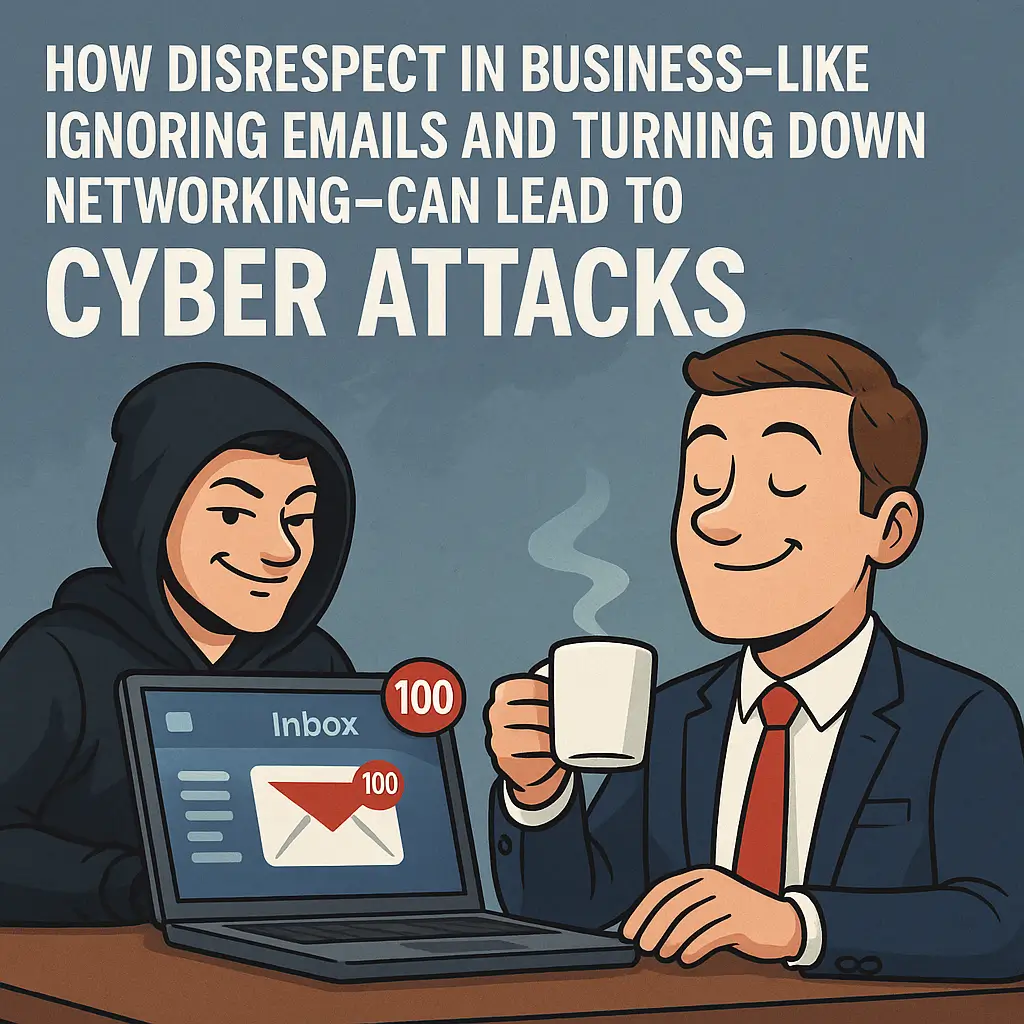So you have a receiver that doesn’t transfer video and audio? No sweat. You just need to grab an HDMI splitter (click here) and a spare HDMI cable (click here).
- Plug the stick into the HDMI in on the splitter
- Plug the spare HDMI cable into the out, then into your receiver
- Plug the component cable into the splitter, then into the receiver
- Plug in power to the splitter
- Set the receiver on DVD (or whichever spot you plugged into)
Share this:
- Click to share on Facebook (Opens in new window) Facebook
- Click to share on Tumblr (Opens in new window) Tumblr
- Click to share on X (Opens in new window) X
- Click to share on Pocket (Opens in new window) Pocket
- Click to share on Pinterest (Opens in new window) Pinterest
- Click to share on LinkedIn (Opens in new window) LinkedIn