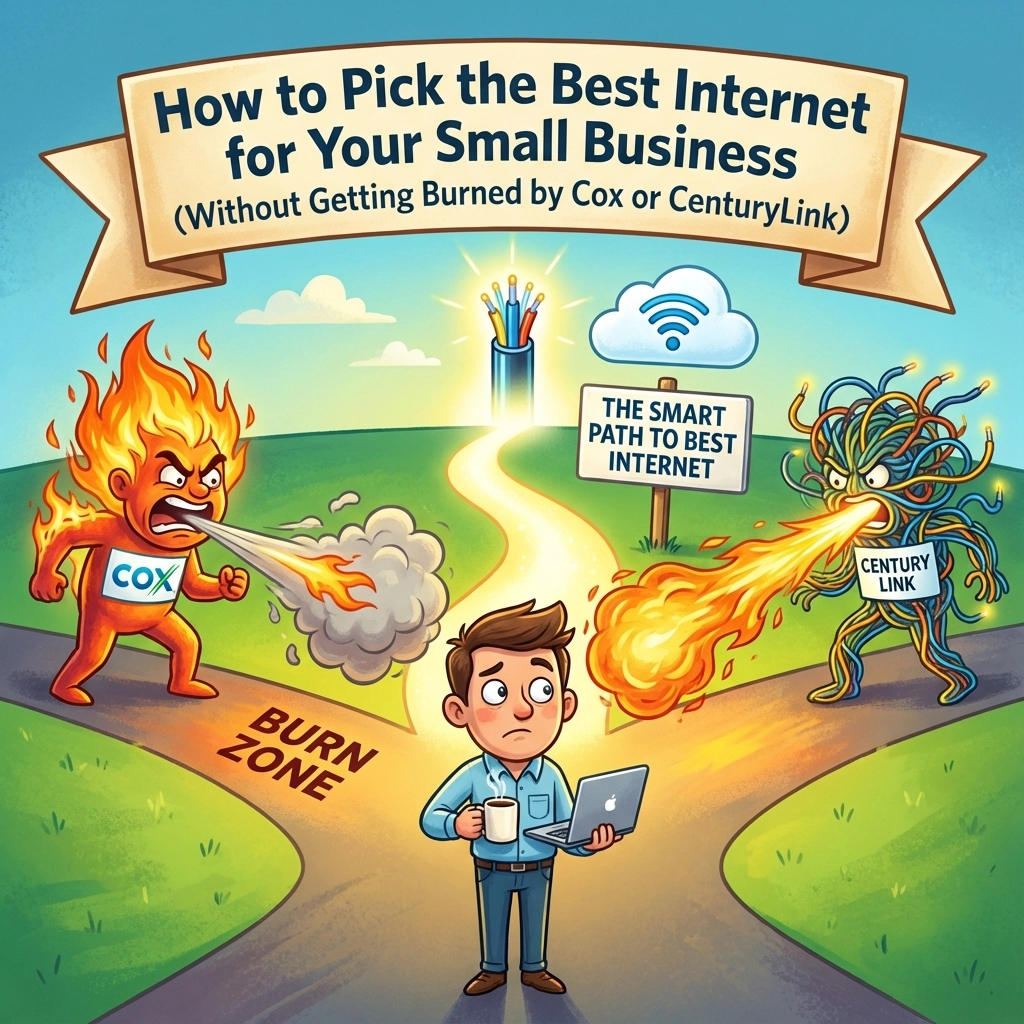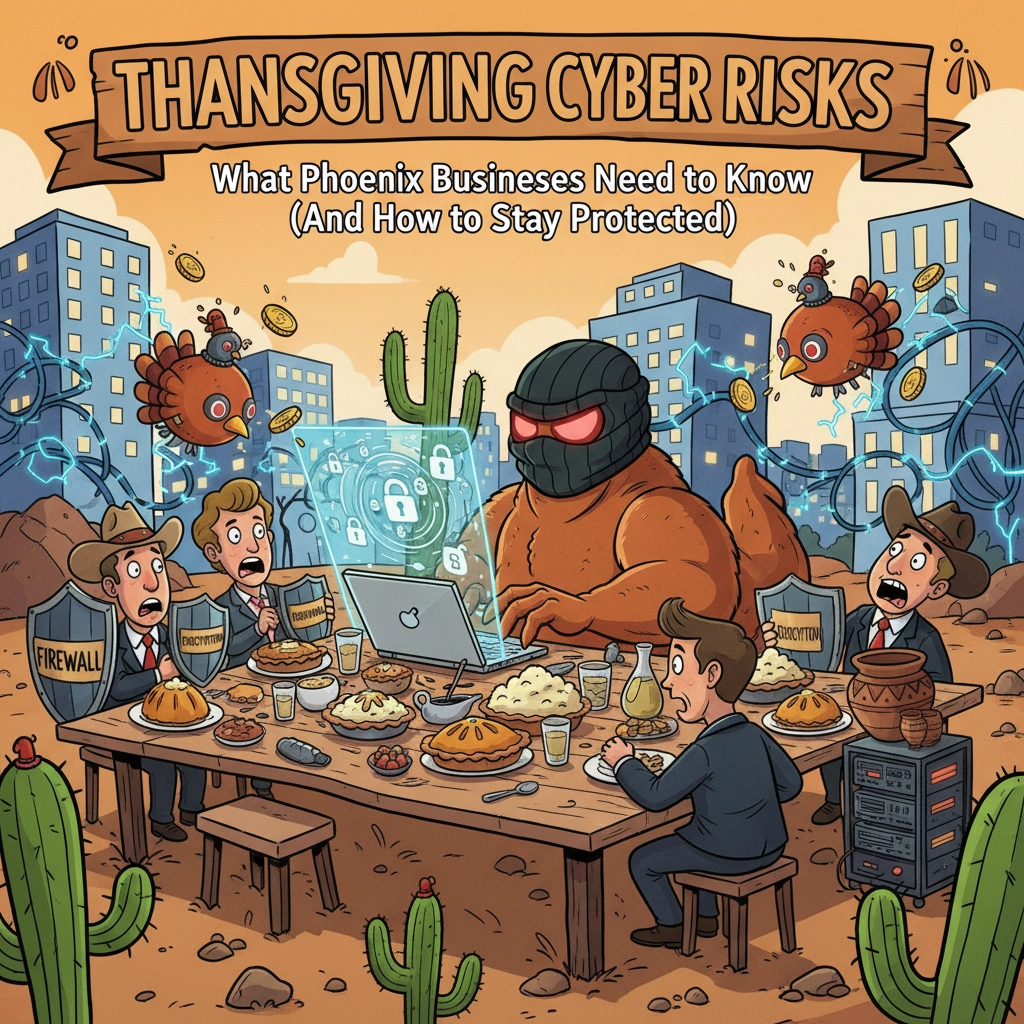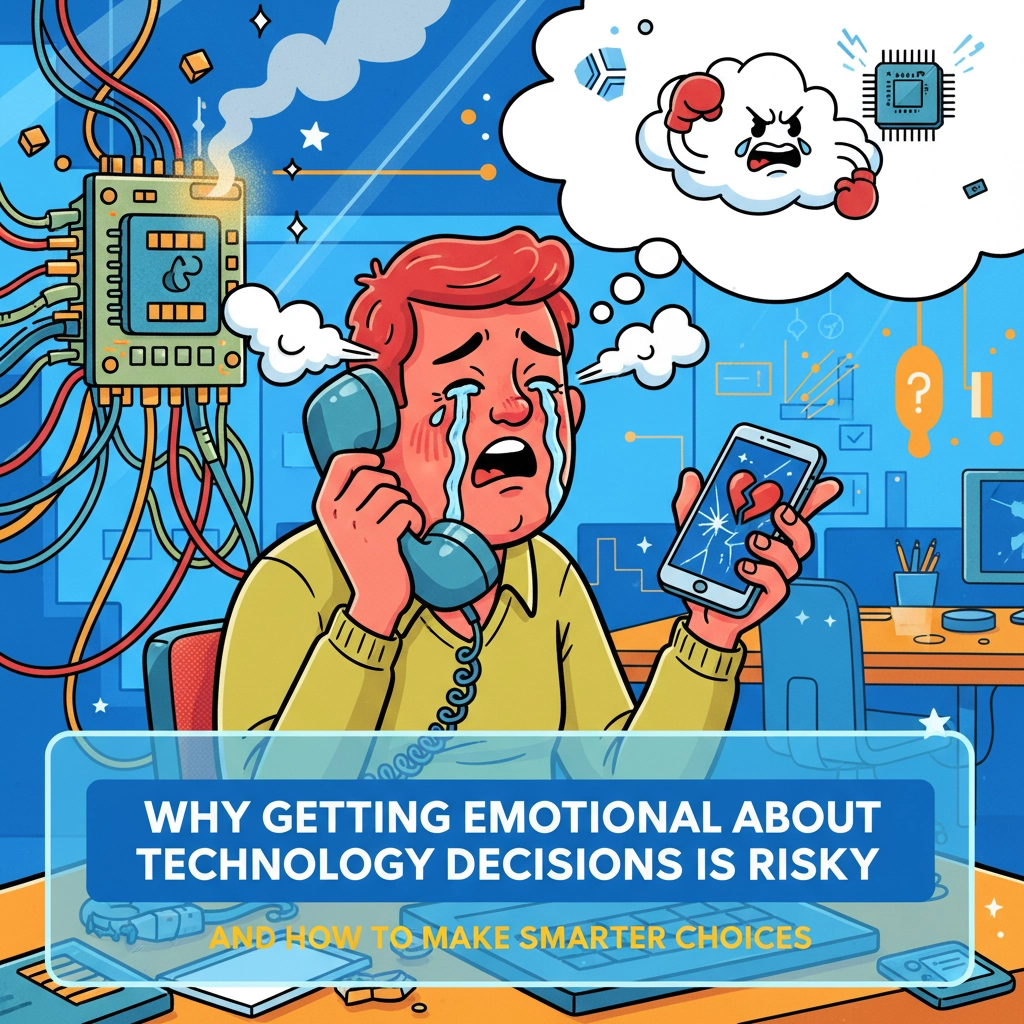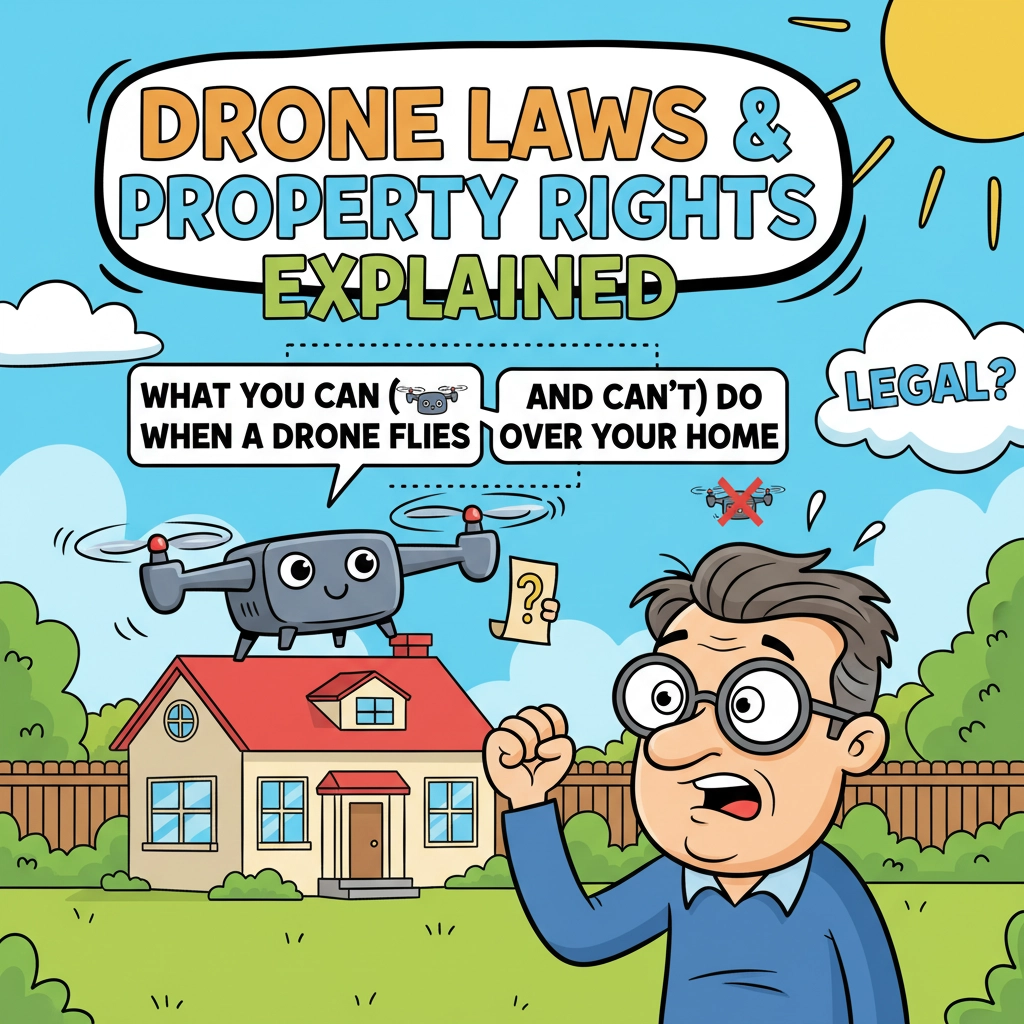Many people believe CPU power to be the primary determining factor when choosing a laptop for prolonged office work. When deciding between, say, a Dell Latitude with an Intel Core i5 and a Dell Inspiron with an Intel Core i7, one’s natural preference would be to choose the Inspiron because of its comparatively potent processor. However, there are other crucial factors that can affect a laptop’s performance in an office setting, particularly when using it for extended periods of time. These factors include motherboard design, power efficiency, and thermal management. Let’s investigate these variables and see how they affect these two laptops’ actual performance.
Overview of Dell Inspiron and Latitude Series
Dell Inspiron: Consumer-Focused Power
Targeting a broad audience, the Dell Inspiron series is built to do a variety of functions like document processing, web surfing, and streaming. Inspirons are typically designed for a combination of home and office use, without the high-end capabilities often seen in professional notebooks, even though they can be equipped with powerful CPUs like the Intel Ultra 9.
Dell Latitude: Optimized for Business Use
Conversely, Dell Latitude laptops are designed with corporate situations in mind. Their enterprise-level features, extended battery life, and robustness are well-known. Because of improved thermal management, increased power economy, and configurable BIOS settings, they are designed to give stable and dependable performance in office environments, even if they may have CPUs that appear less powerful, such as the Intel Core i5 or i7.
1. CPU Comparison: Intel Core i7 vs. Intel Core i5 for Office Tasks
Intel Core i7 in the Inspiron
Additional processing power from the Core i7 is great for multitasking with demanding programs. This can be helpful when working in an office setting and doing CPU-intensive tasks such as managing huge spreadsheets, interacting with intricate databases, and other similar duties.
Intel Core i5 in the Latitude
Though it may seem less powerful on paper, the Core i5 is still more than capable for common office chores like word processing, web surfing, and video conferences. For extended workdays, the Core i5’s reduced electricity consumption and heat output are huge benefits. For office applications, the i5 should perform better than the i7 in the Insprion thanks to the firmware and superior motherboard on the latitude.
2. Impact of Motherboard Design and Settings
Inspiron Motherboard Setup
The motherboard of the Inspiron is frequently tailored for everyday consumer use. This implies that even if it can handle strong CPUs like the i7, its cooling and power supply systems might not be the most sophisticated. Thermal throttling, in which the system lowers CPU speed to prevent overheating, may result from prolonged office operations. This could have an effect on performance during extended work periods.
Latitude motherboard setup
Latitude laptops frequently have better motherboards with features like power management and sophisticated cooling systems. Even though an Intel Core i5 can seem less powerful at first, the motherboard in the Latitude is frequently made to run the computer for extended periods of time without overheating or throttling, which is essential for continuous office work.
3. Thermal Management: Key for Sustained Office Performance
Inspiron Cooling Solutions
Inspiron laptops often have cooling systems designed for occasional use. They are capable of handling everyday office chores in moderation. However, with extended use, like numerous hours of video conferencing or working with big documents, the Inspiron may face thermal buildup, resulting in performance reductions as the system attempts to cool down.
Latitude Cooling Solutions
Latitude laptops generally incorporate superior cooling mechanisms, including heat pipes, multiple fans, and enhanced airflow configurations. These cooling systems are engineered to sustain consistent performance during the workday. The Latitude’s advanced cooling technology offers a considerable benefit for office workers requiring their laptops to remain cool and responsive during extended meetings, intricate data analysis, or multitasking with many apps.
4. Power Efficiency and Battery Life for All-Day Office Use
Inspiron Power Management
The Inspiron, equipped with a Core i7 processor, delivers remarkable performance, but it may also result in increased power consumption, thereby diminishing battery life. This is partially attributable to the Inspiron’s motherboard management, which may not be as effective in power distribution and temperature regulation. In an office setting, this may necessitate more frequent charging throughout the day, particularly during demanding duties. While the Inspiron well manages demanding apps, its battery life may be suboptimal for prolonged disconnected usage due to constraints of the motherboard.
Latitude Power Management
Conversely, latitudes are engineered with a focus on power efficiency. The Intel Core i5 in a Latitude often provides extended battery life because of its reduced power consumption. When coupled with the Latitude’s power management capabilities, users can frequently operate for a whole day without requiring a recharge. The Latitude is especially appropriate for mobile professionals or individuals requiring dependable, enduring battery performance in a workplace environment.
5. BIOS Customization for Office Optimization
Inspiron BIOS Settings
In Inspirons, BIOS options are generally confined to fundamental modifications, perhaps hindering users from fine-tuning power settings and fan speeds according to office requirements. This is usually enough for everyday use, but business users may need more information to fine-tune their laptops for long-term performance.
Latitude BIOS Settings
To help handle office tasks, Latitude models include advanced BIOS setups that let users adjust power and thermal settings. Long periods of spreadsheet analysis, document examination, and web-based research can be conducted continuously without worrying about overheating or needless power waste thanks to this flexibility’s capacity to boost stability.
6. Durability and Reliability: Designed for the Business Environment
Inspiron’s Durability in an Office Context
While Inspirons are long-lasting and functional for the average consumer, they could lack the features that are essential for heavy-duty business use. If you require a laptop that can endure the rigors of continual office use or work on the go often, this may be something to think about.
Latitude’s Business Grade Durability
Features like spill-resistant keyboards, strengthened hinges, and extensive testing ensure that Latitude laptops will last for years of service. In a professional setting, where dependability is key, these features make them more durable and withstand the wear and tear of everyday office use for a longer period of time.
Conclusion: Which Laptop is Right for Sustained Office Work?
Choosing between a Dell Inspiron with an Intel Core i7 and a Dell Latitude with an Intel Core i5 depends on the specific office needs:
- The Inspiron with the Intel Core i7 is a good choice if your job demands a lot of processing power for brief periods of time, such as when you’re processing large amounts of data or using a lot of applications at once. But remember that it could get hotter and need charging more often over the day.
- When it comes to steady office work, the Latitude with Intel Core i5 usually provides the best experience. On paper, the Latitude may have a lower-tier processor, but its longer battery life, better heat management, and business-oriented BIOS settings make it ideal for all-day office duties.
When it comes to office productivity, Latitude typically provides a more solid and reliable experience. If you desire a long battery life, greater durability, and steady performance without overheating, then the Latitude with an Intel Core i5 is likely the way to go for long durations of office work.
Remember that you typically get what you pay for. When used more than infrequently, an Inspiron with extremely powerful specifications that costs half as much as a latitude with maybe less powerful specs will likely perform worse. Our recent experience with the Inspiron Series has not been great; three of the four had critical failures. The fourth, a personal Inspiron Plus, feels like a great machine with a good keyboard; it’s closer to the latitude and somewhat more premium, but it definitely has more lag given that it’s an ultra nine; in addition, the thermals are awful and the fan runs constantly. Since the Latitude series consistently shows itself to be a great performer for both home and business use, we are recommending it highly for everyone instead of the Inspiron series, which we have stopped promoting owing to our observed unreliability.
Share this:
- Click to share on Facebook (Opens in new window) Facebook
- Click to share on Tumblr (Opens in new window) Tumblr
- Click to share on X (Opens in new window) X
- Click to share on Pocket (Opens in new window) Pocket
- Click to share on Pinterest (Opens in new window) Pinterest
- Click to share on LinkedIn (Opens in new window) LinkedIn