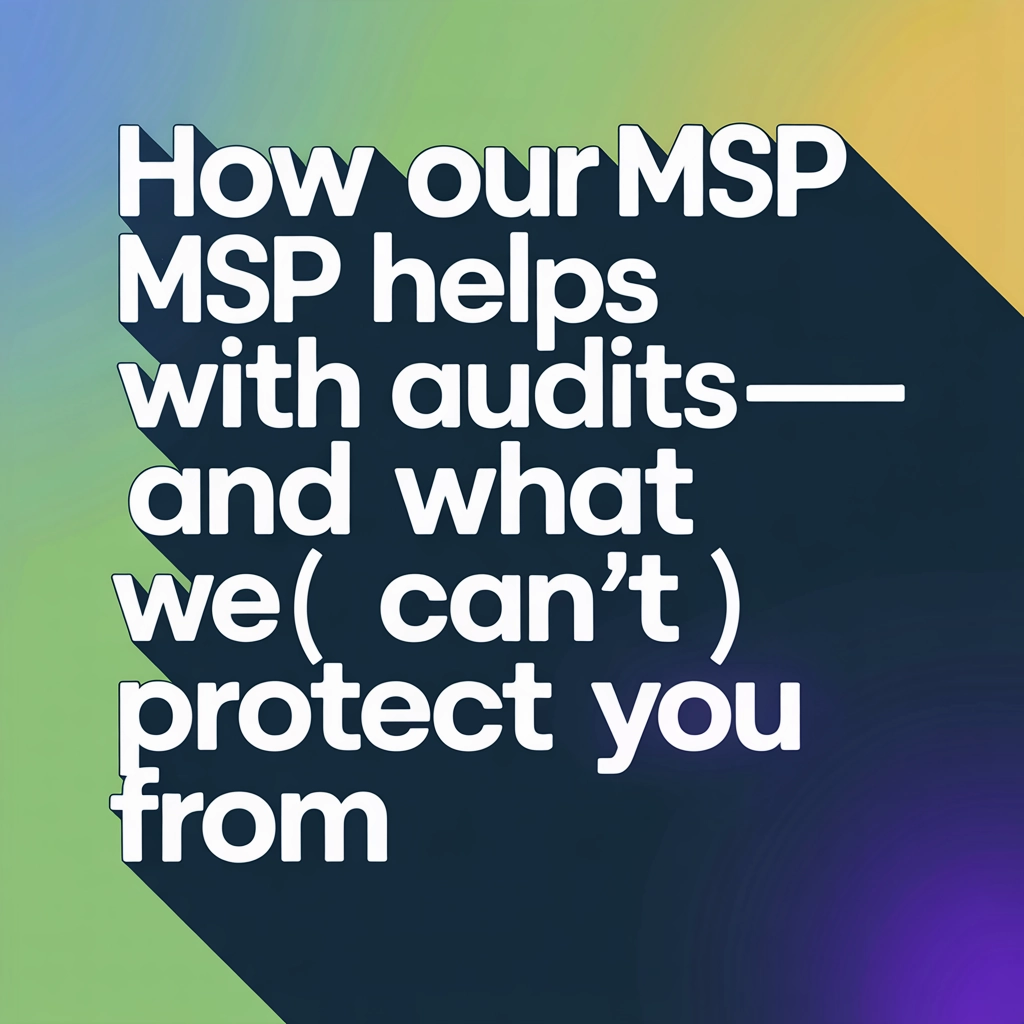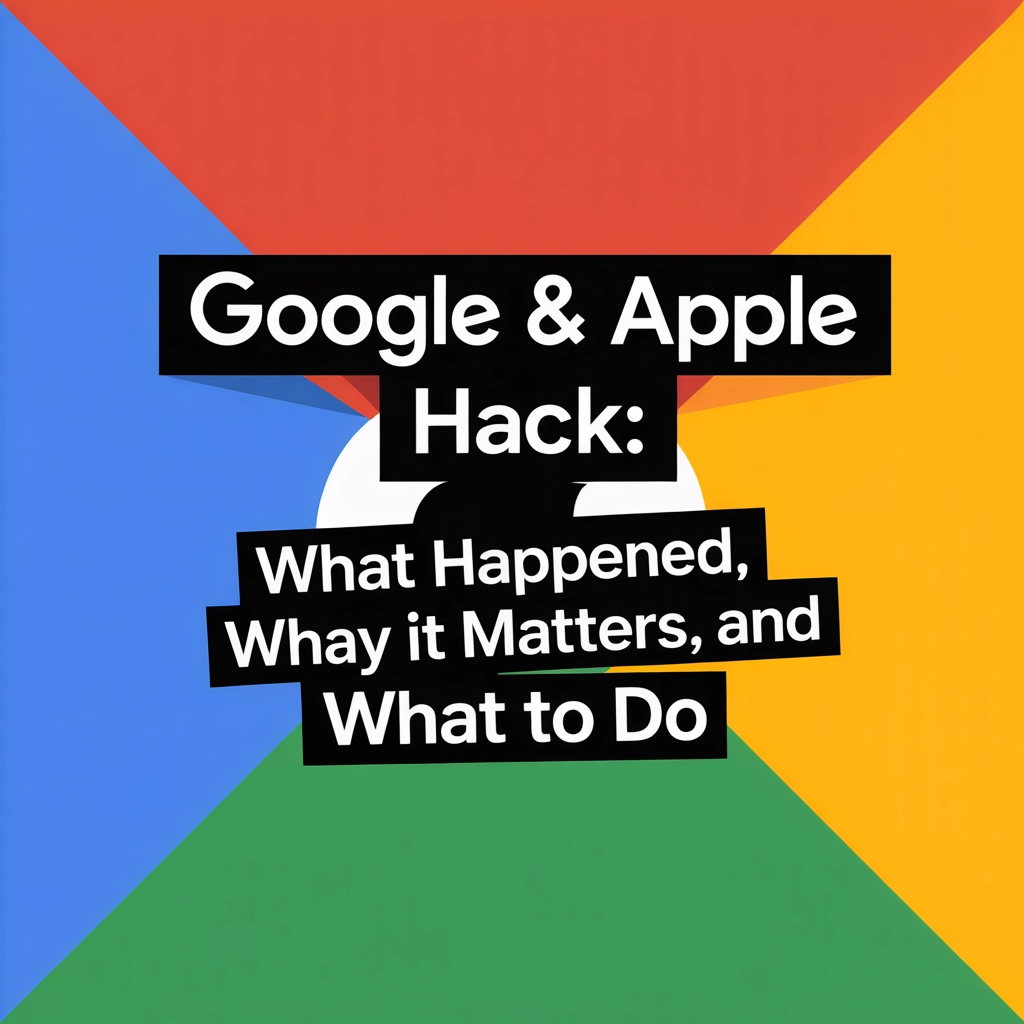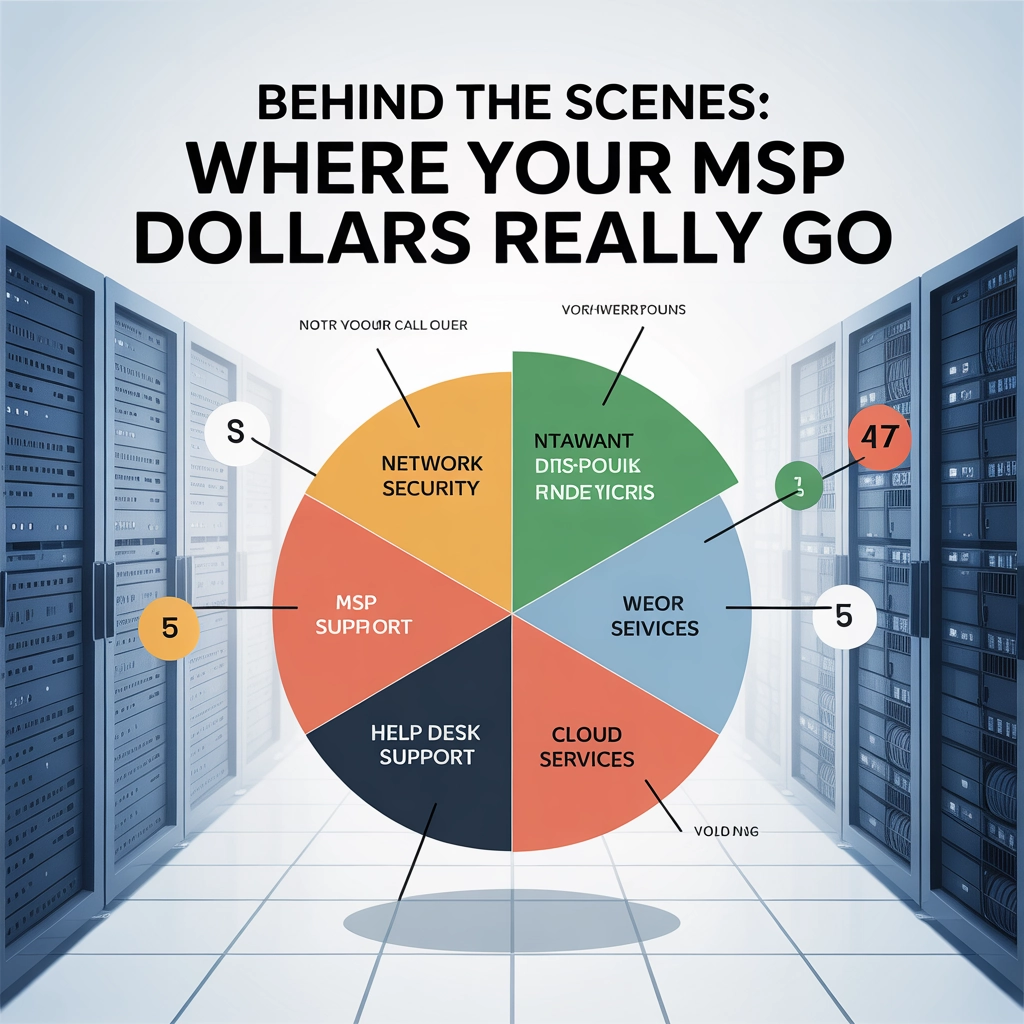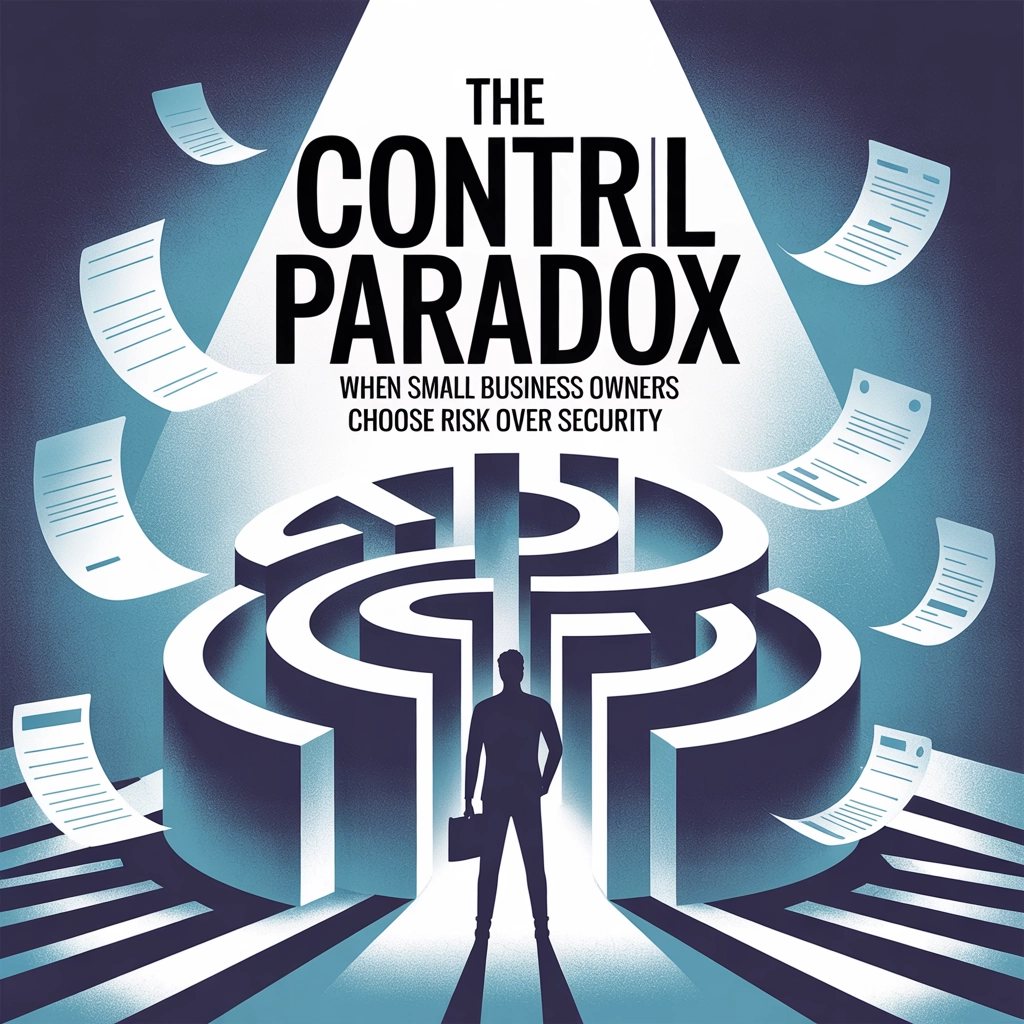Power issues happen from time to time. Try these steps to get your machine back on.
- Make sure the computer is actually off, are all the lights off?
- Make sure the monitor is turned on.
- Unplug the computer from power.
- Hold the power button for 30 seconds
- Plug it back in
- Press power. Do any lights or fans come up? Does it turn on?
- If you hear the computer come on but don’t see anything, check the monitor and connections.
- If you do not hear anything, try a different outlet. If still nothing it could need physical repairs.
Share this:
- Click to share on Facebook (Opens in new window) Facebook
- Click to share on Tumblr (Opens in new window) Tumblr
- Click to share on X (Opens in new window) X
- Click to share on Pocket (Opens in new window) Pocket
- Click to share on Pinterest (Opens in new window) Pinterest
- Click to share on LinkedIn (Opens in new window) LinkedIn