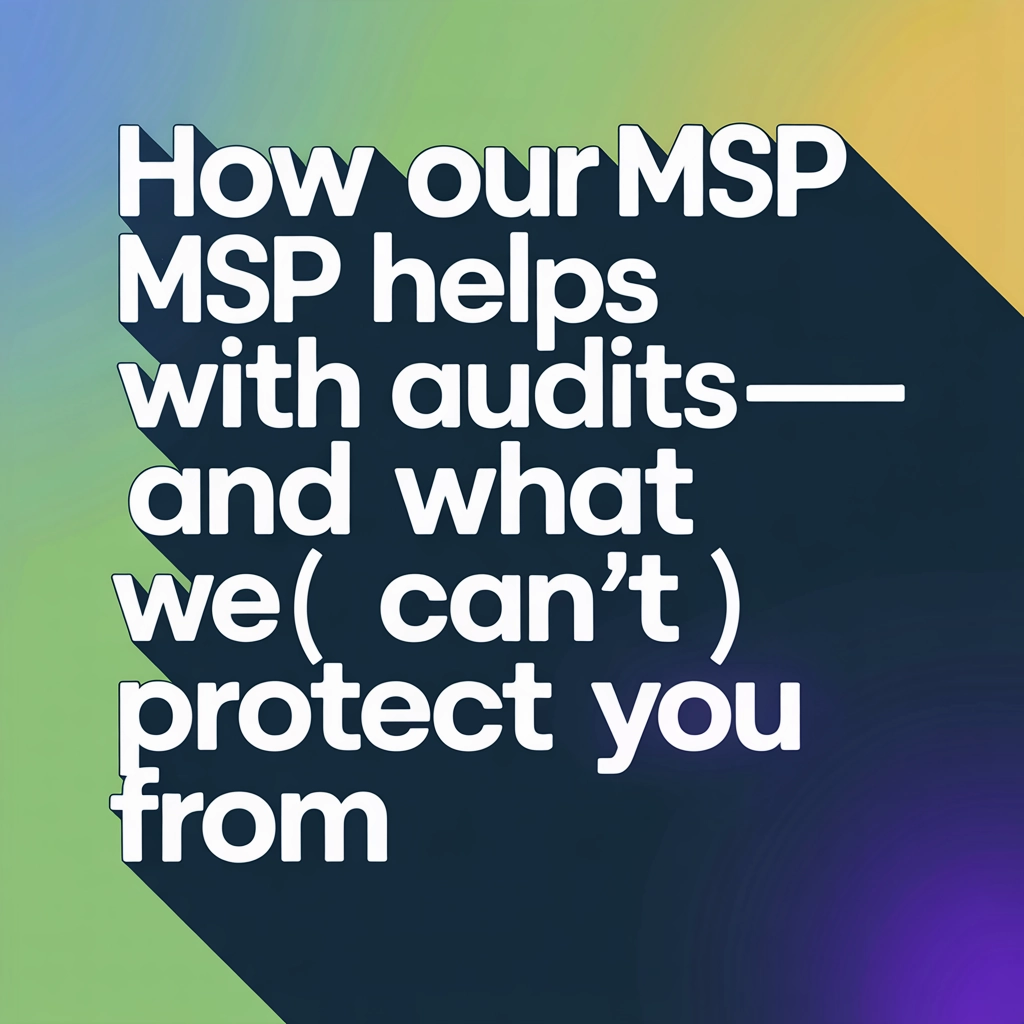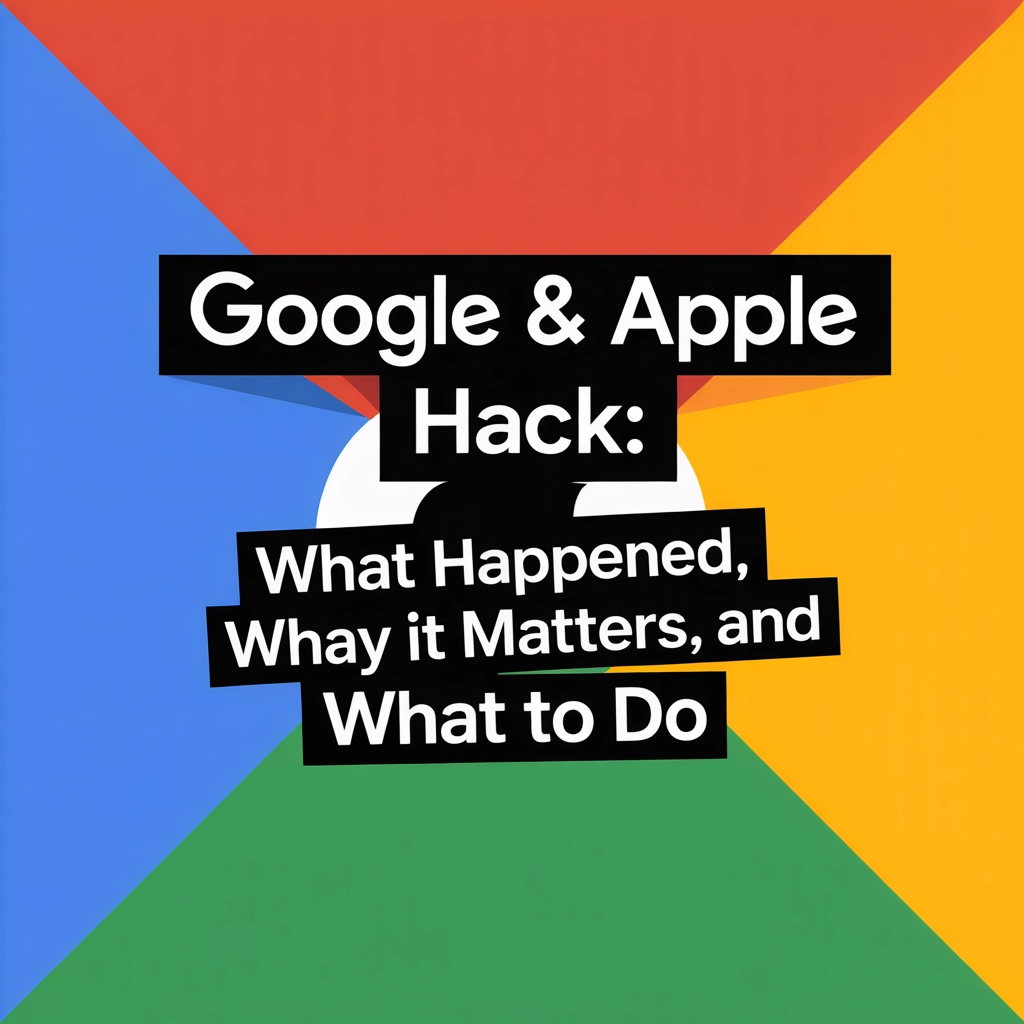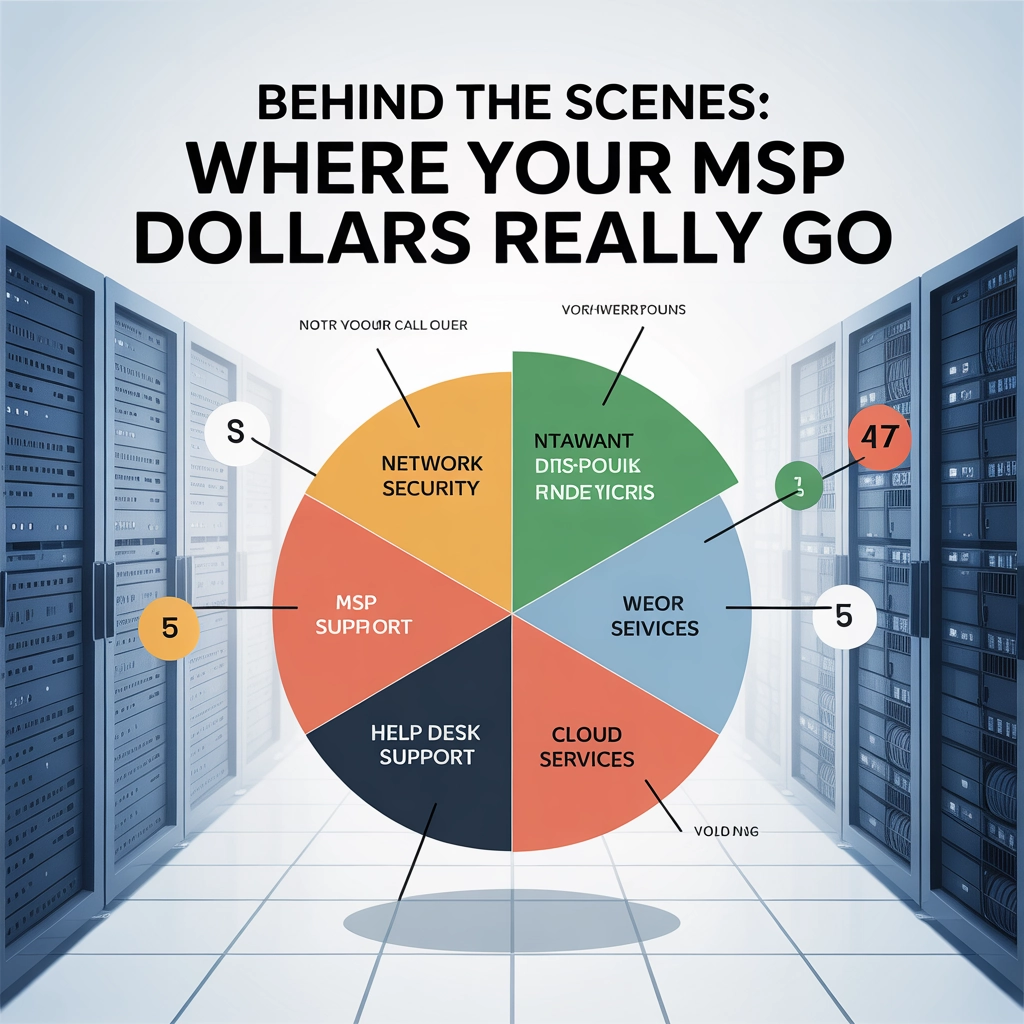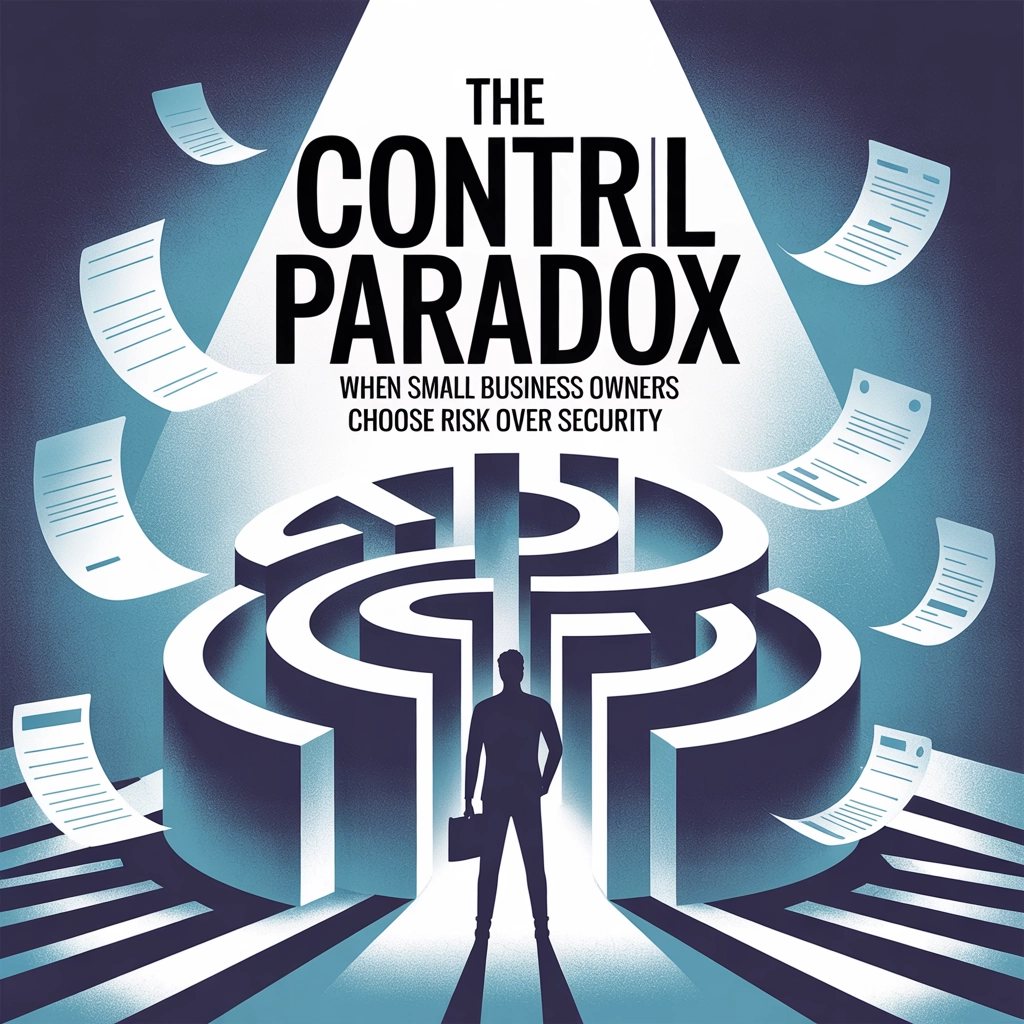Printers, love them or hate them. IT mostly hates them because eventually they become a nightmare. Would you believe it if I said there’s a best practice for printers?
There most definitely is. Or at least an ideal setup to reduce printing issues.
First. Take a look at our Brand Picks as the first part of the best practice is to choose the right brand. Brother or HP are our picks.
Second is the way it’s plugged in. Below you will find the methods, from most reliable to least.
- USB – A direct connection to your computer over the wire is always going to be the best route if you have trouble with other methods. This takes the network out of the picture and means new network tech isn’t going to disrupt, or that your router is not going to interfere with printing. Also allows the printer to sleep and wake with minimal disruption.
- Ethernet to Router – Plugging your printer into your router is the second best. It allows all users on the network to use the printer without sharing and utilizes the cable to help with power management (sleep/wake). The only concern here is that the router can interfere with printing if misconfigured.
- Wifi – This is the most common method. Plug into power, connect to your wifi and you’re good to go. Until you aren’t. Wifi is a good starting point. If you do not have issues, then great. If you do, move up the line. Wifi has the most amount of interference and has more components to the connection. It’s the least reliable with the sleep/wake cycle.
I mentioned the sleep/wake cycle. When your printer is not in use, the printer goes to sleep. Cables do the best to wake them.
Mileage will always vary on your setup. Technology, like people is not always exact, but there is a generally proven route.
Remember, if the printer isn’t responding, a power cycle isn’t going to hurt once in a while.
Share this:
- Click to share on Facebook (Opens in new window) Facebook
- Click to share on Tumblr (Opens in new window) Tumblr
- Click to share on X (Opens in new window) X
- Click to share on Pocket (Opens in new window) Pocket
- Click to share on Pinterest (Opens in new window) Pinterest
- Click to share on LinkedIn (Opens in new window) LinkedIn