So your computer won’t connect to the internet. Here is some reference for you to determine how to get yourself back online.
Note, this only covers the very basics as far as connecting to the network and assumes you have a home network already up and running.
- Are all the lights on your modem on?
- If yes, continue.
- If no. Unplug your modem (and router if you have both) and then plug them back in to allow them to reset. Give about 5 minutes for your modem to re-connect. If the lights still don’t come on, contact your internet provider as there may be an issue with service. (Note, It’s more commonly the top few lights we need. Power, Send, Receive, Internet. Since all modems are different, you will need to use common sense to figure which is which, they are usually labeled)
- Are you on wireless or wired?
- Wireless
- Are you connected to the network?
- Instructions for Windows 7
- Instructions for Windows Vista
- Instructions for Windows 8 and 8.1
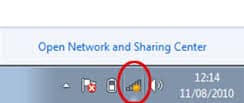 – The staircase with a yellow icon over it (while the staircase isn’t white) means you aren’t connected to a wireless network.
– The staircase with a yellow icon over it (while the staircase isn’t white) means you aren’t connected to a wireless network.
- Is there an icon over your fully white wireless icon? Such as a Yellow Triangle? The yellow triangle means it can’t pull an IP address, meaning that there may be a misconfiguration with your router and/or modem.
- Yay, I’m connected.
- Are you connected to the network?
- Wired
- Wireless
Share this:
- Click to share on Facebook (Opens in new window) Facebook
- Click to share on Tumblr (Opens in new window) Tumblr
- Click to share on X (Opens in new window) X
- Click to share on Pocket (Opens in new window) Pocket
- Click to share on Pinterest (Opens in new window) Pinterest
- Click to share on LinkedIn (Opens in new window) LinkedIn

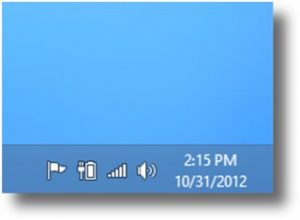

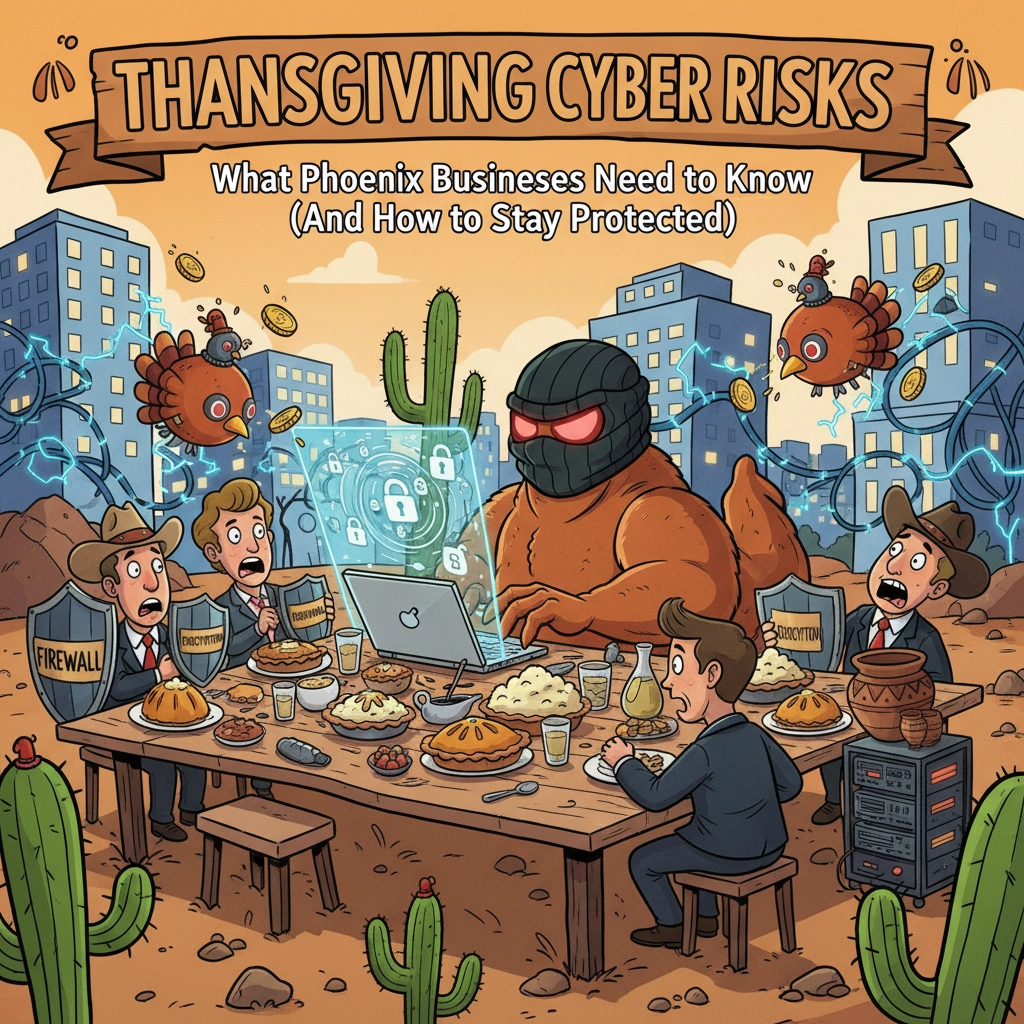
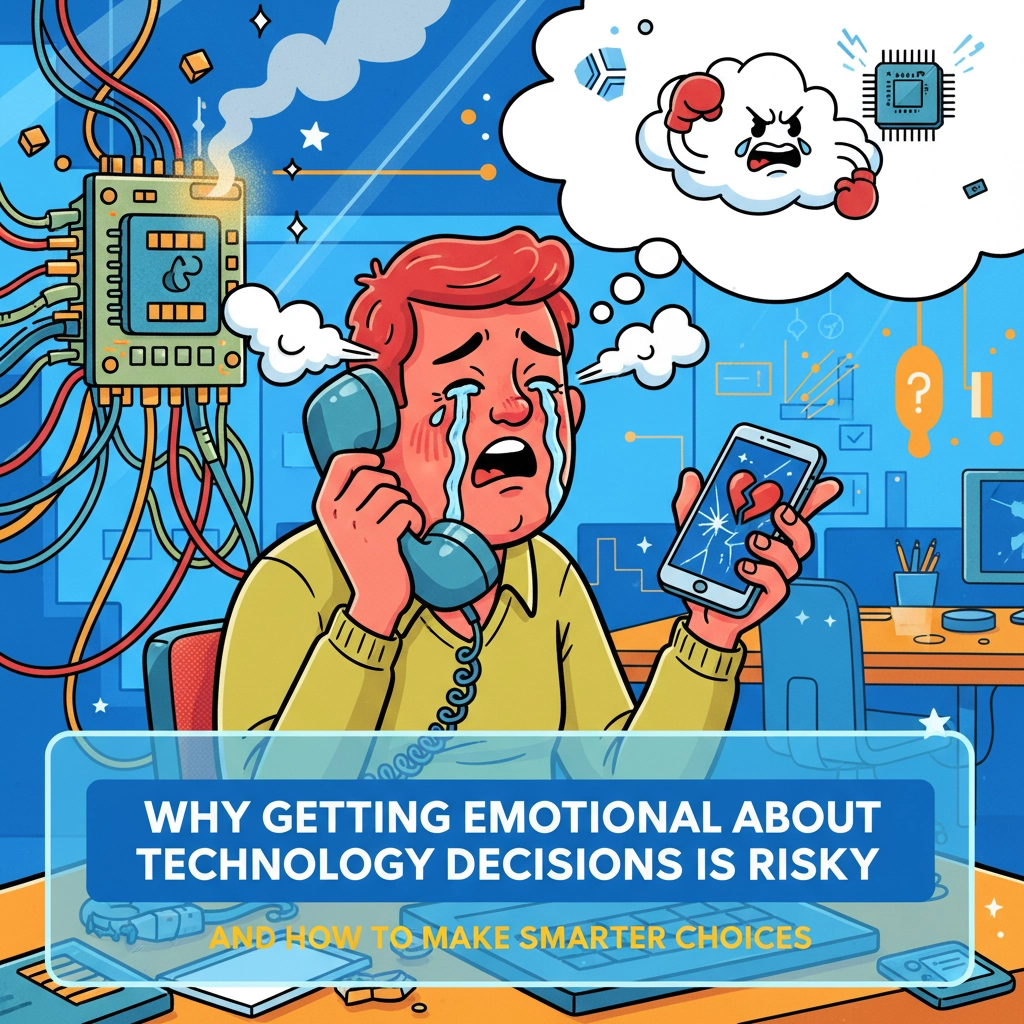
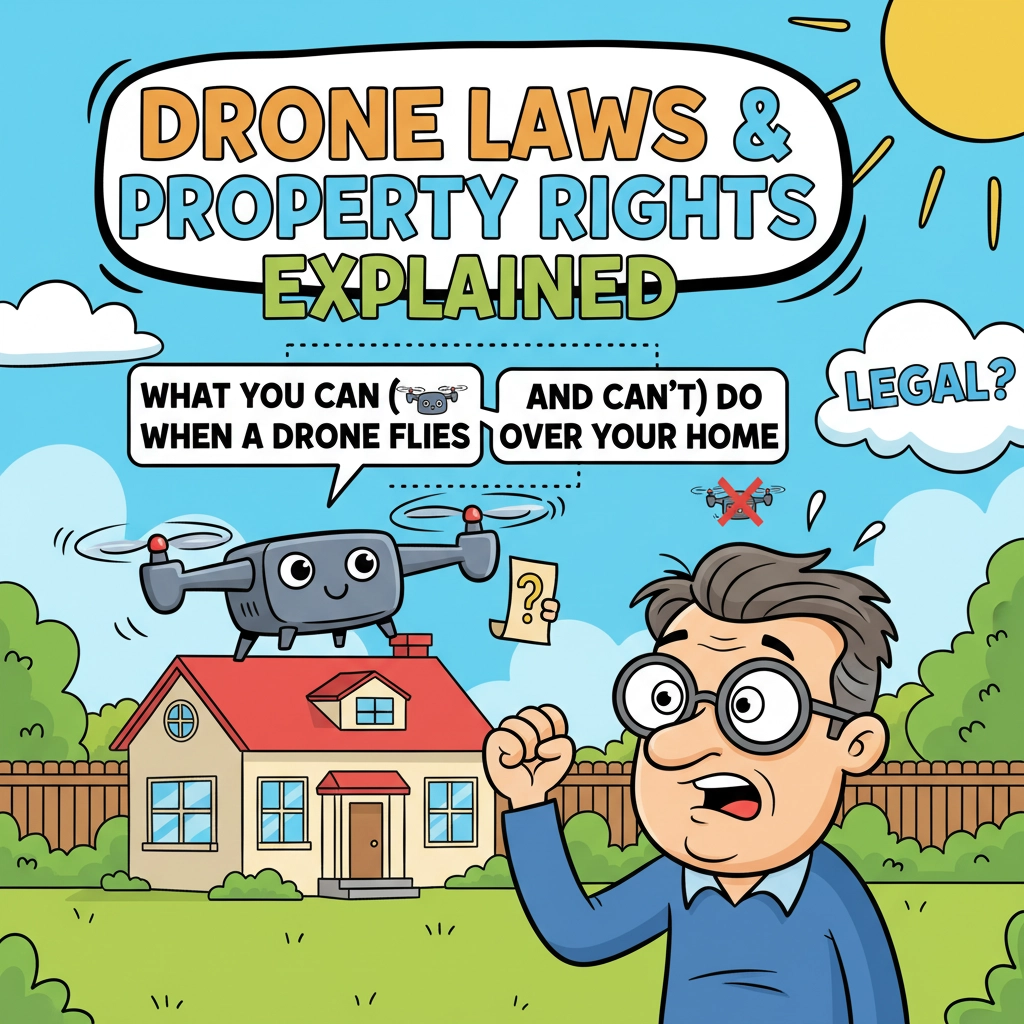
You must be logged in to post a comment.