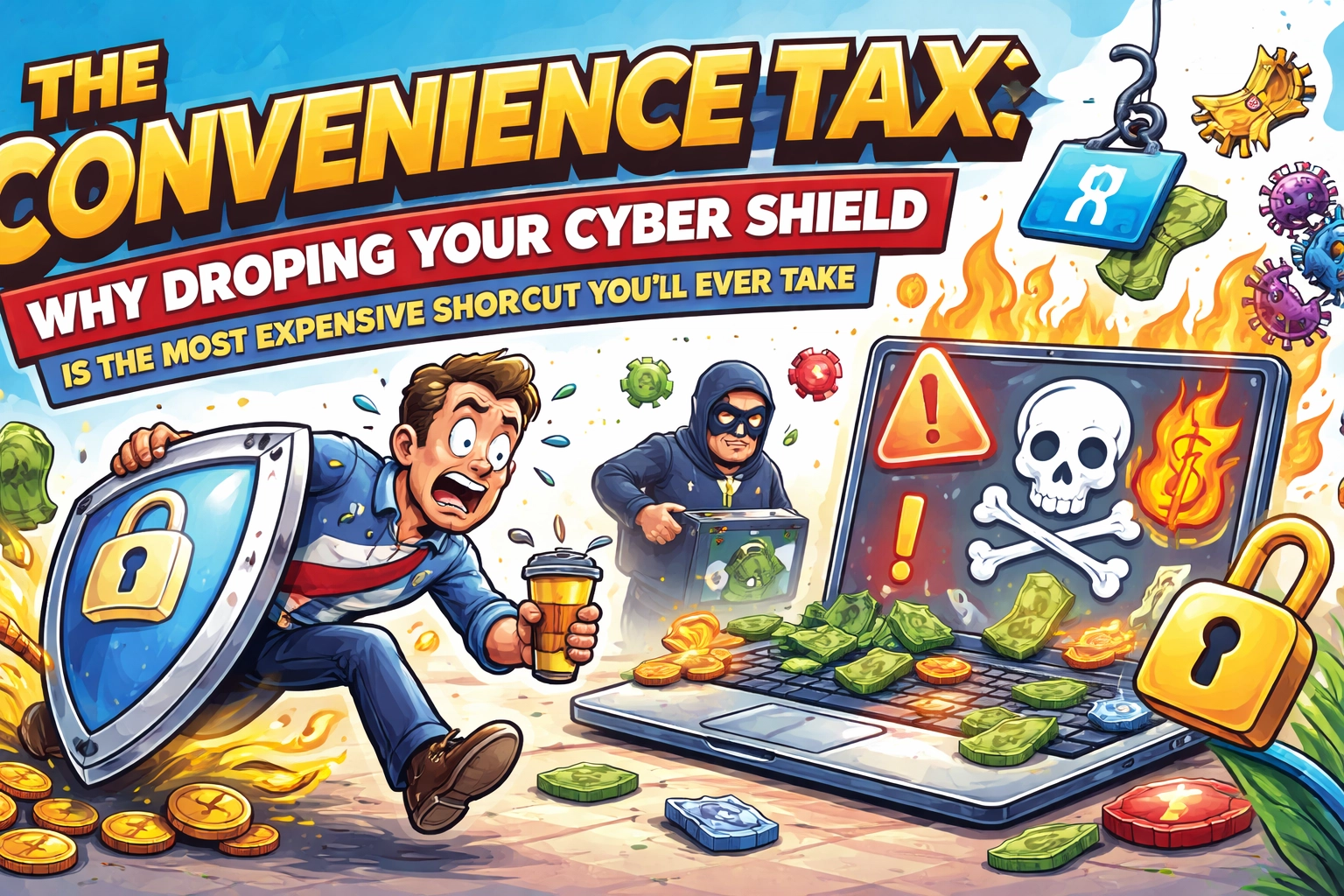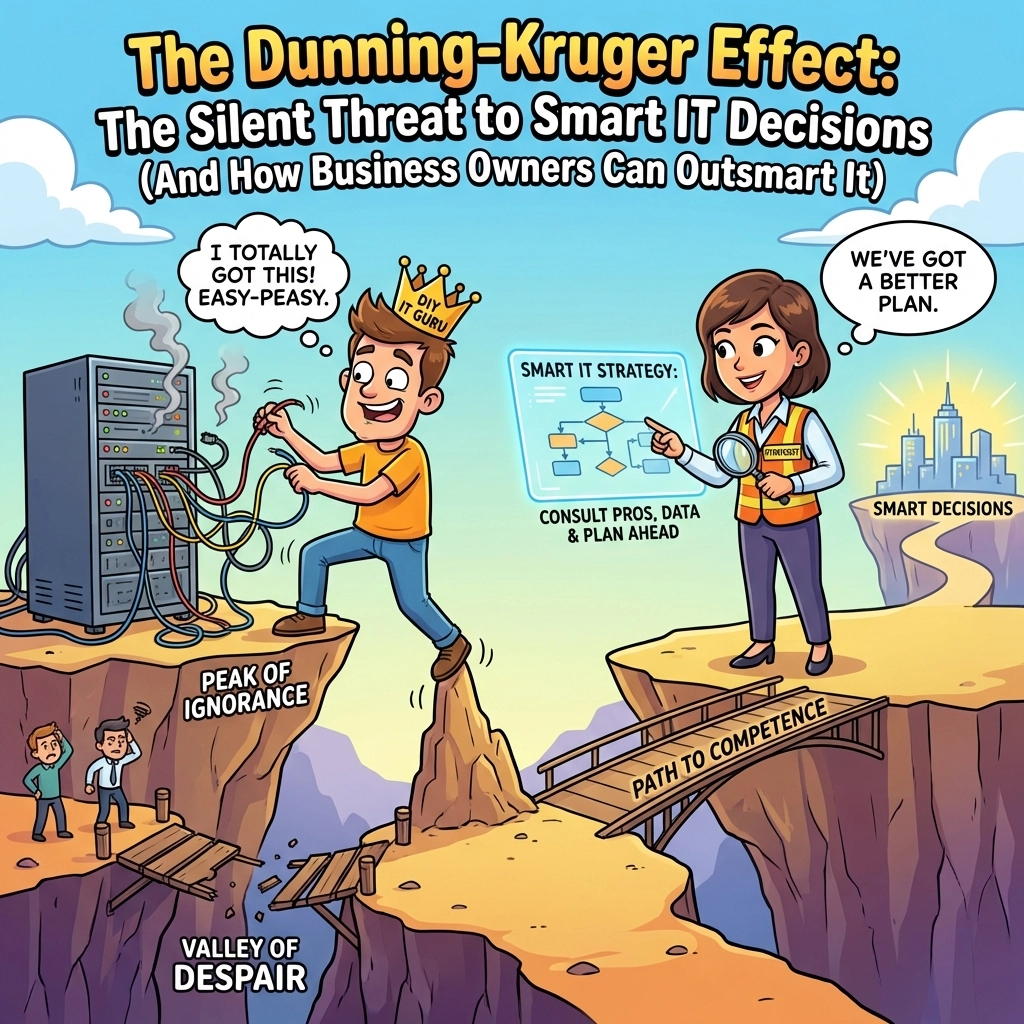- Click Compose
- Click Attach Files
- Find the file you want to attach, using the left bar to navigate between document folders
- Alternately, you can drag the file to the attach files icon
- Select the file and hit open
- Easy as that!
Need to send large files? Take a look at this article from Cloudwards!
Share this:
- Click to share on Facebook (Opens in new window) Facebook
- Click to share on Tumblr (Opens in new window) Tumblr
- Click to share on X (Opens in new window) X
- Click to share on Pocket (Opens in new window) Pocket
- Click to share on Pinterest (Opens in new window) Pinterest
- Click to share on LinkedIn (Opens in new window) LinkedIn