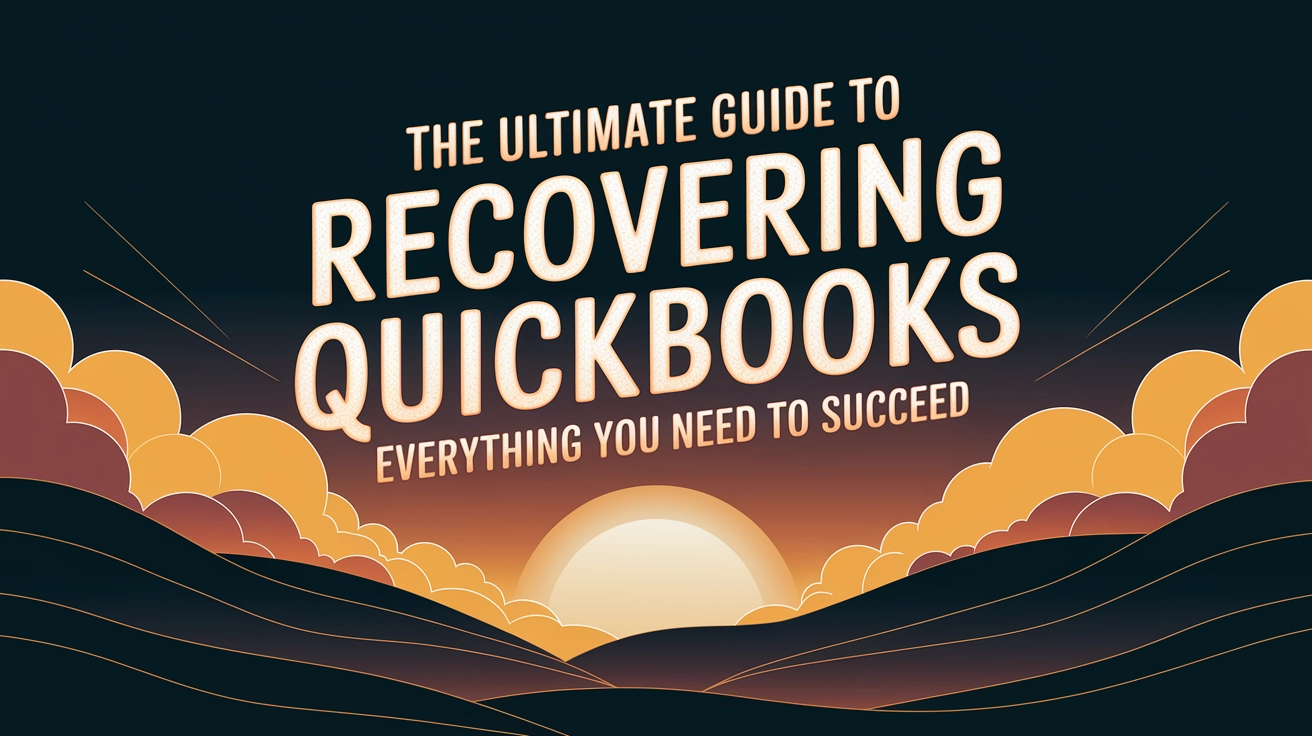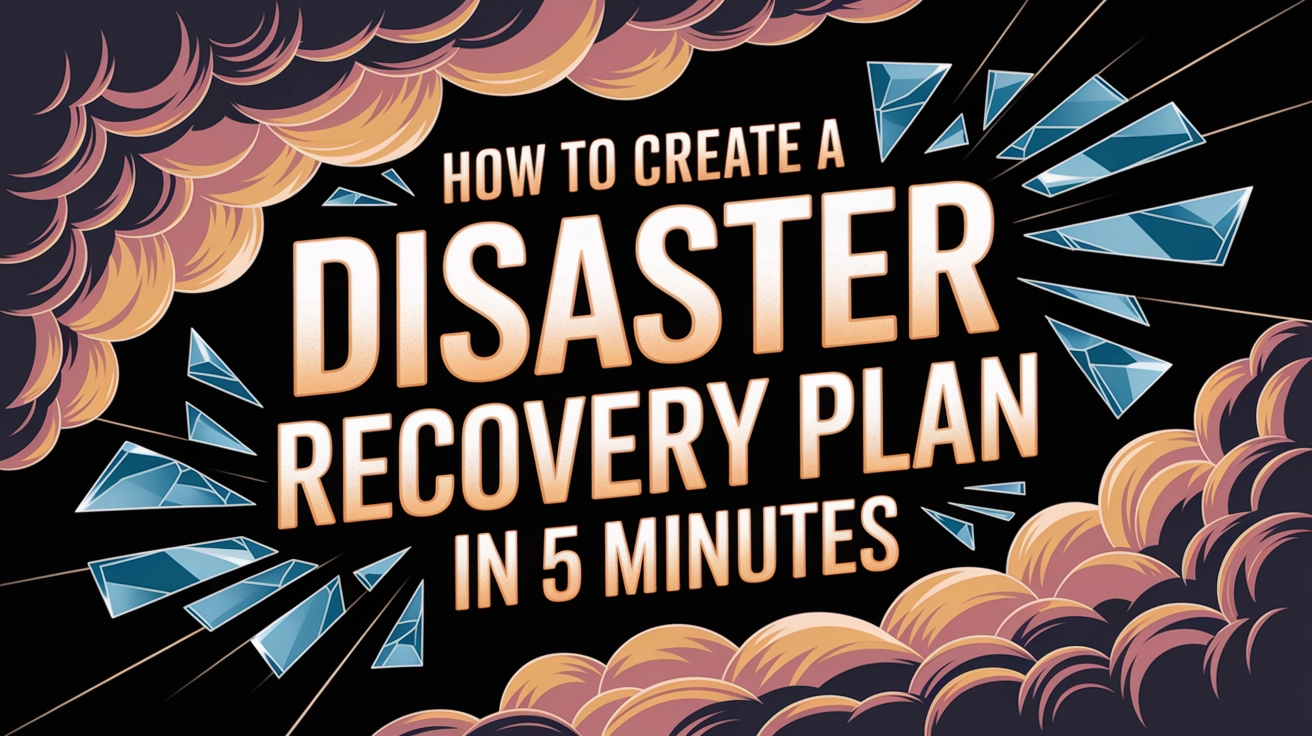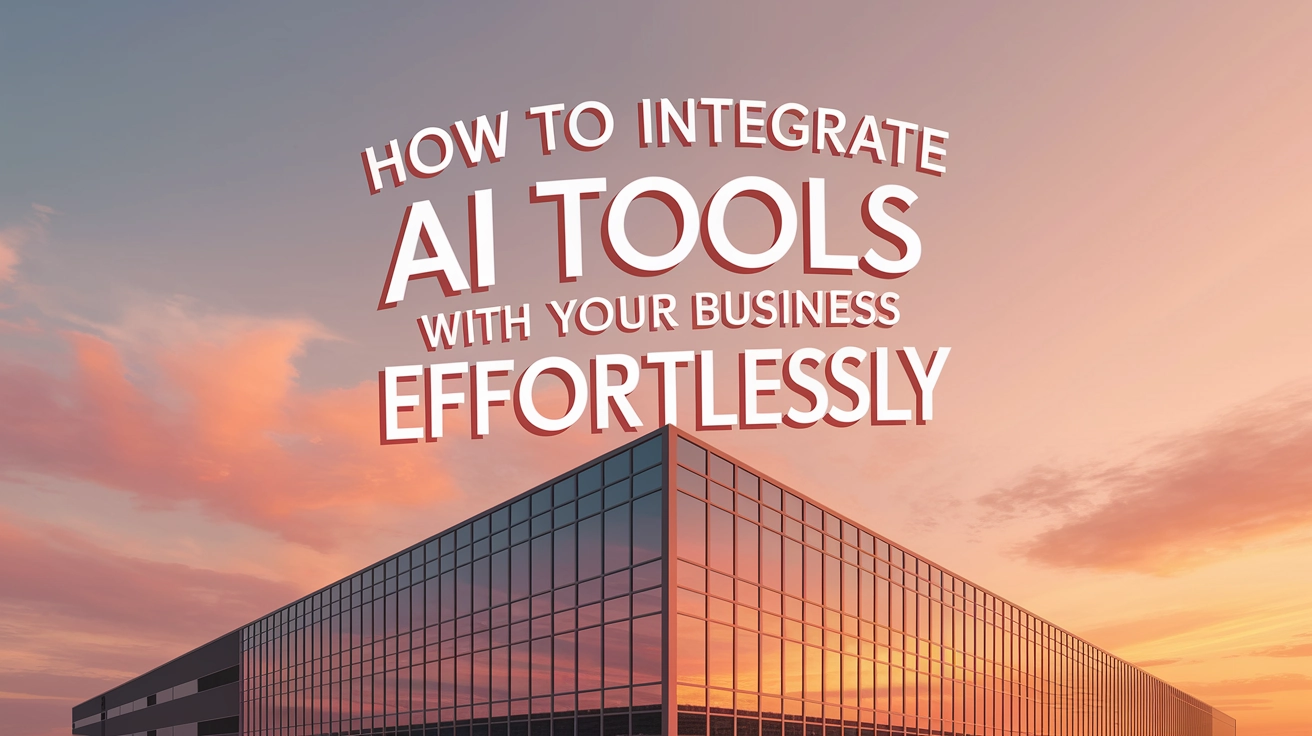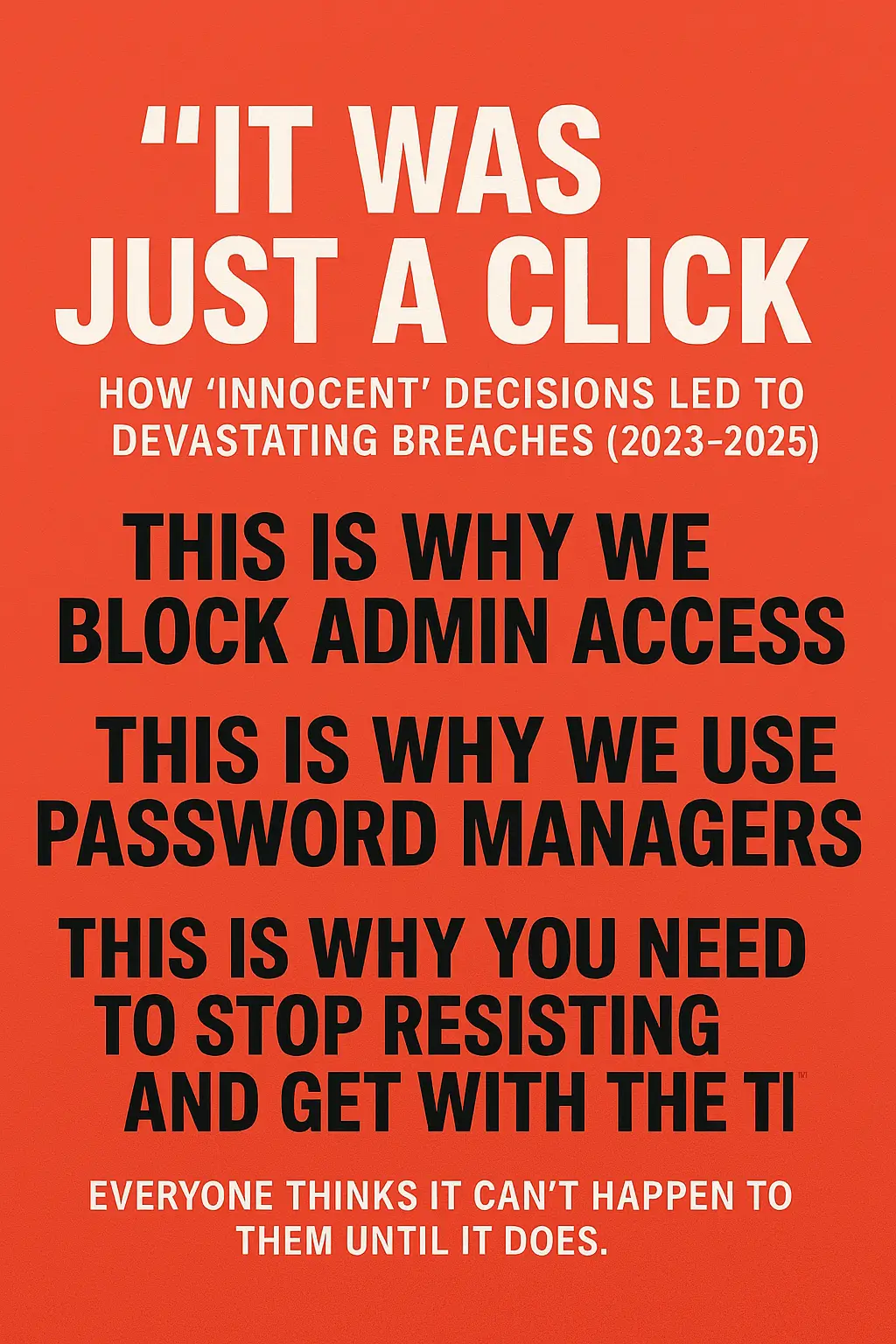Introduction
Cybersecurity is more crucial than ever in the current digital landscape, particularly for travel agents who deal with sensitive customer data on a regular basis. Preserving client trust and preventing security breaches necessitates the secure storage of sensitive data, including payment details. These are six vital pointers to assist travel brokers in protecting both their clientele and their companies.
1. Be Aware of Phishing Scams
Cybercriminals frequently use phishing scams to attempt to access your accounts by impersonating trustworthy organizations. Targets frequently target travel agents because they manage sensitive customer information. Watch out for shady emails that request personal information or make pressing demands.
Practical Tip: Always verify payment requests by contacting clients directly through known contact details instead of clicking on links. If an email seems suspicious, do not open attachments or click on any links until you’ve verified its authenticity.
Pro Tip: Invest in anti-phishing technology to be your second set of eyes. For example, We use Avanan with our services and love it.
2. Use strong, unique passwords and enable multi-factor authentication (MFA).
One of the easiest methods to secure your company is to use strong, one-of-a-kind passwords for all of your accounts. Hackers can easily obtain access to systems with weak passwords. You can create and securely store strong passwords with the aid of a password manager.
Practical Tip: Enable Multi-Factor Authentication (MFA) wherever possible. This adds an extra layer of security, requiring you to verify your identity through another device or method even if your password is compromised.
Pro Tip: Avoid Lastpass or any password manager that does not use at least two secret passphrases. You can also use passwords to make things more secure! When it comes to managers, we like and include the business version of NordPass in our services.
3. Secure Your Devices and Networks
To protect your company’s data, you must keep your devices secure. Make sure the most recent antivirus and security patches are installed on your computer, phone, and other devices on a regular basis. Whenever you operate remotely, especially from public locations like coffee shops or airports, protect your data by encrypting your internet connection with a virtual private network (VPN).
Practical Tip: Make sure your home and office Wi-Fi networks are password-protected and never use default router passwords.
Pro Tip: Don’t use ISP tech. It’s less reliable and potentially less secure.
4. Protect client payment information.
Managing credit card details presents additional security risks. Processing transactions on safe, PCI-compliant payment platforms is essential. Never save credit card information in unencrypted format and only do so when absolutely required.
Practical Tip: Consider using tokenization services that replace sensitive data with unique identifiers, making it useless to hackers. This extra step can prevent a potential data breach.
Pro Tip: Conduct regular PCI scans. Violations can be costly. We can provide scans and remediations.
5. Regularly Backup Your Data
Hardware malfunctions, ransomware attacks, and other unanticipated events can all result in data loss. Maintaining a regular data backup guarantees that, in the event of an emergency, you may retrieve crucial information. Make use of secured cloud backup services that can swiftly recover your data in an emergency and automatically save it.
Practical Tip: Set up automatic backups and test them periodically to ensure they work properly when needed.
Pro Tip: Don’t forget to back up your business email and cloud data as well. We like Dropsuite for this one.
6. Use professional business emails, not free personal accounts.
While it might seem easy to use free email services like Gmail, Outlook, AOL, or Yahoo, these services don’t have the security protections necessary to adequately protect your business correspondence. Hackers frequently target these free accounts, which puts your clients’ private information in danger. Use reputable business email providers instead, such as Zoho, Microsoft 365, or Google Workspace, which provide more control over who can access your data and additional security features like encryption and sophisticated spam filtering.
Practical Tip: Ensure your business email is properly configured with security protocols such as SPF, DKIM, and DMARC to prevent email spoofing and protect your clients’ information.
Pro Tip: For small organizations, we recommend Google Workspace first, then 365, and last Zoho. Better integrations are available for the other two. We’d be pleased to set you up with a complimentary trial period to get you going!
Conclusion
These easy-to-implement yet powerful suggestions can help you lower your cybersecurity risks and protect your customer data. By putting these procedures in place, you may not only safeguard your company but also increase customer trust by reassuring them that their information is secure.
Please do not hesitate to contact me if you need assistance navigating these technological obstacles or if you have any questions about putting these suggestions into practice.