Today’s digital environment makes protecting your business against cyber threats affordable and essential. Businesses of all sizes are susceptible to security breaches, which could compromise data, finances, and reputations, resulting in data loss, financial ruin, or an altogether compromised image of their organization. Implementing robust Cybersecurity Practices is crucial in safeguarding your business’s assets and integrity. This post will guide you through ten essential Cybersecurity for businesses that are easy to understand and can significantly enhance your company’s security posture. Let’s dive in!
Understanding Cybersecurity for Businesses
Cybersecurity is an integral component of today’s information infrastructure that protects computers, networks, programs, data, and applications against unauthorized access or attacks that seek to exploit them for illegal gain.
Definition and Core Objectives
Cybersecurity refers to protecting electronic systems, networks, and data against any form of malicious attack. It aims to ensure the confidentiality, integrity, and availability of information, often abbreviated as the CIA triad:
Confidentiality: Ensuring that information is accessible only to those authorized.
Integrity: Safeguarding the accuracy and completeness of information and processing methods.
Availability: Ensuring authorized users can access information and associated assets when needed.
Key Areas of Focus
Cybersecurity encompasses several key areas aimed at protecting various digital components:
Network Security: Securing a computer network from intruders, targeted attackers, or opportunistic malware.
Application Security: Involves protecting software and devices from threats. A compromised application could provide access to the data it is designed to protect.
Information Security: Protects the integrity and privacy of data, both in storage and transit.
Operational Security: Includes the processes and decisions for handling and protecting data assets. It includes users’ permissions when accessing a network and the procedures determining how and where data may be stored or shared.
The Importance of Cybersecurity Practices
In today’s digital era, the significance of cybersecurity practices is continually escalating. Cybersecurity has quickly become one of organizations’ primary concerns due to an ever-increasing volume of data generated and utilized within organizations, expanding networks and devices connected through them, and an escalating level of connected devices. Effective cybersecurity practices are critical in protecting personal and corporate data and guaranteeing seamless functioning systems and networks in various sectors such as healthcare, finance, and public services.
Cybersecurity for businesses is an ever-evolving field that must adapt as technology changes and cyber threats become more sophisticated.
This constant evolution requires ongoing efforts to secure systems and data effectively.
Essential Cybersecurity Practices for Businesses
1. Establish a Strong Security Policy
An effective cybersecurity policy is the cornerstone for effective protective measures, acting as the backbone. It provides a detailed framework that guides employees and management in safeguarding sensitive information and resources.
Develop Comprehensive Guidelines
Establishing comprehensive guidelines requires more than simply writing rules; they necessitate a holistic approach encompassing every facet of your organization’s interaction with data and technology. Here’s how to make these guidelines effective:
Scope of Policy: The policy should cover all areas where data is involved, including how it’s accessed, processed, and stored. It includes employees’ remote access and interactions with third-party vendors.
Specific Protocols for Different Scenarios: Tailor your guidelines to address various scenarios such as data breaches, physical access to facilities, and digital communication methods. It ensures that employees know how to act in different situations.
Regular Updates
Regular updates to your security policy are crucial to keeping up with the evolving landscape of cyber threats. This process should be systematic and proactive:
Scheduled Reviews: Establish a routine, such as bi-annual reviews, to assess and revise the policy. Establish basic security practices to protect sensitive business information and regularly communicate them to all employees. It ensures that any new types of cyber threats or changes in compliance requirements are promptly incorporated.
Incorporation of Technological Advances: As your business adopts new technology, integrate associated risks and management strategies into your policy. It might include guidelines on using emerging technologies such as cloud storage solutions, IoT devices, or advanced encryption methods.
Feedback Mechanism: Create a feedback loop where employees can report issues or suggestions regarding the cybersecurity policy. It can be invaluable in identifying gaps or practical challenges in existing policies.
2. Educate Your Employees
Employees are often on the front lines regarding cybersecurity practices; they can act as a robust defense or a potential vulnerability. Thoroughly training them on cybersecurity practices is essential for reinforcing your company’s defenses. Establish rules of behavior describing how to handle and protect customer information and other vital data.
Regular Training
Consistent training sessions are crucial to keeping cybersecurity at the forefront of employees’ minds. Here’s how to implement this training effectively:
Frequency and Updates: Conduct these sessions at least twice a year to keep pace with the rapidly changing threat landscape. Additionally, schedule briefings whenever your security policies are significantly updated, or a new threat emerges to keep the team informed.
Engaging Content: Use interactive modules, games, and quizzes to make learning about cybersecurity engaging and memorable. This can include real-life scenarios that students might encounter and the best practices for handling such situations.
Coverage of Topics: Your training sessions should cover a broad range of topics, such as password management, recognizing phishing attempts, secure device use, and the importance of regular software updates.
Simulated Phishing Attacks
Simulated phishing attacks are practical exercises that help reinforce the training by testing employees’ knowledge in a controlled environment.
Implementation: Use tools that mimic realistic phishing emails and tactics to see how employees react. It should be done unpredictably but with enough frequency to keep employees alert.
Feedback and Learning: Provide detailed feedback to those involved after each simulated attack. Discuss the indicators of the phishing attempt and why recognizing them is crucial. Those who fall for the simulation should be offered additional targeted training to address any gaps in understanding.
Progress Tracking: Track how employees respond to each simulation over time. Data like this can give insight into which elements of your training program work well and which need improvement.
By including regular training with practical exercises such as mock phishing attacks in their training curriculum, your employees will gain an appreciation of cybersecurity for businesses while developing the necessary skills and reflexes needed to defend against potential cyber threats and protect themselves and the company against future attacks.
3. Implement Strong Password Policies
Password protection is vital to safeguarding against unapproved access. Implementing strong password policies can significantly enhance your cybersecurity defenses.
Use of Password Managers
Encouraging password managers can help employees generate and store complex passwords securely. Here’s why password managers are beneficial:
Password Complexity: Password managers generate strong, unique passwords that are difficult for hackers to crack. These passwords often combine uppercase letters, lowercase letters, numbers, and special characters into one password string.
Secure Storage: Password managers store passwords in an encrypted format, ensuring that the stored passwords remain protected even if the password manager is compromised.
Convenience: Password managers provide a convenient solution for employees, as they can automatically fill in login credentials, eliminating the need to remember multiple complex passwords.
Mandatory Changes
Regularly changing passwords is another crucial aspect of strong password policies. Here’s how you can effectively implement it:
Frequency: Require employees to change their passwords at least every 90 days. This way, even if a password is compromised, it becomes ineffective within an acceptable time.
Suspicion of Compromise: If there is any suspicion of a data compromise or a potentially compromised employee account, an immediate password change is required. This helps limit the damage and prevent further unauthorized access.
Additionally, consider implementing the following best practices:
Password Complexity Requirements: Set minimum requirements for password complexity, such as a minimum length and including a mix of alphanumeric and special characters.
Account Lockouts: Implement account lockouts after a certain number of failed login attempts to protect against brute-force attacks.
Two-Factor Authentication: Encourage using two-factor authentication (2FA) for accounts that contain sensitive or critical information. Adding another verification form, such as sending an SMS code directly to the mobile phone, can provide extra protection.
4. Keep Your Software Updated
Regular software updates are crucial to maintaining a secure business environment. Software updates contain patches designed to address vulnerabilities hackers may exploit. One strategy for effectively managing software updates is configuring antivirus software to conduct an initial scan after each update installation.
Regular Patch Management
Establishing an effective patch management procedure ensures all software in your organization stays updated with security patches and updates, following best practices such as:
Centralized Management: Use patch management tools to centrally manage and deploy updates across your network. This streamlines the process and ensures consistency.
Prioritization: Prioritize critical security patches and updates based on their severity and potential impact on your systems. It helps you focus on the most urgent vulnerabilities first.
Testing and Validation: Before deploying patches, test them in a controlled environment to ensure they do not cause compatibility issues or disruptions. Reduce risks from unintended outcomes.
Timely Deployment: Promptly deploy patches as soon as they become available. Delaying updates increases the window of opportunity for attackers to exploit known vulnerabilities.
Automate Updates
Automating software update processes can reduce the chance of missing critical patches. Consider these approaches::
Automatic Updates: Enable automatic updates for operating systems, applications, and security software whenever possible. It ensures that updates are installed promptly without relying on manual intervention.
Scheduled Maintenance Windows: Plan regular maintenance windows during off-peak hours to allow system updates and minimize disruption to business operations.
Monitoring and Reporting: Implement monitoring tools that provide visibility into the status of software updates across your network. This will help ensure that updates are applied successfully and identify potential issues.
5. Secure Your Networks
Securing your network is a fundamental aspect of Cybersecurity for Businesses. Make sure to pay attention to mobile devices. Mobile devices create security challenges, especially if they hold sensitive information or can access the corporate network.
Firewalls: Use firewalls to protect your network by controlling internet traffic entering and leaving your business.
Secure Wi-Fi Networks: Ensure your internet connection is secure, encrypted, and hidden. To cloak your Wi-Fi network, configure your wireless access point or router so it does not broadcast the Service Set Identifier (SSID).
6. Manage User Access
They control who accesses which information is critical to maintaining a secure business environment.
Role-Based Access Control (RBAC): Implement RBAC to ensure employees have access only to the data necessary for their roles. Control physical access to your computers and network components.
Audit User Activities: Regularly review user activities, especially around sensitive data access.
7. Back Up Your Data
Regular backups can protect your business against cyber incidents like data breaches. Set automatic or at least weekly backups.
Regular Backup Schedule: Implement automated backups to save other vital data regularly. Regularly backup the data on every computer used in your business. Prevent unauthorized individuals from accessing or using business computers.
Offsite Storage: Store backup data offsite to protect against physical disasters. Critical data includes word processing documents, electronic spreadsheets, databases, financial files, human resources files, and accounts receivable/payable files.
8. Use Multi-Factor Authentication (MFA)
MFA adds an extra layer of security by requiring multiple forms of verification.
Implement on All Systems: Apply MFA on all systems, especially those accessing sensitive data.
Educate Employees on Usage: Train employees on how to use MFA systems effectively.
9. Monitor and Respond to Threats
Consistent monitoring of your systems is the best way to identify and respond quickly to potential risks before they cause irreparable harm.
Use of Security Tools: Implement tools like intrusion detection systems (IDS) and security information and event management (SIEM) systems.
Regular Security Assessments: Conduct regular security assessments to identify and mitigate potential vulnerabilities.
10. Develop an Incident Response Plan
Implementing a plan to manage security breaches is of vital importance.
Clear Response Steps: Outline specific steps during a cyber incident.
Regular Drills: Conduct drills to ensure everyone knows their roles during a security incident.
By implementing these ten essential cybersecurity practices, you can significantly enhance your business’s security posture. Remember, cybersecurity for businesses is an ongoing process of improvement and adaptation to emerging threats. Integrating one or more comprehensive solutions with all necessary functions will simplify your security infrastructure, keeping data protected, systems secure, and your business growing digitally!
Secure Your Business with Expert Cybersecurity Services from Your Ninja
Are you worried about protecting the Security of your digital assets for Business? Protect your assets with Ninja’s Help! Our team of cybersecurity specialists specializes in creating tailor-made solutions to strengthen businesses’ security posture, ranging from comprehensive assessments and implementation strategies to cybersecurity assessments and implementation plans. So take your time and fortify yourself against cyber threats now. Contact Ninja today and allow us to be your trusted partner in security practices so we can work together to safeguard digital infrastructures and secure digital environments safely and resiliently!
Share this:
- Click to share on Facebook (Opens in new window) Facebook
- Click to share on Tumblr (Opens in new window) Tumblr
- Click to share on X (Opens in new window) X
- Click to share on Pocket (Opens in new window) Pocket
- Click to share on Pinterest (Opens in new window) Pinterest
- Click to share on LinkedIn (Opens in new window) LinkedIn


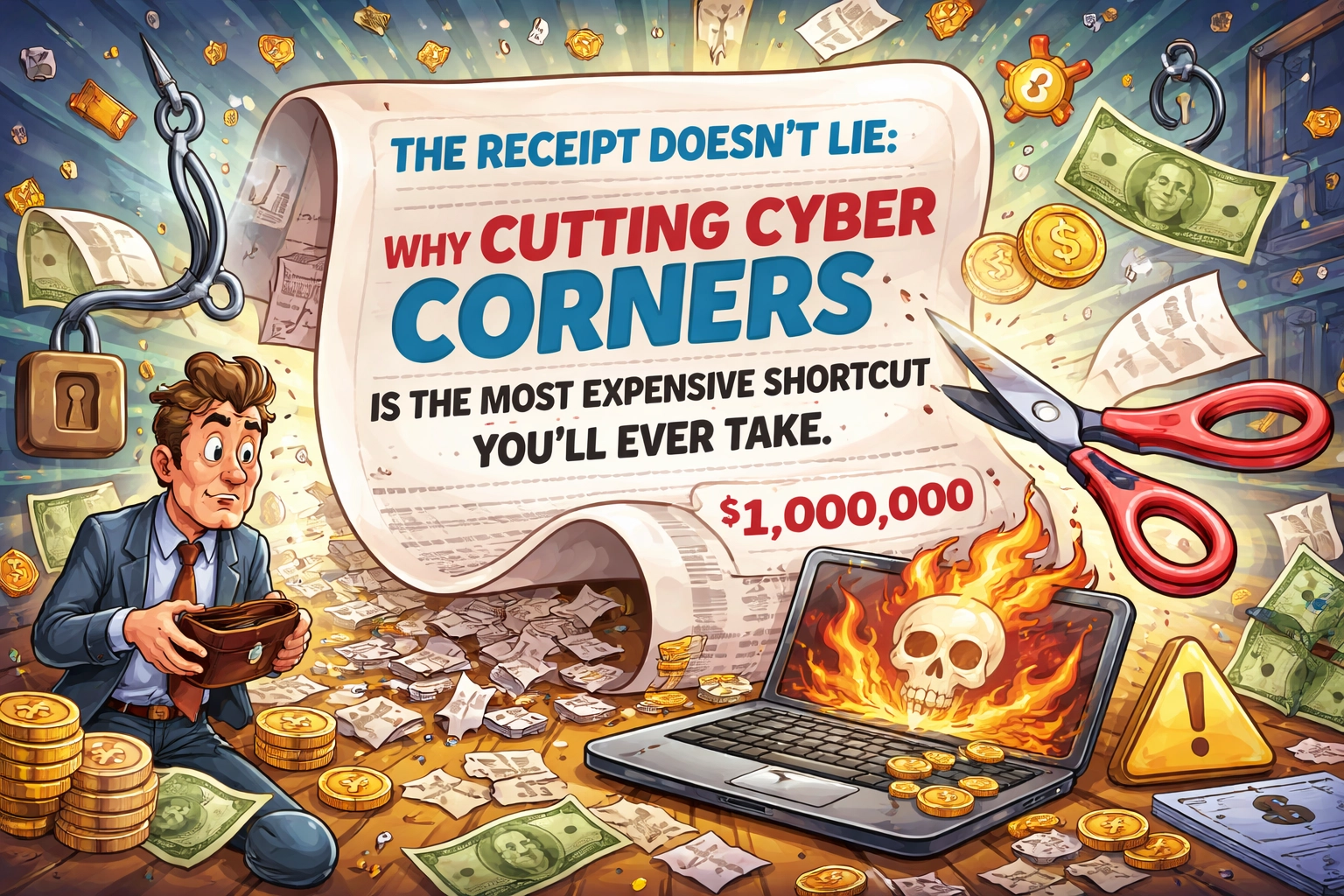
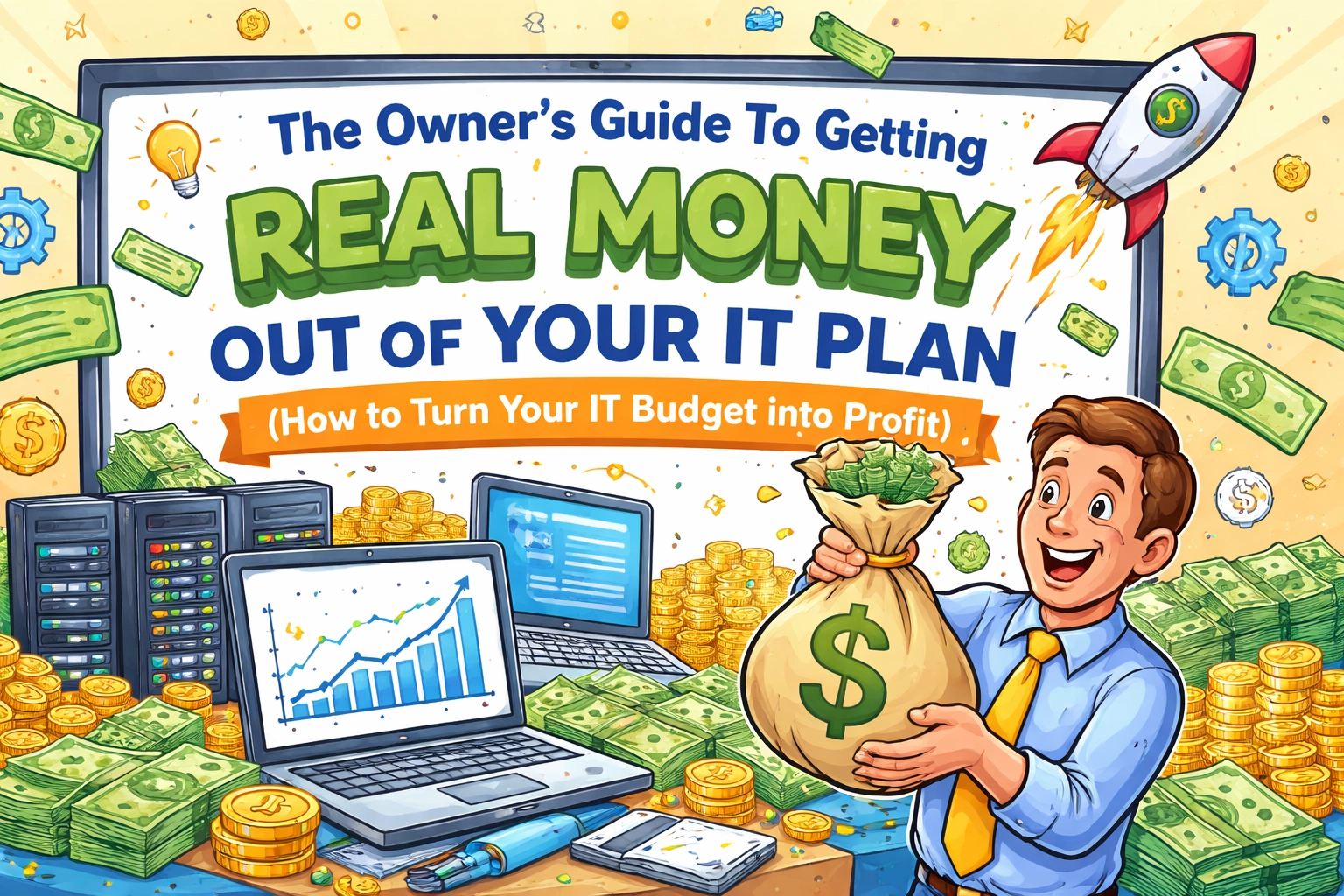


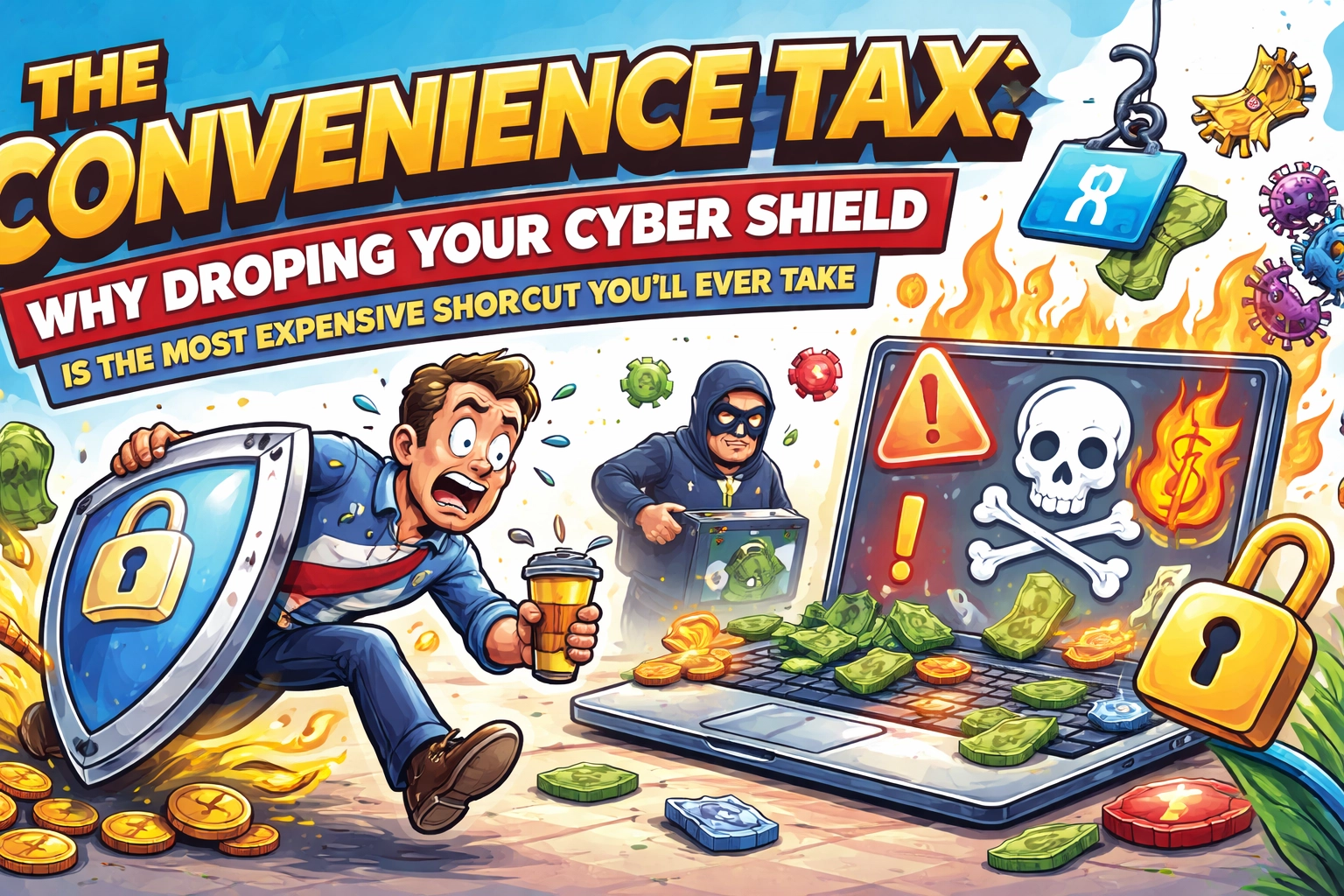

You must be logged in to post a comment.