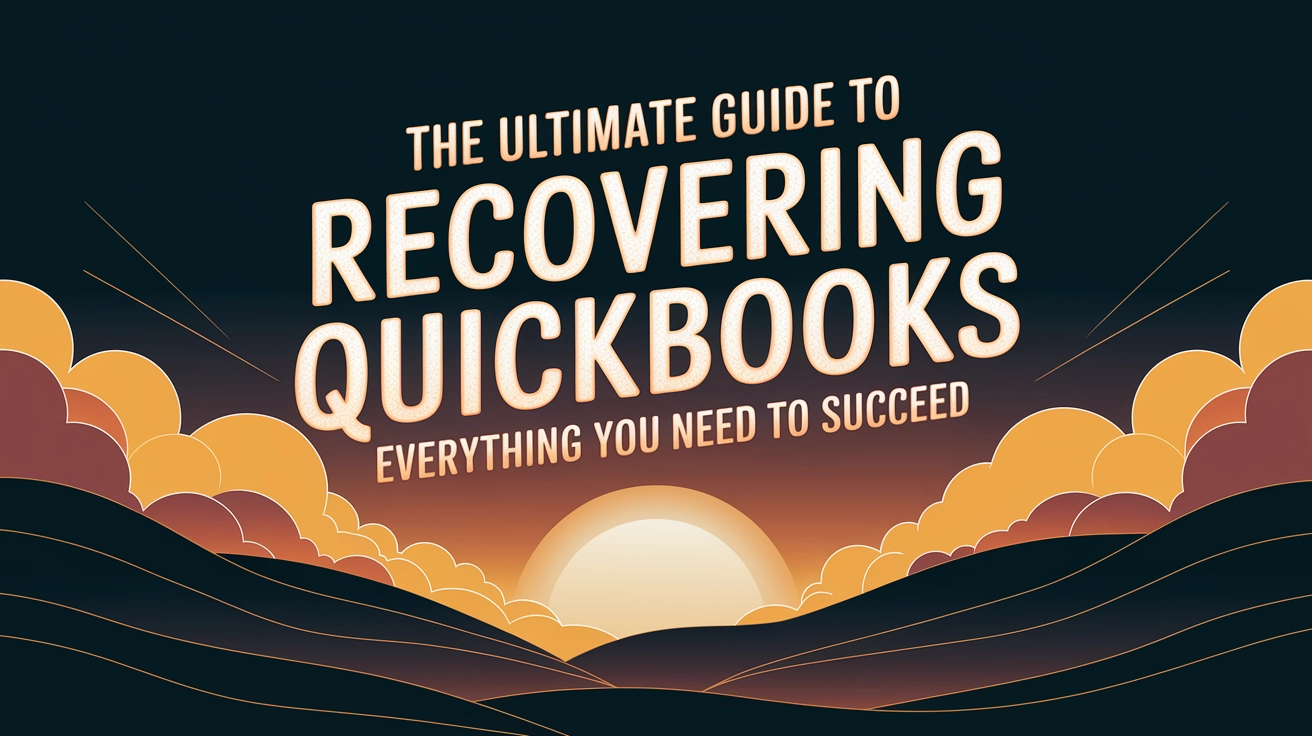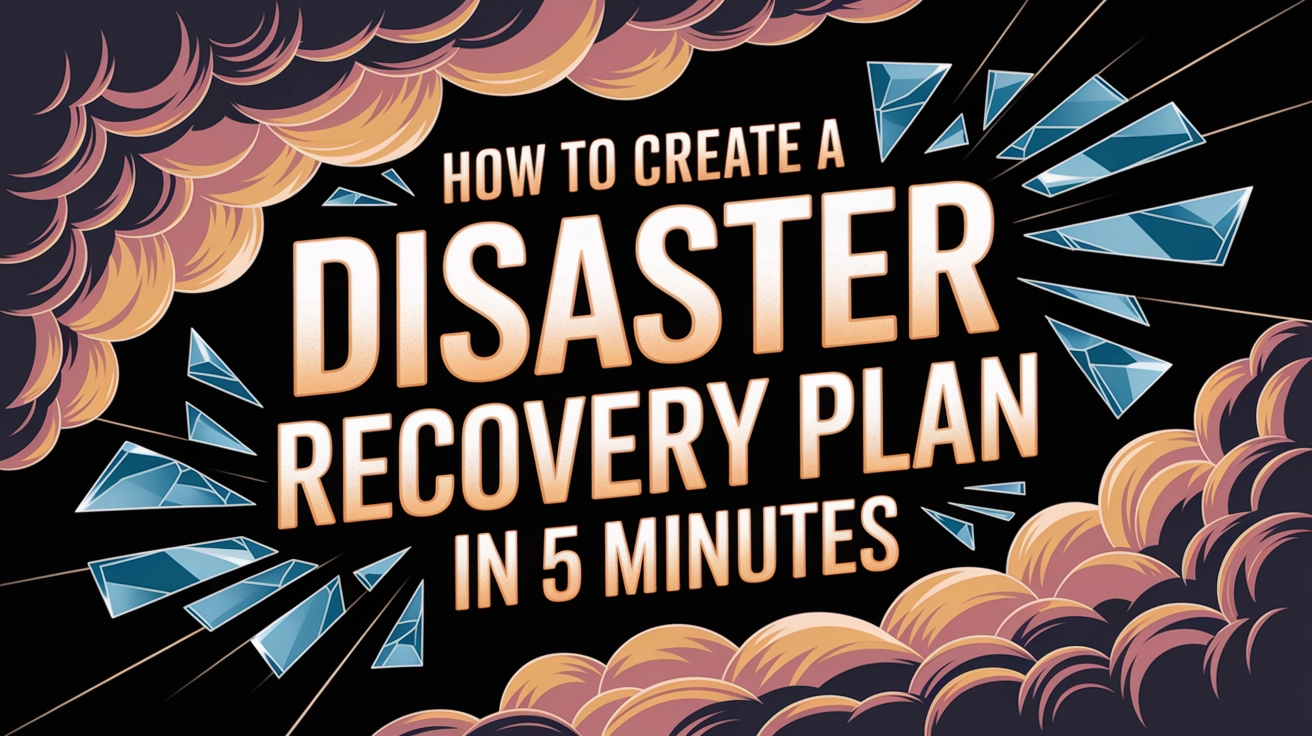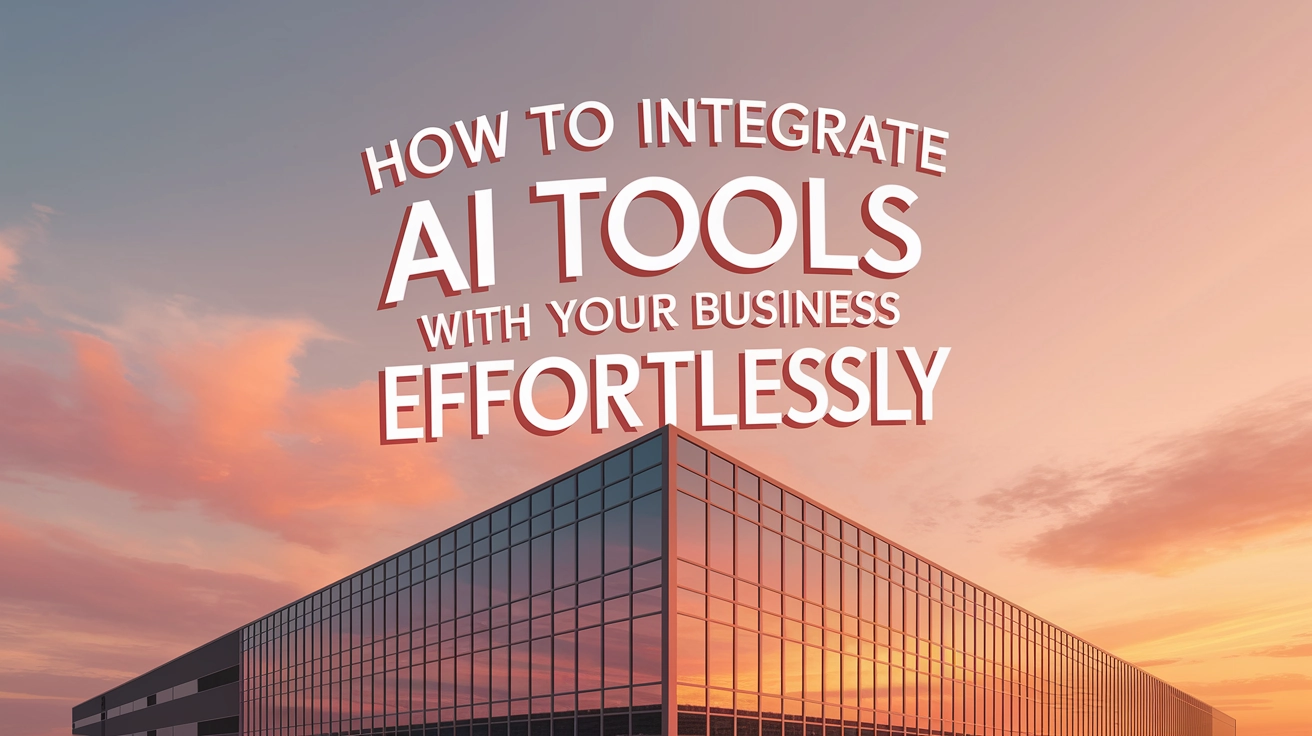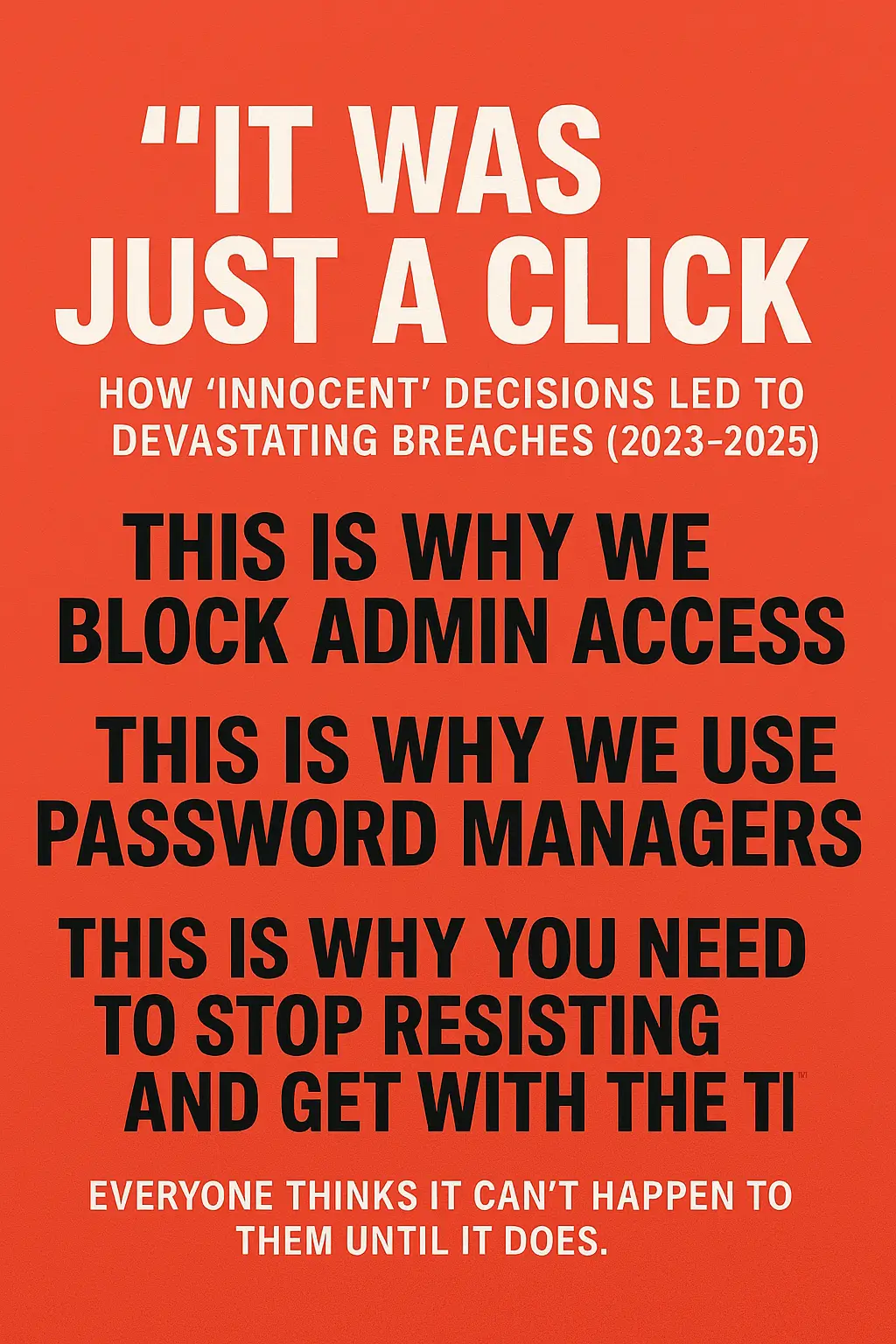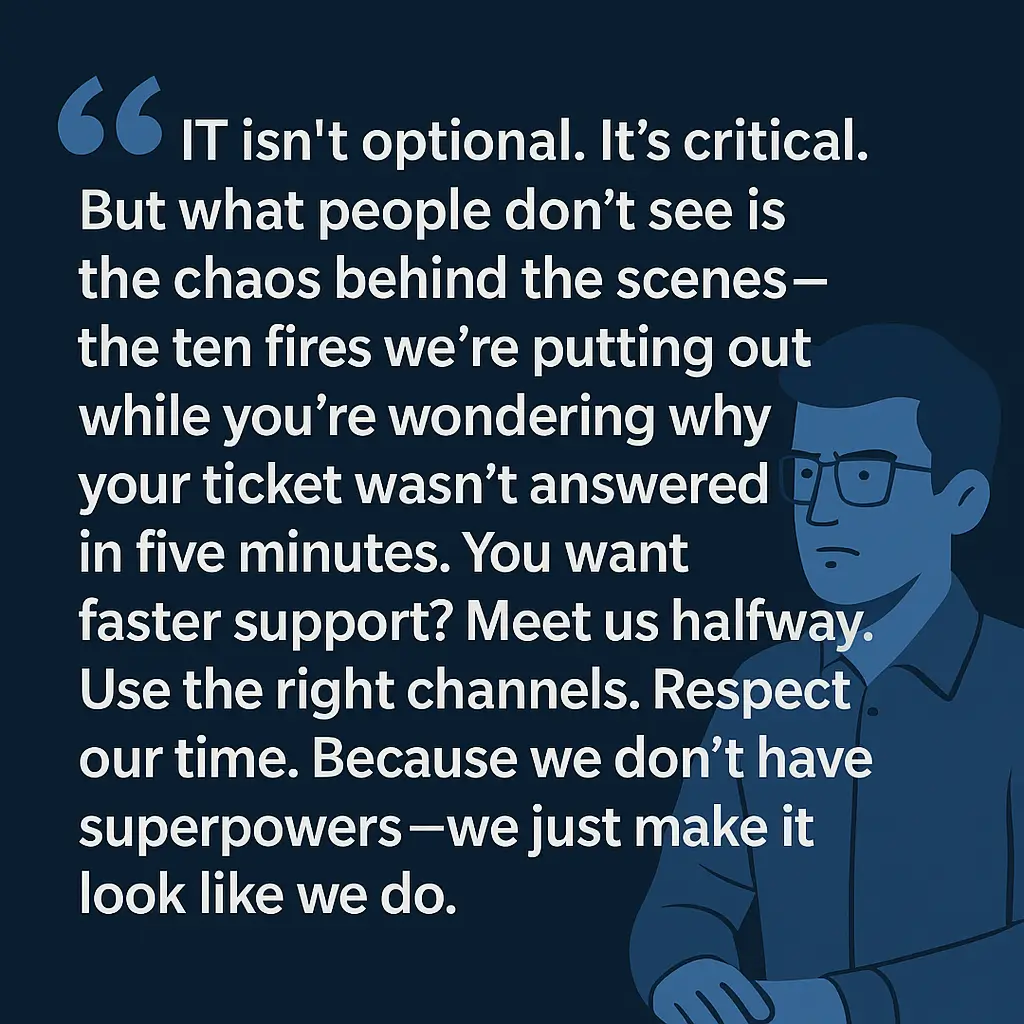Your website is the digital storefront of your business—the first impression for many potential customers. Just like a physical store needs regular cleaning and maintenance, your website requires ongoing care to perform at its best. Neglecting website maintenance can lead to slow loading times, security vulnerabilities, and lost business opportunities. Let’s dive into ten essential website maintenance tips that will keep your site running smoothly and effectively.
1. Keep Your Content Fresh and Engaging
Regular content updates signal to both visitors and search engines that your business is active and engaged. Fresh content improves your SEO rankings and keeps your audience coming back for more.
How to implement:
- Create a content calendar for blog posts, news updates, and announcements
- Refresh existing pages at least quarterly
- Update company information, team bios, and project portfolios as changes occur
- Share customer testimonials and case studies regularly
- Consider diverse content types including videos, infographics, and podcasts
An outdated website with static content from 2020 sends a concerning message to visitors: is this business still operational? Content freshness reassures customers that you’re actively engaged in your industry.
“Content is the reason search began in the first place.” – Lee Odden
Many of our clients at US Tech Support Solutions see a 30% increase in engagement when they implement regular content updates—it’s one of the most accessible yet impactful maintenance tasks.
2. Prioritize Website Security
Website security isn’t just for enterprise businesses—small and medium businesses are often targeted specifically because of perceived vulnerabilities. Security breaches can devastate your business reputation and bottom line.
Security maintenance checklist:
- Update your CMS (WordPress, Drupal, etc.) immediately when updates are available
- Keep all plugins and themes updated
- Implement SSL encryption (HTTPS) and renew certificates when needed
- Use strong, unique passwords and change them quarterly
- Perform regular malware scans
- Back up your website data weekly (at minimum)
- Consider implementing two-factor authentication
The average cost of a data breach for small businesses ranges from $120,000 to $1.24 million. Regular security maintenance is considerably more affordable than recovery.
3. Optimize Website Speed
Website speed directly impacts user experience and conversion rates. Research shows that 40% of visitors will abandon websites that take more than 3 seconds to load, and each second delay in page response can result in a 7% reduction in conversions.
Speed optimization techniques:
- Compress and optimize images before uploading
- Minimize HTTP requests by combining CSS and JavaScript files
- Enable browser caching
- Use a Content Delivery Network (CDN)
- Remove unnecessary plugins
- Clean up your database regularly
- Consider AMP (Accelerated Mobile Pages) for critical content
Test your website speed monthly using tools like Google PageSpeed Insights, GTmetrix, or Pingdom. Document your scores and improvements to track progress over time.
4. Update and Optimize Your SEO Strategy
Search engine algorithms change constantly. What worked for your SEO last year might not be effective today. Regular SEO maintenance ensures your business remains visible to potential customers.
SEO maintenance tasks:
- Audit and update your keyword strategy quarterly
- Review and optimize meta titles and descriptions
- Check and fix broken links and redirects
- Update internal linking structure as you add content
- Monitor and improve page load times
- Optimize for featured snippets
- Create and maintain your Google Business Profile
- Analyze competitor rankings and strategies
SEO isn’t a “set it and forget it” task—it requires ongoing attention. Many businesses benefit from professional SEO audits, which can identify hidden issues affecting your search visibility. Our IT management services often include SEO health checks as part of comprehensive website maintenance.
5. Implement Regular Backup Systems
Data loss can happen for countless reasons—from technical failures to cyberattacks. Without proper backups, you risk losing your entire online presence.
Backup best practices:
- Create automated backups on multiple schedules (daily, weekly, monthly)
- Store backups in multiple locations (local and cloud)
- Test your restoration process regularly—a backup is only good if it works
- Document your backup procedures for team reference
- Back up all components: files, databases, configurations, and settings
- Retain historical backups according to your business needs
- Encrypt sensitive backup data
Many website owners assume their hosting provider handles backups, but this isn’t always the case. Take personal responsibility for your backup strategy to avoid catastrophic data loss.
6. Check and Fix Broken Links
Broken links frustrate visitors and damage your SEO ranking. They create dead ends in the user journey and signal to search engines that your site isn’t well-maintained.
Broken link maintenance:
- Conduct monthly broken link checks using tools like Screaming Frog or Broken Link Checker
- Fix or remove broken internal links immediately
- Replace or update external links that no longer work
- Implement proper 301 redirects when moving or deleting pages
- Check navigation menus, sidebars, and footers for outdated links
- Monitor 404 errors in Google Search Console
- Create a custom 404 page that guides visitors back to functional areas
A single broken link might seem insignificant, but studies show that encountering just one broken link reduces a visitor’s likelihood of returning to your site by 40%.
7. Ensure Mobile Responsiveness
With mobile devices generating over 60% of web traffic, mobile optimization isn’t optional—it’s essential.
Mobile optimization checklist:
- Test your website on multiple devices and screen sizes monthly
- Ensure tap targets (buttons, links) are appropriately sized
- Check that forms are usable on smaller screens
- Verify that images and videos display correctly on mobile
- Test load times specifically on mobile connections
- Ensure menus and navigation are mobile-friendly
- Check font sizes and readability on small screens
- Monitor mobile-specific metrics in Google Analytics
Google now uses mobile-first indexing, meaning it primarily uses the mobile version of content for ranking and indexing. If your site isn’t mobile-optimized, your visibility will suffer regardless of desktop performance.
8. Monitor and Analyze Website Analytics
Data-driven maintenance helps you allocate resources where they’ll have the most impact. Analytics reveal what’s working and what isn’t on your website.
Analytics maintenance:
- Set up key performance indicators (KPIs) for your website
- Review analytics reports monthly at minimum
- Track user behavior patterns and conversion funnels
- Identify and address high bounce rate pages
- Monitor traffic sources and optimize for top performers
- Track site search queries to understand visitor needs
- Set up custom alerts for significant changes
- Compare performance against previous periods
Tools like Google Analytics provide tremendous insights, but they’re only valuable if you regularly review and act on the data. Many businesses collect data without ever using it to improve their websites.
9. Test and Optimize User Experience
User experience (UX) directly impacts conversions. Regular UX testing reveals friction points that may be costing you customers.
UX maintenance activities:
- Test all forms and interactive elements monthly
- Verify contact information is current and prominent
- Check that CTAs (calls to action) are clear and compelling
- Test checkout processes with real transactions
- Conduct user testing with representative customers
- Review and optimize page layouts for clarity
- Ensure consistent branding and design elements
- Review website accessibility for all users
Simple UX improvements often yield dramatic results. One of our clients saw a 25% increase in lead generation form completions after implementing UX recommendations from our tech support team.
10. Stay Compliant with Regulations and Standards
Legal requirements for websites continue to evolve. Maintaining compliance protects your business from potential penalties and lawsuits.
Compliance maintenance:
- Update privacy policies when regulations change
- Ensure GDPR, CCPA, or other relevant data protection compliance
- Maintain ADA accessibility compliance
- Display required disclosures for your industry
- Keep cookie notices and consent mechanisms current
- Verify compliance with payment processing standards (if applicable)
- Document compliance efforts for potential audits
- Stay informed about new regulations affecting your region or industry
Compliance isn’t just about avoiding penalties—it builds trust with your audience. When visitors see that you take their privacy and accessibility seriously, they’re more likely to feel comfortable doing business with you.
Effective website maintenance isn’t a one-time project but an ongoing process. By implementing these ten tips, you’ll ensure your digital presence remains secure, performant, and effective at generating business results.
For many businesses, especially smaller operations without dedicated IT staff, partnering with a specialized service provider offers a cost-effective way to ensure comprehensive website maintenance. Professional services like Your Personal Ninja provide the expertise and proactive monitoring needed to keep your website in peak condition, allowing you to focus on your core business activities while enjoying the benefits of a well-maintained online presence.
Remember that consistent, small maintenance efforts are far more effective than sporadic overhauls. Schedule these activities as regular business practices, and your website will remain a valuable asset driving growth for your business.