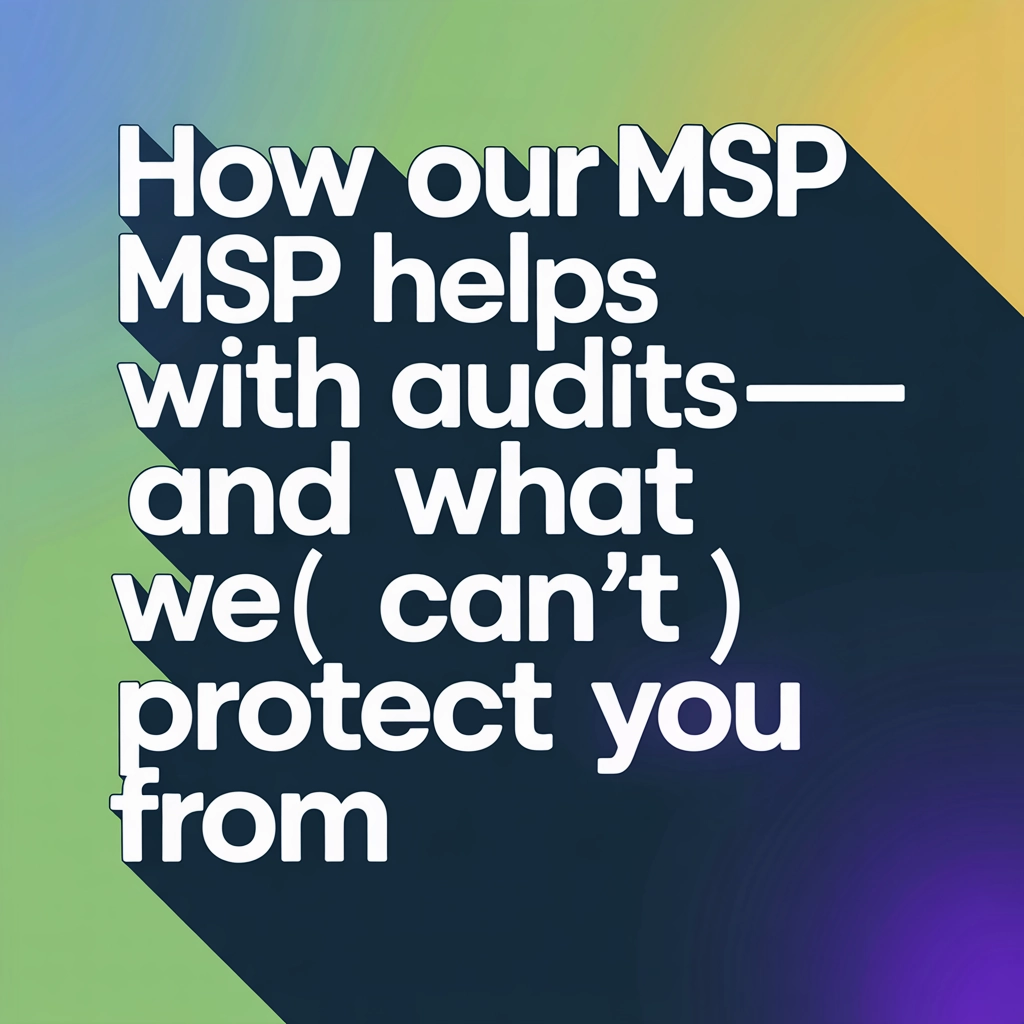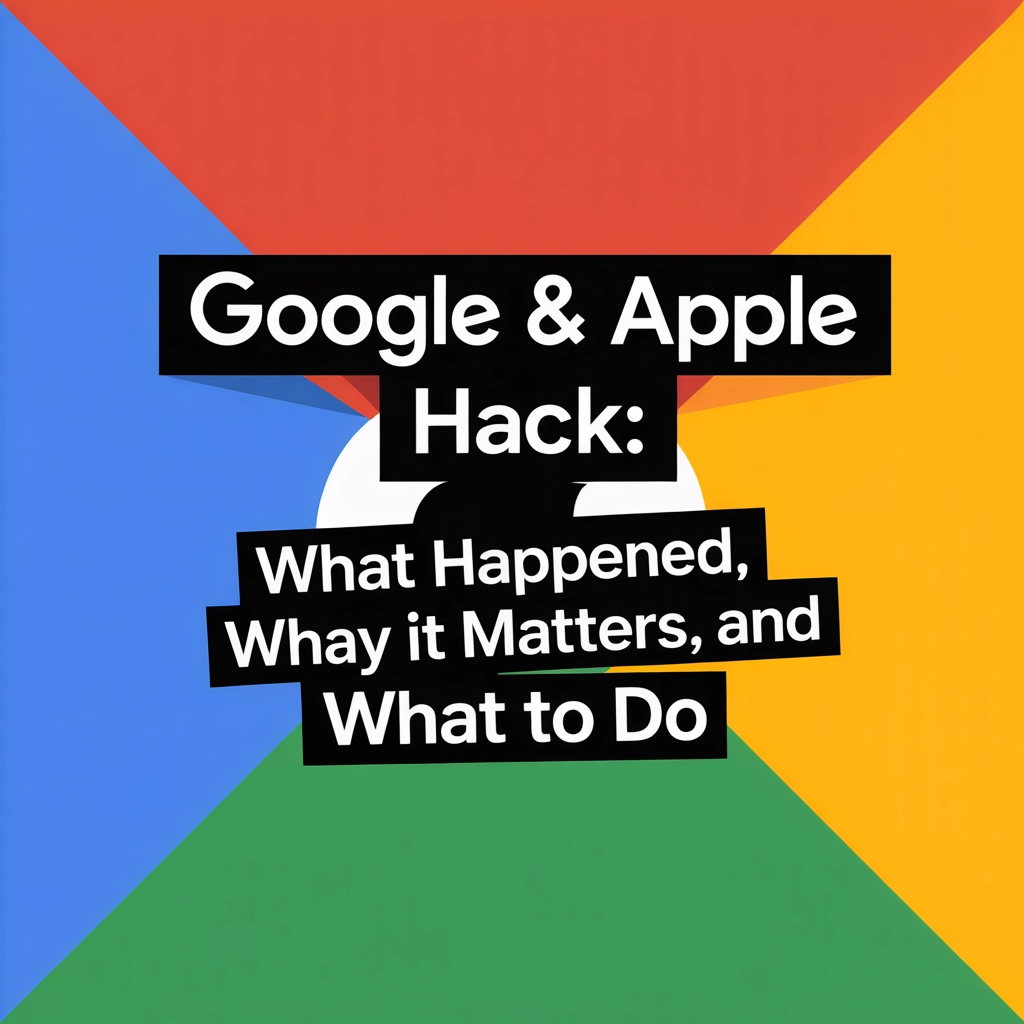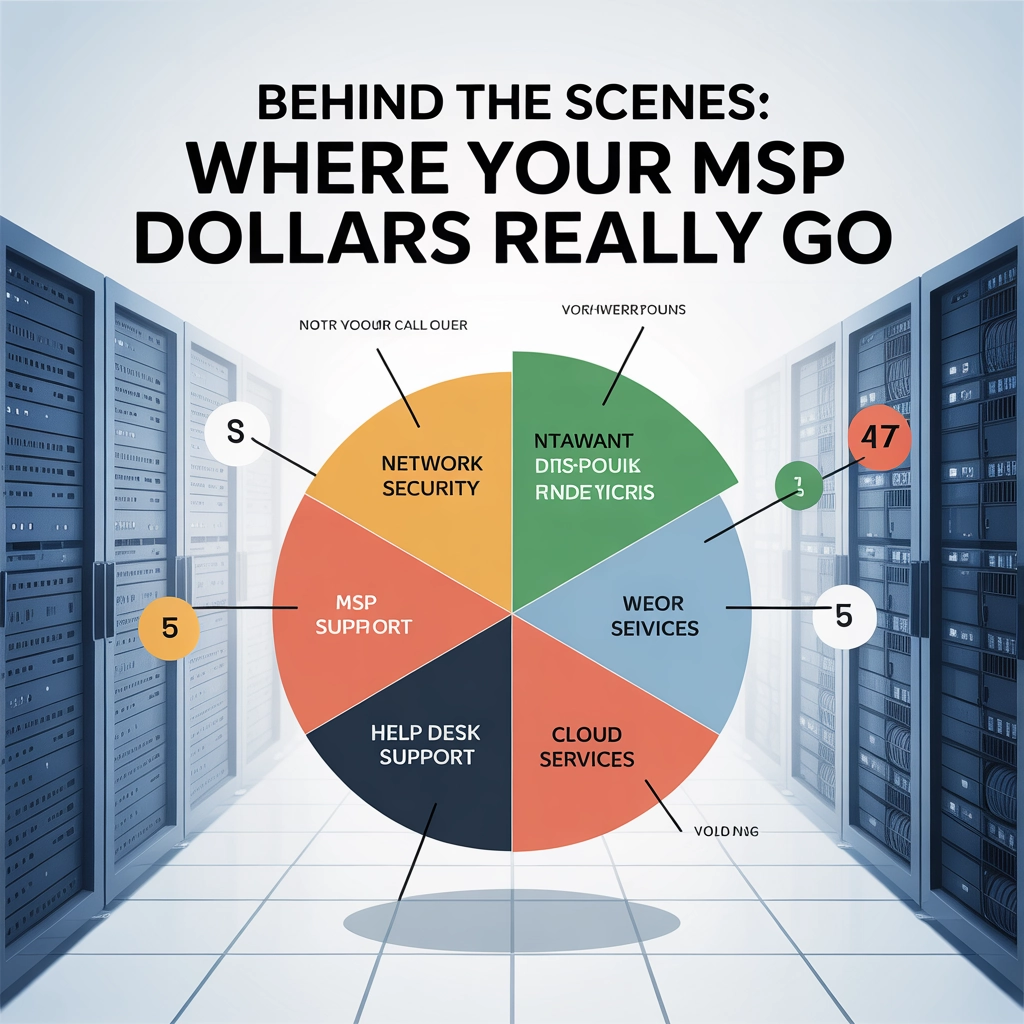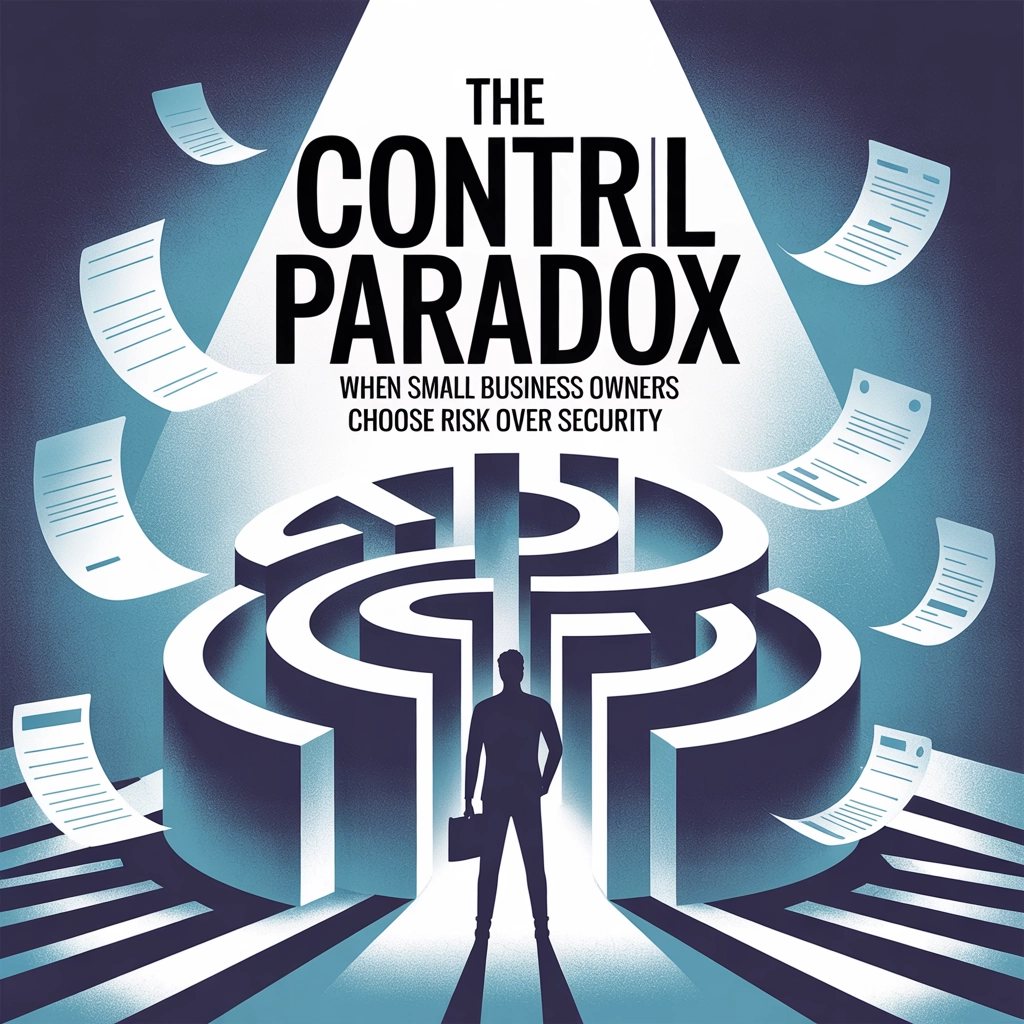I see a lot of people with smartphones, who are either afraid of them or don’t know how to use them. Here’s a quick few things that might help you along the way.
#1 Don’t be afraid of your smartphone! You’re not going break it by playing with it :). Modern phones won’t let you mess them up.
iPhone:
Installing Apps: Apps are installed from the App Store. Each app will typically require your Apple ID password to download.
Finding Apps: Did you know you can search your iphone? Check here.
Dealing with Mail, Contacts and Calendars: Settings for Sync accounts can be seen under Settings >> Mail, Contacts and Calendars. Always make sure to scroll down and set your defaults as something other than your iPhone. iCloud, Gmail or Outlook will be a good way to back up contacts and calendar data. Under the calendar, you can hit calendars at the bottom and check which you want to show. In contacts, you can select groups and check which you want to show.
Backing up Photos: iCloud includes a small amount of space for free. If you’re not needing full size or don’t want to pay for space, you can use Google Photos. Also note that Amazon Prime members get unlimited, full size photo backup for free. Search for Amazon Photos in the App Store.
Android:
Installing Apps: Apps are installed from the Play Store.
Finding Apps: I recommend Smart Launcher to simplify your experience with Android and being able to find apps easily. It has the ability to find apps easily and auto organizes them.
Dealing with Mail, Contacts and Calendars: While menus may vary by device, you’re primarily going to be dealing with: Settings >> Accounts as far as what you need to sync. One main reason I recommend Gmail is that it can be used to back up and sync contacts between devices.
Backing up Photos: Take a look at my article about backing up to Google Photos
Share this:
- Click to share on Facebook (Opens in new window) Facebook
- Click to share on Tumblr (Opens in new window) Tumblr
- Click to share on X (Opens in new window) X
- Click to share on Pocket (Opens in new window) Pocket
- Click to share on Pinterest (Opens in new window) Pinterest
- Click to share on LinkedIn (Opens in new window) LinkedIn