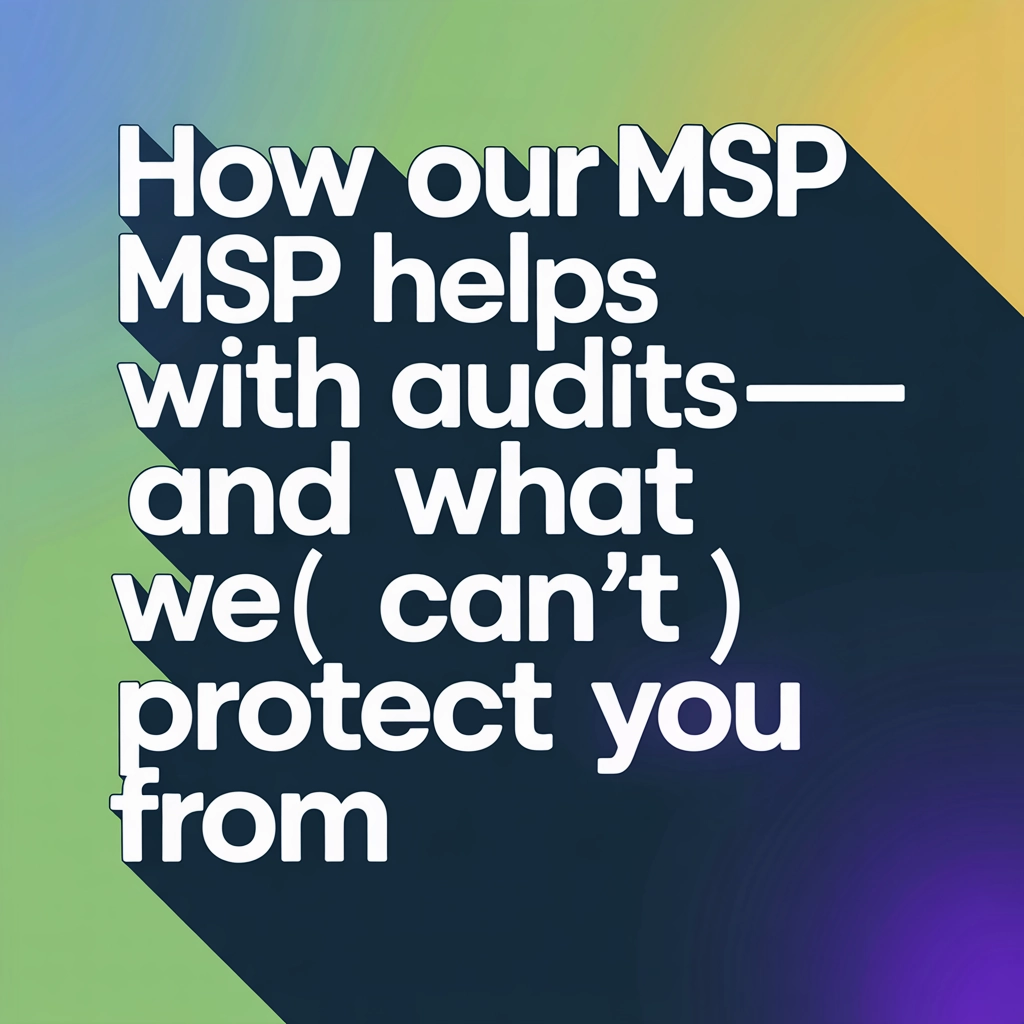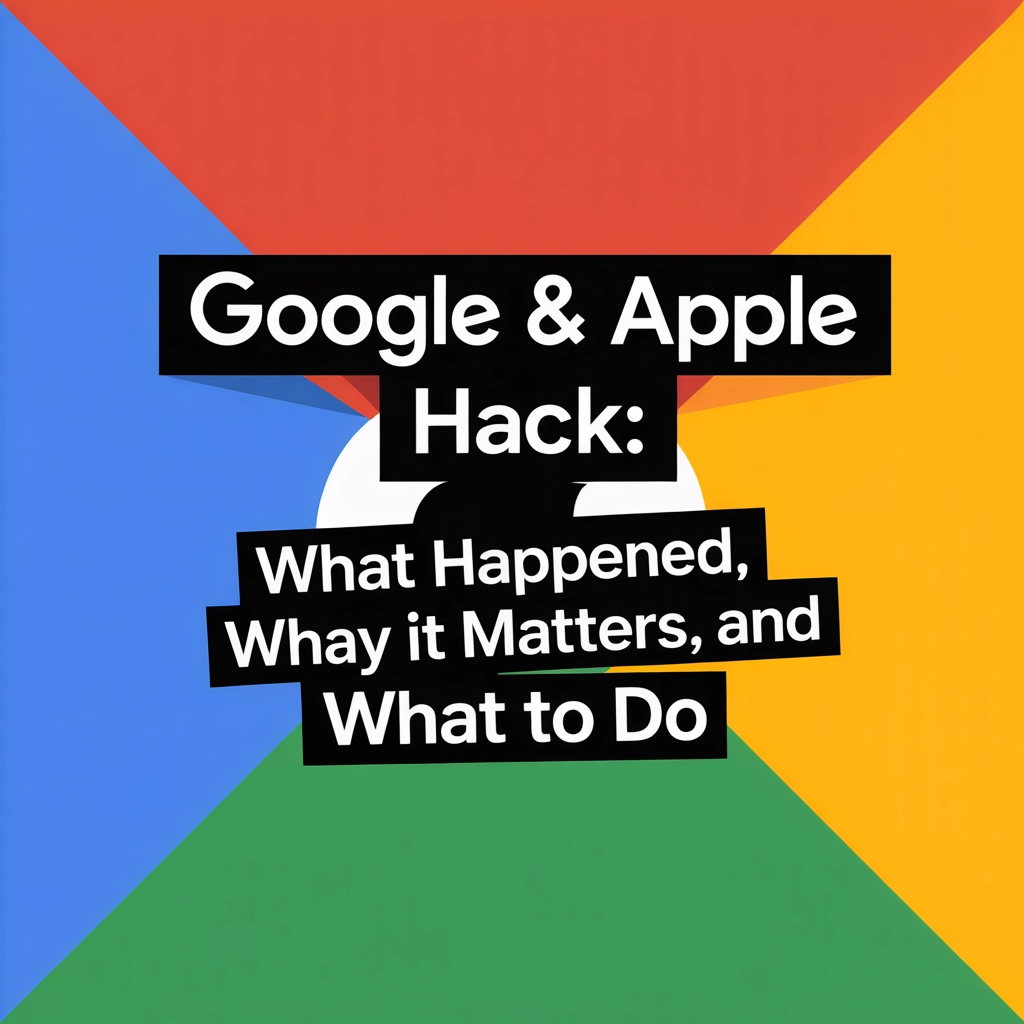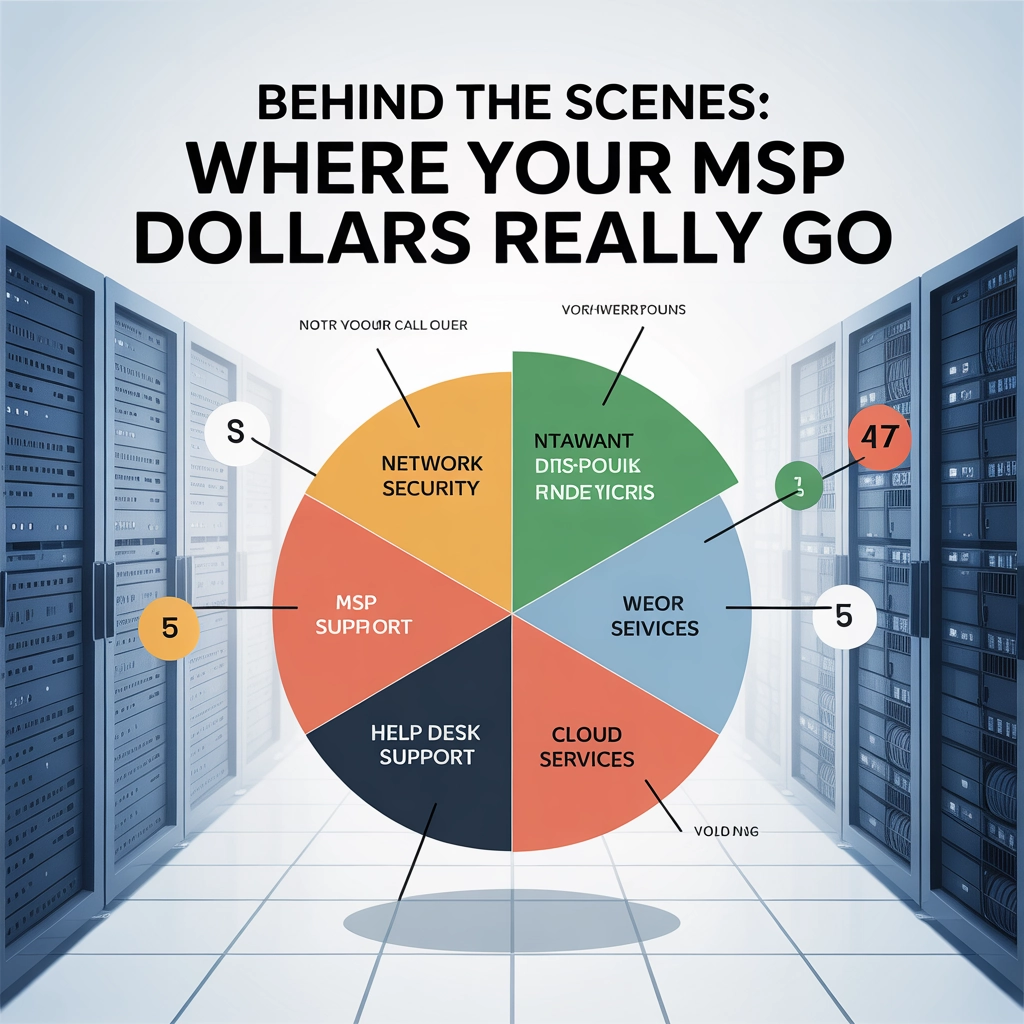If you don’t have a backup plan, click here.
Something I really don’t get is how anyone can think that they can have a computer and not need backups.
Just like humans, computers can fail at any given moment. It’s really not the risk of losing your family photos, favorite music, personal or business documents. And you really start to feel it when your data gets lost and you see how much it costs to recover a hard drive, the stresses aside.
One of my favorite things to hear is, oh, I back my stuff up on the cloud. No No No. Google Drive, Dropbox and similar services are for sharing and syncing. NOT for backing up data. What happens when you get hit by ransomware? Guess what, and I’ve seen this, but all that data gets lost too since it gets synced back to the cloud.
If you really want a solid way to back up your data. Have it in as many places as you can and maintain it. Get a free offer for storage, snag it! What’s it gonna hurt?
There’s something called a 3, 2, 1 backup plan. And it’s broken down as such.
- 3 Backups total.
- 2 backups onsite. This can be on a hard drive, thumb drive, cd. Any mix of places you like.
- 1 backup offsite. This would be utilizing a service such as the one I offer to automatically transmit your data to a secure location
Okay, so why the offsite location?
Simple, in the event something catastrophic happening to your house or office where the 2 onsite backups are.
Saying you’re going to backup your important information and doing it are two very different things. I see so many people with no backup or a backup with information that’s not current. If you have a computer and use it for anything other than just web surfing. Backup your data.
Don’t be unprepared. Click here for free backups.
Share this:
- Click to share on Facebook (Opens in new window) Facebook
- Click to share on Tumblr (Opens in new window) Tumblr
- Click to share on X (Opens in new window) X
- Click to share on Pocket (Opens in new window) Pocket
- Click to share on Pinterest (Opens in new window) Pinterest
- Click to share on LinkedIn (Opens in new window) LinkedIn